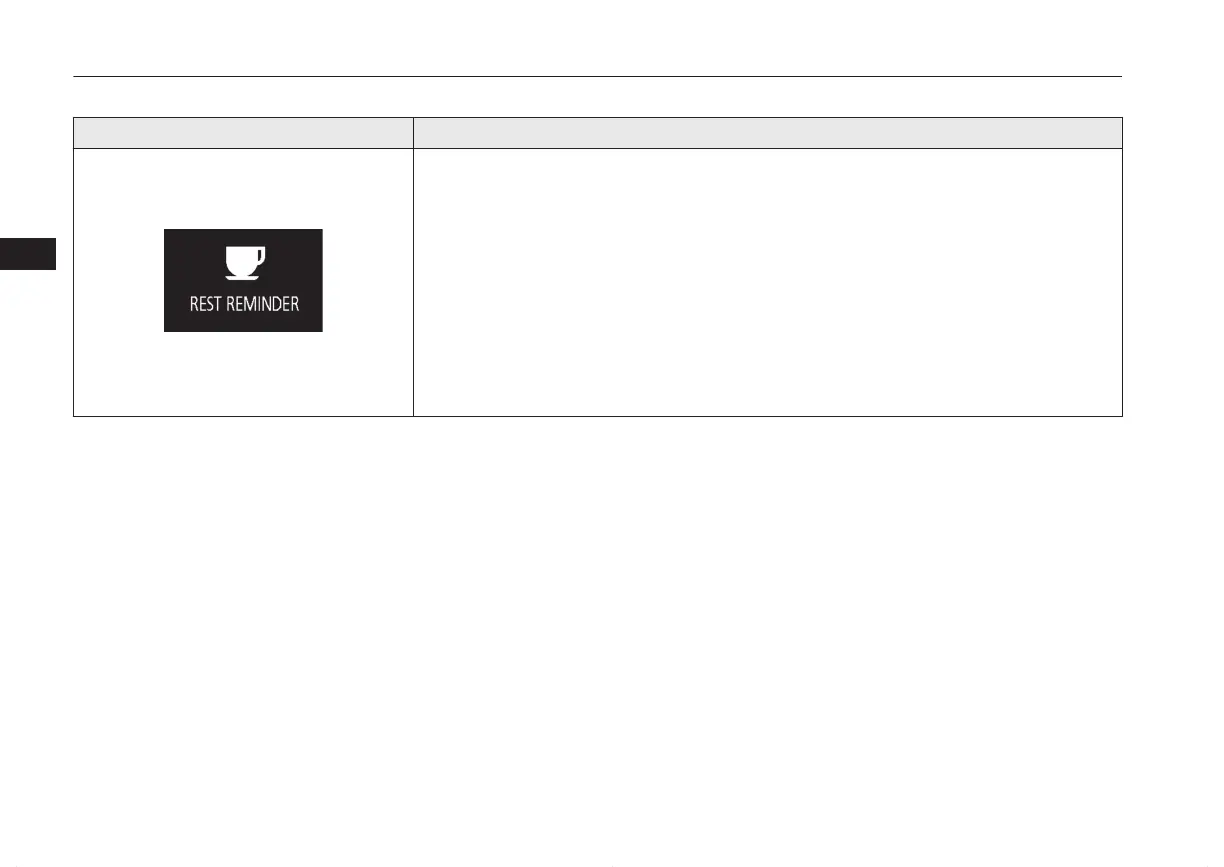The setting for rest interval can be changed.
Screen Solution
Stop the vehicle in a safe place, turn off the engine, and take a rest.
Use this display as rough guide for taking rests during a long drive.
The interval from the start of your trip until this message is displayed can be set.
Refer to “Changing the time until “REST REMINDER“ is displayed” on page 5-18.
The display and buzzer alert the driver when the set time is reached. If you continue to drive
without having a rest, the buzzer sounds about every 5 minutes to encourage you to take a rest.
l
In the following cases, the time driven is reset and the display returns to the previous dis-
play screen. After this, when the set time is reached again, the buzzer and display encourage
you to take a rest.
• The buzzer sounds 3 times.
• Turn the ignition switch to the “LOCK” position or put the operation mode in OFF.
• The multi information display switch is held for about 2 seconds or more.
Indication lamp, warning lamp, and information screen display list (multi information display - Type 1)
5-46
OGFE16E1
Instruments and controls
5
