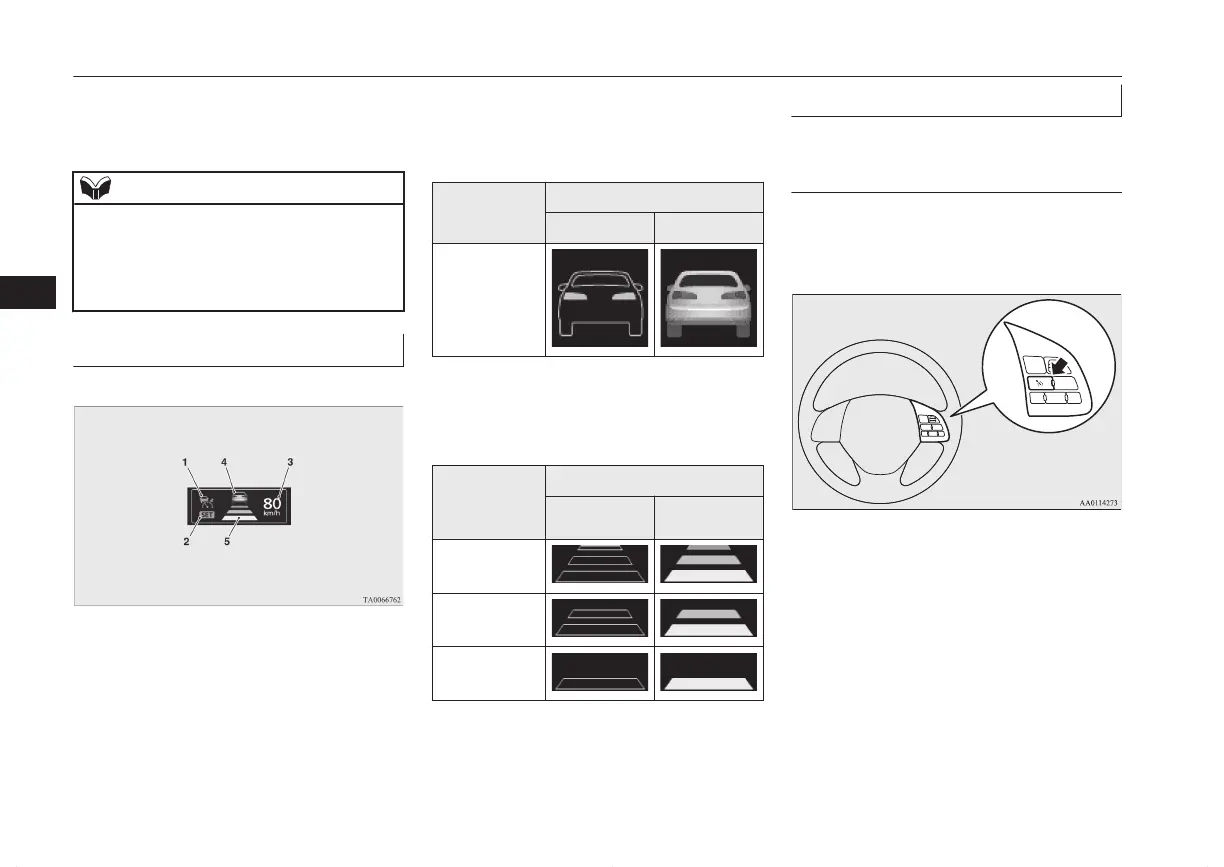Used to change the setting of the following
distance between your vehicle and a vehicle
in front.
NOTE
l
Operate the individual switches correctly
and one after another.
ACC may be turned off or its control func-
tion may be cancelled if two or more
switches are pressed concurrently.
Driving aid display
E00634901042
1-
ACC indicator:
Indicate that ACC is ON.
2- Control state indicator:
Indicate that ACC is active.
3- Preset speed:
Indicate the target speed.
4- Vehicles in front symbol:
Comes on when the radar detects a vehi-
cle ahead. Two types of indication;
“Stand by” and “Active”
Display
State
Stand by Active
Vehicle in
front detected
5- Following distance setting symbol:
Indicate the set following distance. Two
types of indication; “Stand by” and “Ac-
tive”
Following
distance set-
ting symbol
State
Stand by Active
Long
Middle
Short
How to use ACC
E00635001170
To start up (place in ‘standby
state’) the system
With the ignition switch or operation mode
set to “ON”, press “ACC ON/OFF” switch
shortly to activate the ACC.
The display on the information screen of the
multi information display will switch to show
information on the ACC.
When the ACC is activated, it is placed in the
‘standby state’ at which any control function
is not started.
Adaptive Cruise Control System (ACC)*
6-84
OGFE16E1
Starting and driving
6
