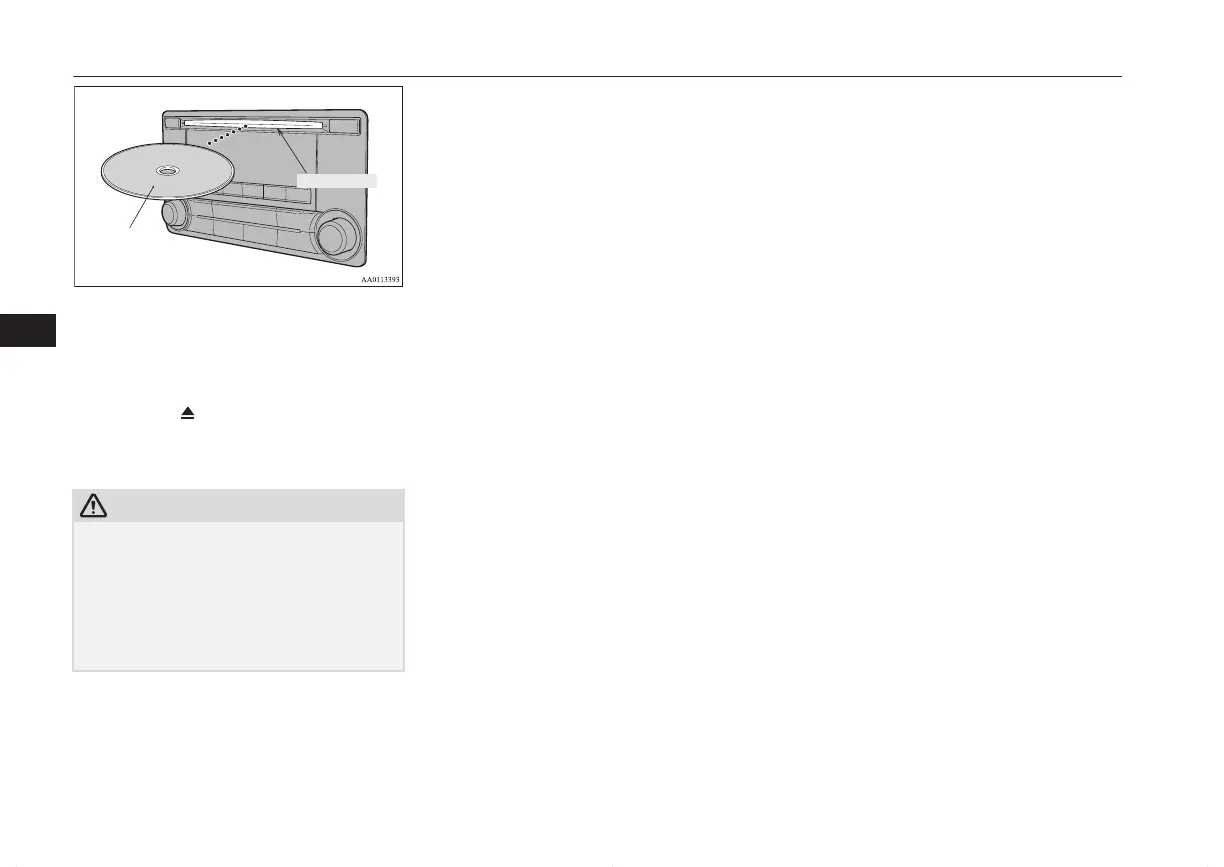Push the disc in a certain amount, and
the product will pull the disc in, and
playback will start.
2. Press the
key.
This will eject the disc from the product,
so remove the disc.
CAUTION
l
When replacing discs, first ensure that the
vehicle is stopped in an area in which stop-
ping is permitted.
l
Do not insert your hand, fingers, or foreign
objects into the disc slot. This may lead to
injury, smoking, or fire.
l
8 cm CDs are not supported.
Operation Keys
7-24
OGFE16E1
For pleasant driving
7
