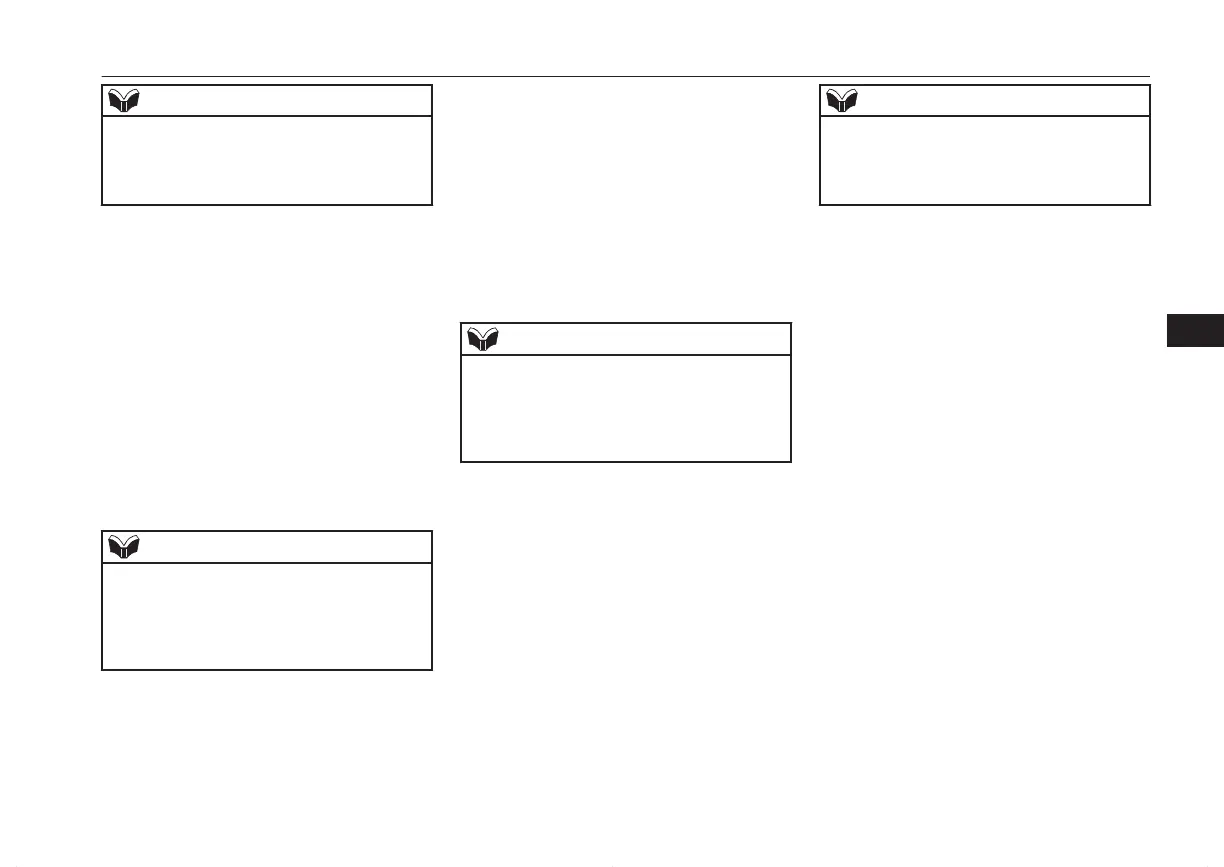NOTE
l
Say “List names,” and the names registered
in the phone book will be read out in order.
Refer to “Vehicle phone book: Listening to
the list of registered names” on page 7-62.
5. The voice guide will say “Home, work,
mobile or other?”
Select and say the location where the tel-
ephone number you want to change or
add is registered.
When the confirmation function is on,
the system will check the target name
and location again. Answer “Yes” if you
want to continue with the editing.
Answer “No” to return to Step 3.
6. The voice guide will say “Number
please.” Say the telephone number you
want to register.
NOTE
l
If the telephone number is already registered
in the selected location, the voice guide will
say “The current number is <current num-
ber>. New number, please.” Say a new tele-
phone number to change the current number.
7. The voice guide will repeat the tele-
phone number.
When the confirmation function is on,
the system will ask if the number is cor-
rect. Answer “Yes.”
Answer “No” to return to Step 3.
8. Once the telephone number is registered,
the voice guide will say “Number saved”
and then the system will return to the
main menu.
NOTE
l
If the location where a telephone number
was already registered has been overwritten
with a new number, the voice guide will say
“Number changed” and then the system will
return to the main menu.
Editing a name
1. Press the SPEECH button.
2. Say “Phone book.”
3. The voice guide will say “Select one of
the following: new entry, edit number,
edit name, list names, delete, erase all, or
import contact.” Say “Edit name.”
4. The voice guide will say “Please say the
name of the entry you would like to edit,
or say list names.” Say the name you
want to edit.
NOTE
l
Say “List names,” and the names registered
in the phone book will be read out in order.
Refer to “Vehicle phone book: Listening to
the list of registered names” on page 7-62.
5. The voice guide will say “Changing
<name>.”
When the confirmation function is on,
the system will ask if the name is cor-
rect. Answer “Yes” if you want to con-
tinue with the editing based on this in-
formation.
Answer “No” to return to Step 4.
6. The voice guide will say “Name please.”
Say the new name you want to register.
7. The registered name will be changed.
When the change is complete, the sys-
tem will return to the main menu.
Listening to the list of registered
names
E00739900025
1. Press the SPEECH button.
2. Say “Phone book.”
3. The voice guide will say “Select one of
the following: new entry, edit number,
edit name, list names, delete, erase all, or
import contact.” Say “List names.”
4.
Bluetooth
®
2.0 interface will read out
the entries in the phone book in order.
Bluetooth® 2.0 interface*
7-65
OGFE16E1
For pleasant driving
7
