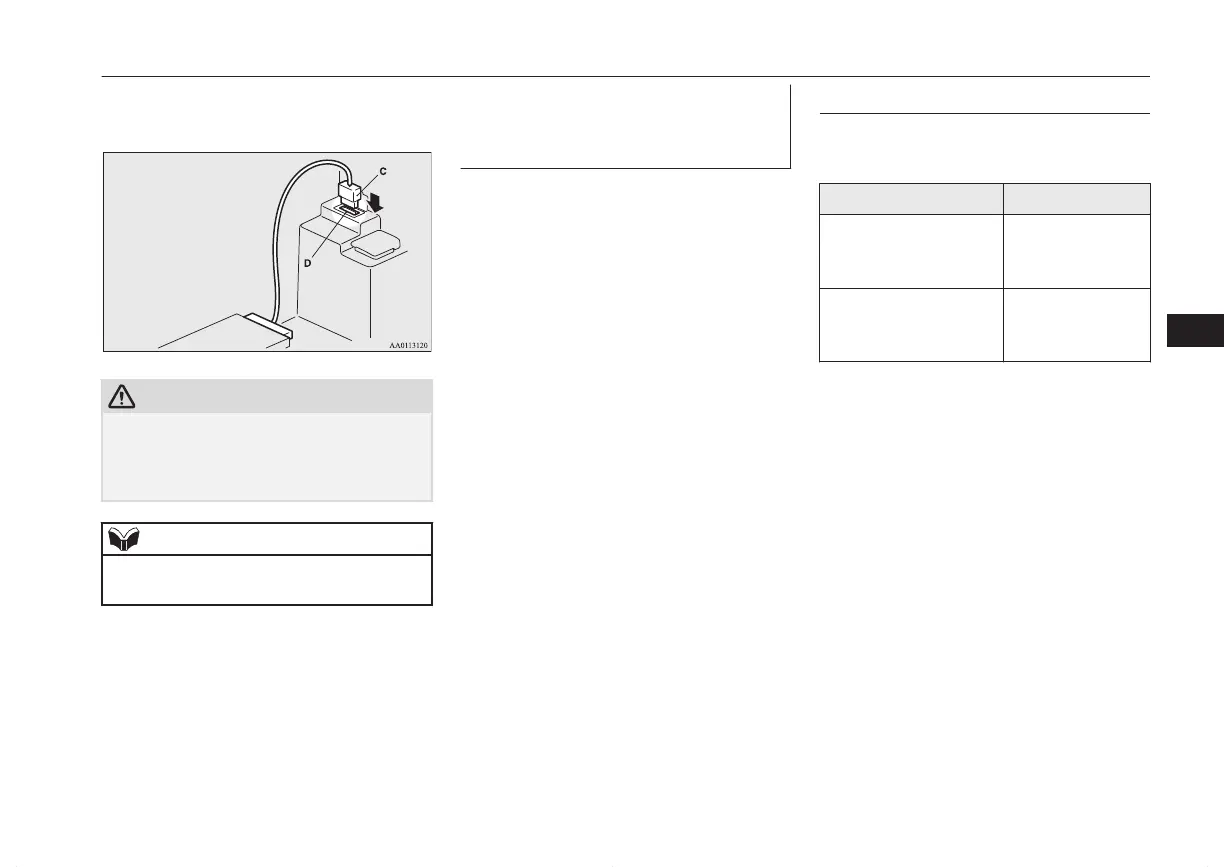4. Connect the Dock connector (C) to the
USB input terminal (D).
CAUTION
l
Keep the lid of the floor console box closed
while driving the vehicle. A lid or the con-
tents of the floor console box could other-
wise cause injuries.
NOTE
l
When closing the floor console box, be care-
ful not to trap the connector cable.
5. To remove the Dock connector, turn the
ignition switch to the “LOCK” position
or put the operation mode in OFF first
and perform the installation steps in re-
verse.
Types of connectable devices
and supported file specifica-
tions
E00762201025
Except for vehicles equipped with the
Bluetooth
®
2.0 interface
For details about the types of connectable de-
vices and supported file specifications, refer
to the following pages and manuals.
[For vehicles equipped with the
LW/MW/FM radio/CD player]
Refer to “Listen to an iPod” on page 7-31,
“Listen to Audio Files on a USB Device” on
page 7-33 and “Audio Files (MP3/WMA/
AAC)” on page 7-18.
[For vehicles equipped with the DISPLAY
AUDIO]
Refer to the separate owner’s manual.
[For vehicles equipped with the
MITSUBISHI Multi-Communication Sys-
tem (MMCS)]
Refer to the separate owner’s manual.
For vehicles equipped with the Bluetooth
®
2.0 interface
For details about the types of connectable de-
vices and supported file specifications, refer
to the following section.
Device types
E00762301390
Devices of the following types can be con-
nected.
Model name Condition
USB memory device Storage capacity
of 256 Mbytes or
more
Models other than USB
memory devices and
iPods
Digital audio play-
er supporting mass
storage class
For connectable device type for “iPod*,”
“iPod classic*,” “iPod nano*,” “iPod touch*”
and “iPhone*,” access the MITSUBISHI
MOTORS website.
Please read and agree to the “Warning about
Links to the Web Sites of Other Companies”.
The websites mentioned above may connect
you to websites other than the MITSUBISHI
MOTORS website.
http://www.mitsubishi-motors.com/en/prod-
ucts/index.html
*: “iPod,” “iPod classic,” “iPod nano,” “iPod
touch” and “iPhone” are registered trade-
marks of Apple Inc. in the United States and
other countries.
USB input terminal*
7-71
OGFE16E1
For pleasant driving
7
