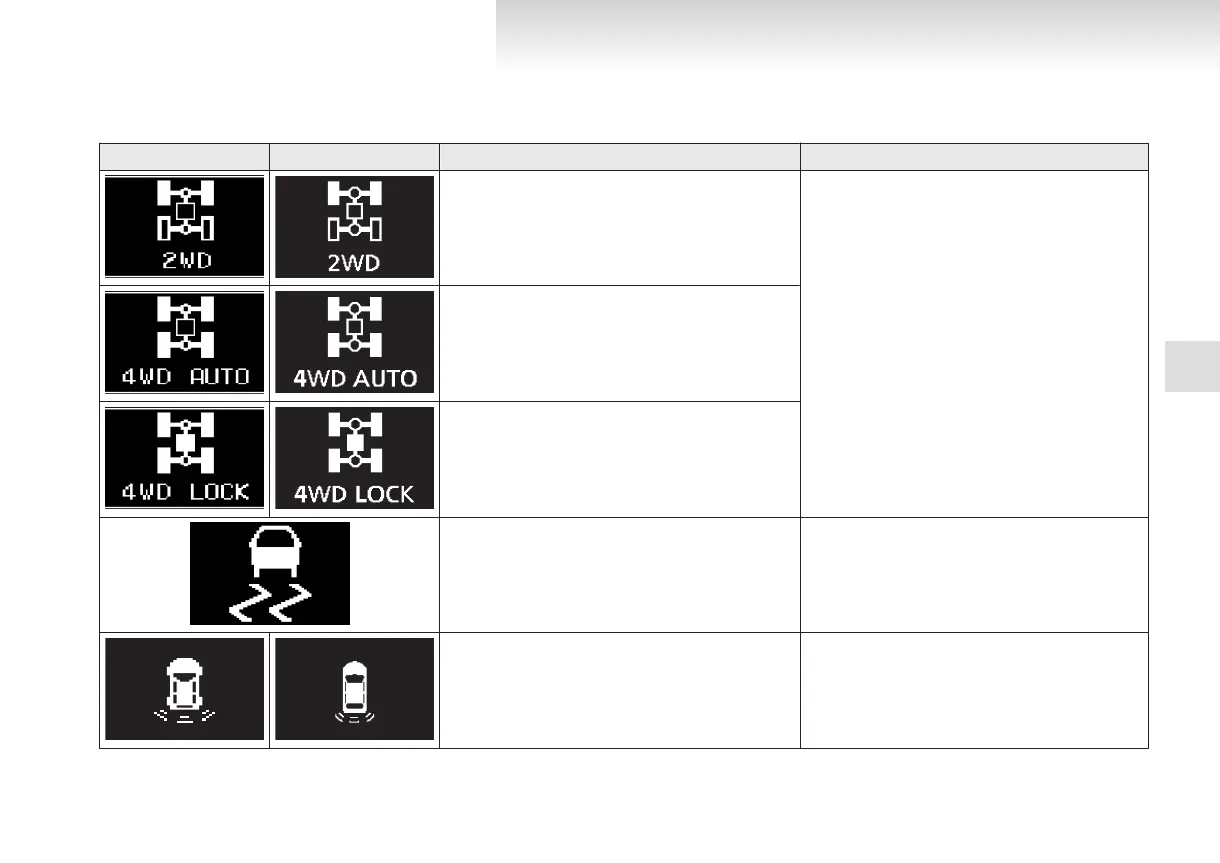Other interrupt displays (when the ignition switch is “ON”)
E00524200611
The operation status of each system is displayed on the information screen. Refer to the appropriate page for the system for further details.
Screen type 1 Screen type 2 System operation status Reference
l
When “2WD” mode is selected with the drive
mode selector
Refer to “Electronically controlled 4WD system” on
page 4-46.
l
When “4WD AUTO” mode is selected with the
drive mode selector
l
When “4WD LOCK” mode is selected with the
drive mode selector
l
When the Active Stability Control (ASC) is op-
erating
Refer to “Active stability control (ASC)” on page
4-58.
l
When the reversing sensor system detects an ob-
struction
Refer to “Reversing sensor system” on page 4-65.
This informs you that a periodic inspection is due.
Instruments and controls
3-35
3
