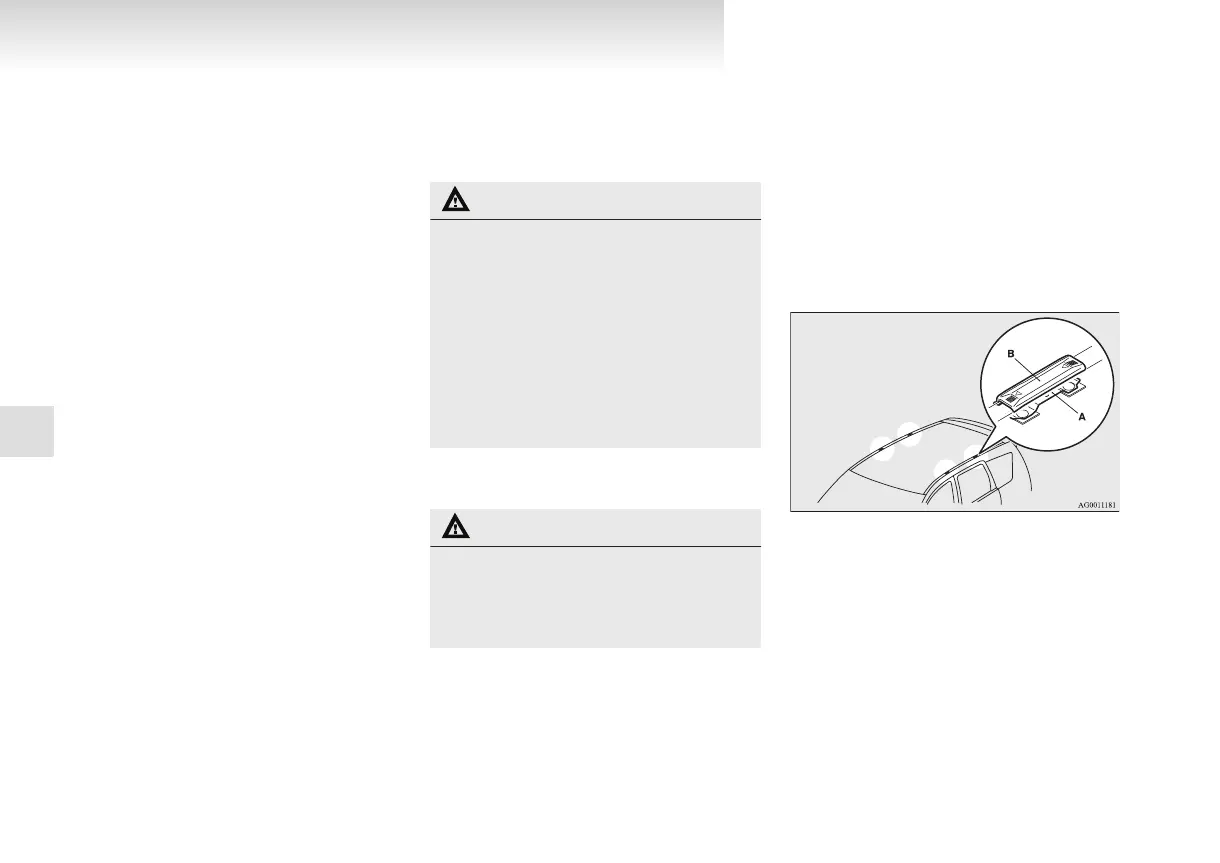l
It is not possible to fully see obstacles when
the lens is dirty. If the lens becomes contami-
nated by water droplets, snow, mud or oil,
wipe off the contamination, taking care not
to scratch the lens.
l
Please observe the following cautions. Ignor-
ing them could lead to a camera malfunction.
• Do not subject the camera to physical
shock.
• Do not apply wax to the camera.
• Do not splash the camera with boiling wa-
ter.
• Do not disassemble the camera.
Cargo loads
E00609901325
Cargo loads precautions
CAUTION
l
Do not load cargo or luggage higher than
the top of the seatback. Be sure that your
cargo or luggage cannot move once your
vehicle is moving. Having the driver’s vi-
sion blocked, and your cargo being
thrown inside the cabin if you suddenly
have to brake can cause a serious acci-
dent or injury.
l
Load heavy cargo or luggage in the front
of the vehicle.
If the load in the back of the vehicle is too
heavy, steering may become unstable.
Loading a roof carrier
CAUTION
l
Use a roof carrier that properly fits your
vehicle. Do not load luggage directly onto
the roof.
For installation, refer to the instruction
manual accompanying the roof carrier.
NOTE
l
We recommend you to use a genuine
MITSUBISHI roof carrier, since the brackets
to be used have a special shape.
For details, we recommend you to consult a
MITSUBISHI MOTORS Authorized Service
Point.
Roof carrier mounting brackets*
When installing the roof carrier, use the brackets (A).
The brackets (A) are located under each cover (B).
Starting and driving
4-70
4
