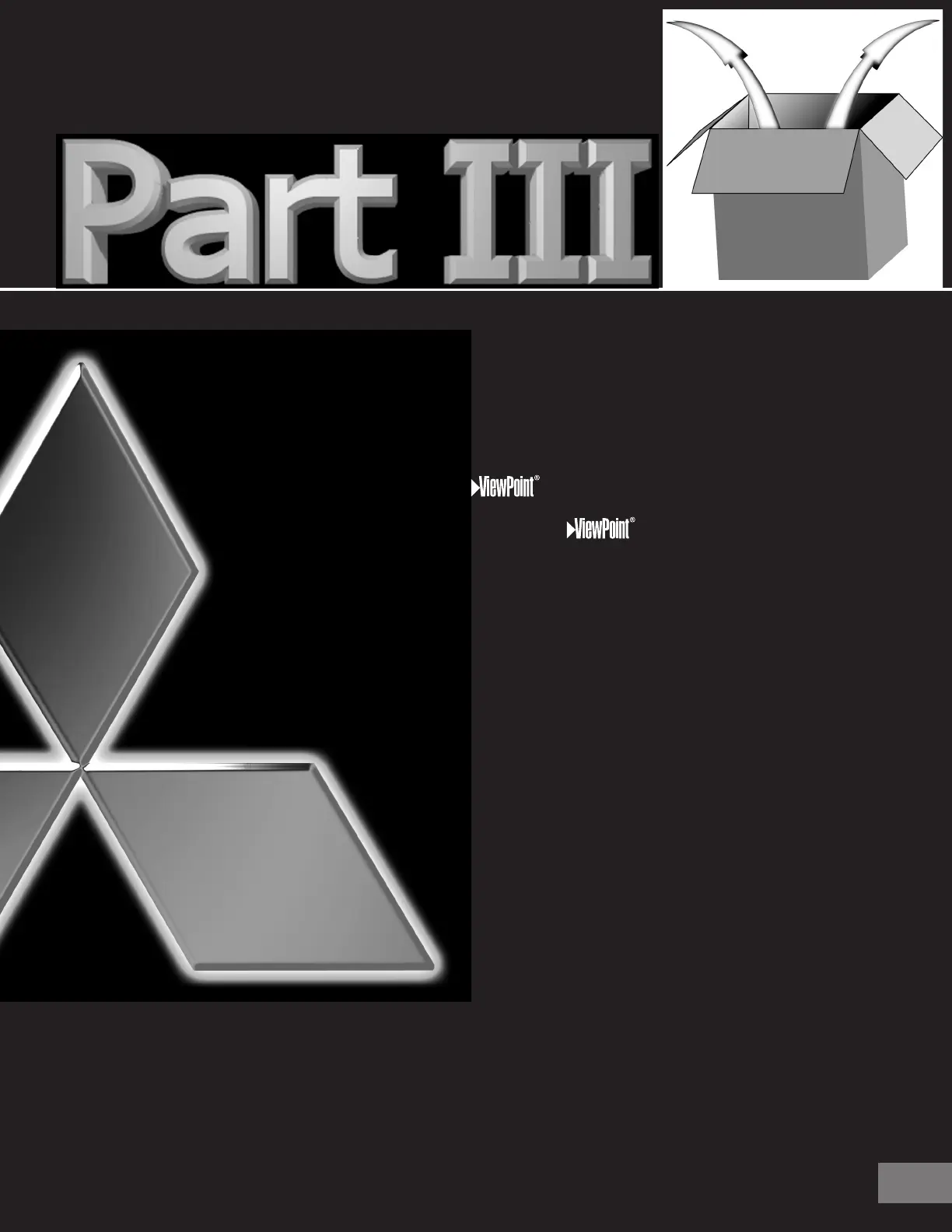25
25
Setup
Use of the Remote Control with
Other A/V Products ................. 26-27
on-screen menu system.....28
Using ...............................28
Menu Screens (Overview)... 29-30
Setup Menu..............................31
Memorize Channels ..............31
Input Assingment..................31
A/V Connection.....................32
Language...............................34
Clock Setting.........................35
Captions Menu ........................37
Channel Edit Menu..................39
V-Chip Parental Lock ..............42
Advanced Features Menu.......45
Timer ................................ 45-46
Convergence .........................47
Audio Video Settings Menu....49
