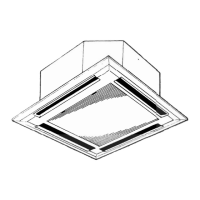17
MICROPROCESSOR CONTROL9
PAR-21MAA
ON/OFF
FILTER
CHECK
OPERATION
CLEAR
TEST
TEMP.
MENU
BACK DAY
MONITOR/SET
CLOCK
ON/OFF
ûF ûC
ûF ûC
ERROR CODE
AFTER
TIMER
TIME SUN MON TUE WED THU FRI SAT
ON
OFF
Hr
AFTER
FILTER
FUNCTION
ONLY1Hr.
WEEKLY
SIMPLE
AUTO OFF
INDOOR UNIT CONTROL
9-1. COOL OPERATION
<How to operate>
1 Press POWER ON/OFF button.
2 Press the operation MODE button to display COOL.
3 Press the TEMP. button to set the desired temperature.
NOTE: The set temperature changes 2°F when the or button is
pressed one time. Cooling 67 to 87°F
Control modes
Control details
1-1. Thermostat function (Function to prevent restarting for 3 minutes)
• Room temperature desired temperature + 2°F
···Thermo ON
• Room temperature desired temperature
···Thermo OFF
1-2. Anti-freezing control
Detected condition : When the liquid pipe temp. (TH22) is 32°F or less in 16
minutes from compressors start up, anti-freezing control
starts and the thermo OFF.
Released condition : The timer which prevents reactivating is set for 3 minutes,
and anti-freezing control is cancelled when any one of the
following conditions is satisfied.
Liquid pipe temp. (TH22) turns 50°F or above.
The condition of the thermo OFF has become complete
by thermostat, etc.
The operation modes became mode other than COOL.
The operation stopped.
By the remote controller setting (switch of 4 speeds+Auto)
When [Auto] is set, fan speed is changed depending on the value of:
Room temperature - Desired temperature
2. Fan
1. Thermostat
function
Remarks
Type
Fan speed notch
[Low], [Med2], [Med1], [High], [Auto]
4 speeds + Auto type
To be continued on the next page.
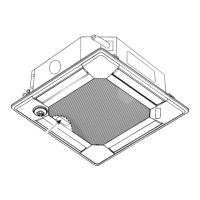
