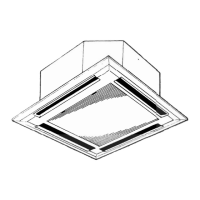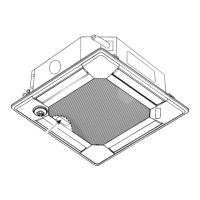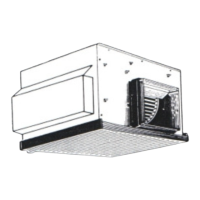26
6
WIRING DIAGRAM
NOTES :
1. Since the indoor fan motor (MF) is connected with 230, 240V power. If 220V
power is used, change the dip switch (SW8) on the indoor controller board
as shown in fig : w2.
Indoor fan motor (MF)for 220V.
2. Since the outdoor side electric wiring may change be sure to check the out-
door unit electric wiring for servicing.
3. Indoor and outdoor connecting wires are mode with polarities, make wiring
matching terminal numbers.
4. Symbols used in wiring diagram above are,
: Connector, : Terminal block.
5. Emergency operation
If remote controller or microcomputer fails but there is no other trouble ,
emergency operation is possible by setting dip switch (SW3<I.B>) on the
indoor controller board.
[Check items]
(1)Make sure that no other trouble exist the outdoor unit. Trouble with the out-
door unit prevents emergency operation.
(If any trouble exists the outdoor unit error code “P8”will be displayed on the
remote controller and the trouble position will be shown on the outdoor con-
troller board LED. See electric wiring diagram of the outdoor unit for details.)
(2)Make sure that there is no trouble with the indoor fan.
Emergency operation will be continuous run with the power ON/OFF
(ON/OFF with the remote controller is not possible).
[Emergency operation procedure]
(1)Set the dip switch (SW3<I.B>) on the indoor controller board to
1 on and 2
off for cooling and 1 - 2 on for heating.
(2)Turn on are outdoor unit side circuit breaker, then indoor unit side circuit
breaker.
(3)During emergency operation indoor fan runs at High speed but auto-vane
does not work.
(4)Thermostat will not function. Cold air blows out for defrosting during heating
thus do not operate defrosting for a long time.
(5)Emergency cooling should be limited to 10 hours maximum.
(The indoor unit heat exchanger may freeze).
(6)After every emergency operation, set all dip switches (SW3<I.B>) to OFF.
(7)Movement of the vanes does not work in emergency operation, therefore you
have to slowly set them manually to the appropriate position.
NOTE: If the drain water lift up mechanism is identified to be defective with the
microcomputer doctor during cooling, do not use emergency operation
(it causes drain overflow)
fig w2
1
ON
OFF
2 3 4
SW8
56
1
ON
OFF
2
3 4
SW8
56
SYMBOL
P.B
I.B
CN1
CN2
SW17
SW18
RU
BZ
LED1
LED2
SW1
SW2
FS1
FS2
H1
26H
88H
C
MF
MV
DP
DS
H2
TB2~TB6
RT1
RT2
R.B
W.B
HEATER
CN2L
CN51
FC
SW1
SW2
SW3
SW5
SW6
SW7
SW8
SW9
X1
X4
F1, F2
ZNR
LED1
LED2
INDOOR POWER BOARD
INDOOR CONTROLLER BOARD
CONNECTOR (LOSSNAY)
CONNECTOR (CENTRALLY CONTROL)
FAN PHASE CONTROL
SWITCH (FUNCTION SELECTOR)
SWITCH (ADDRESS SELECTOR)
SWITCH (EMERGENCY OPERATION)
SWITCH (MODEL SELECTOR)
SWITCH (TWIN / TRIPLE SELECTOR)
SWITCH (MODEL SELECTOR)
SWITCH (OPTION)
SWITCH (MODEL SELECTOR)
RELAY (DRAIN PUMP)
RELAY (FAN MOTOR)
FUSE (6.3V / 250V)
VARISTOR
LED (DC 12V POWER)
LED (DC 5V POWER)
CAPACITOR (FAN MOTOR)
FAN MOTOR
VANE MOTOR
DRAIN-UP MACHINE
DRAIN SENSOR
DEW PREVENTION HEATER
TERMINAL BLOCK
ROOM TEMPERATURE THERMISTOR
(0: / 15k" , 25: / 5.4k" / DETECT)
PIPE TEMPERATURE THERMISTOR / LIQUID
(0: / 15k" , 25: / 5.4k" / DETECT)
REMOTE CONTROLLER BOARD
CONNECTOR (PROGRAM TIMER)
CONNECTOR (REMOTE SWITCH)
SWITCH (ADDRESS SELECTOR)
SWITCH (FUNCTION SELECTOR)
WIRELESS REMOTE CONTROLLER BOARD
RECEIVING UNIT
BUZZER
LED (RUN INDICATOR)
LED (HOT ADJUST)
SWITCH (HEATING ON / OFF)
SWITCH (COOLING ON / OFF)
THERMAL FUSE (72°C 16A)
THERMAL FUSE (104°C 16A)
HEATER
HEATER THERMAL SWITCH
HEATER CONTACTOR
NAME SYMBOL SYMBOLNAME NAME
PLH-3AK.UK PLH-4AKS.UK PLH-5AKS.UK PLH-6AKS.UK
PLH-3AK
1.UK PLH-4AKS1.UK PLH-5AKS1.UK PLH-6AKS1.UK
PLH-3AKH.UK PLH-4AKHS.UK PLH-5AKHS.UK PLH-6AKHS.UK
PLH-3AKH
1.UK PLH-4AKHS1.UK PLH-5AKHS1.UK PLH-6AKHS1.UK
w The part name of
symbol “I.B” is “SPCB”.
w
OC211-A--1.qxp 04.9.28 4:39 PM Page 26

