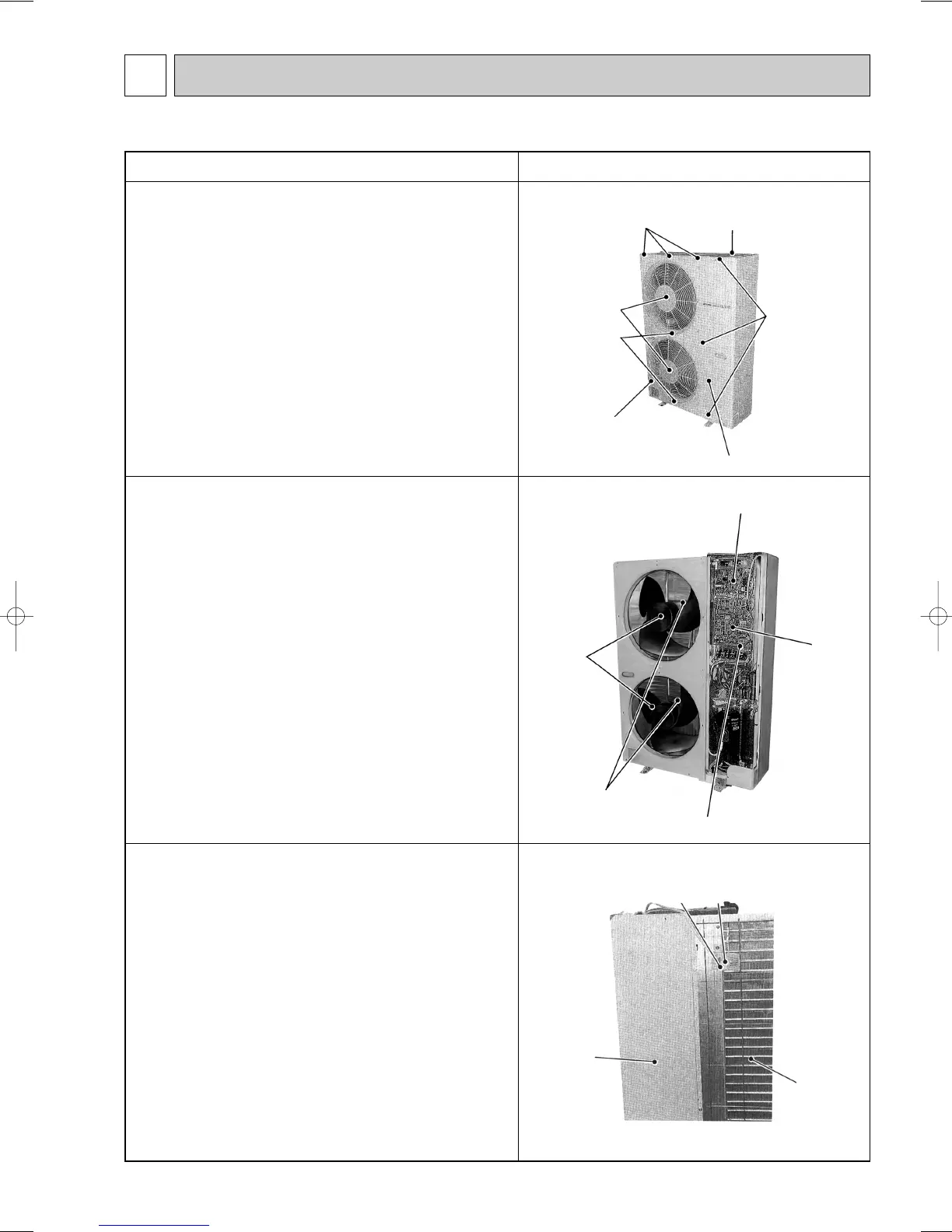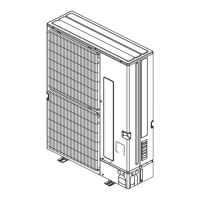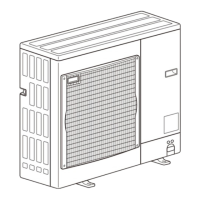111
11 DISASSEMBLY
✻ 1. Please pay attention to safety when assembling or disassembling heavy items.
2. The refrigerant system must be vacuum-pumped before performing piping maintenance.
Model
PUMY-71VM
OPERATING PROCEDURE PHOTOS
1. Side and top panel disassembly procedures:
(1) Remove the side panel screws (3 pcs : 5o10 screws)
so that the hanging portion on the right side can
be slid downward. Remove the side panel.
(2) Remove the top panel screws (5o10 screws :
3 pcs in front, 2 pcs in back) and take off the top panel.
<If the rear screws on the top panel cannot be
removed>
Remove the front screws on the top panel (3 pcs : 5o10
screws) and lift up the front part of the top
panel.
2. Fan and fan motor disassembly procedures:
(1) Remove the side panel (Refer to 1)
(2) Remove the top panel (Refer to 1)
(3) Remove the fan protection cover fixing screw
(15o15screw), and take off the fan guard by
rotating it to the left.
(4) Remove the fan motor wires (MF1) (MF2) from
the power supply board. Remove the capacitor
wires.
(5) Loosen the fan motor wire clips (3 pcs).
(6) Remove the propeller-type blower.
(7) Remove the fan motor screws (3 pcs : 5o16 screws)
and remove the fan motors.
3. Thermistor (Outdoor air temperature sensor
detection: TH6) disassembly procedures:
(1) Remove the side panel (Refer to 1)
(2) Remove the top panel (Refer to 1)
(3) Open the Thermistor clip and remove the Thrermistor
(outdoor air temperature detection).
(4) Remove the TH6 wire from the multi-functional
controller board in the electrical box and pull out of the
electrical box.
Photo 1
Photo 2
Photo 3
Top panel
installation screw
Fan protection
cover
Fan protection
cover fixing screw
Multi-controller
board
Side panel
installation
screw
Power supply board
Top panel
Fan
Front panel
Side panel (for service)
Fan motor
Electrical box
Rear
panel
Heat
exchanger
Thermistor holder
Thermistor
(TH6)
OC183E--4.qxp 10.5.6 0:54 PM Page 111
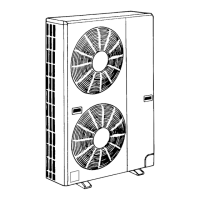