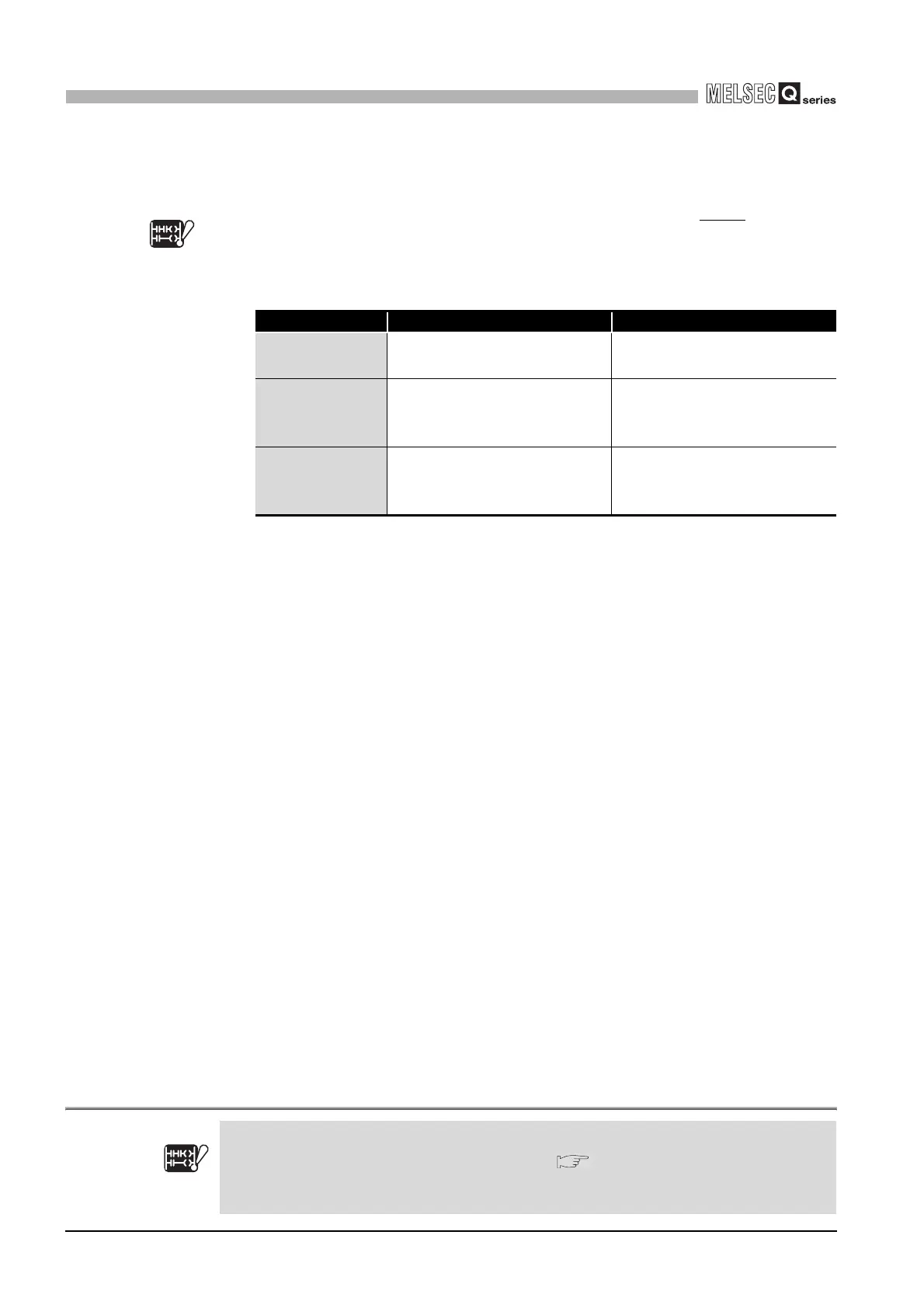6 - 58
6.11 Monitor Function
6.11.3 Forced ON/OFF for external I/O
6
FUNCTIONS
(1) Operation when forced ON/OFF is registered
This function can perform three operations: forced ON ("Set forced ON"), forced OFF
("Set forced OFF"), and forced ON/OFF cancellation ("Cancel it").
Note6.13
Note14
Table6.18 shows the I/O operation when operations described above are performed.
* 1: In the backup mode, the enforced ON/OFF cannot be executed for the output (Y) of the standby
system.
Note14
Table6.18 I/O operation when Forced ON/OFF function is executed
Operation Input (X) operation Output (Y) operation
Forced ON/OFF
cancellation
Performs sequence program
operations with external input.
Outputs the results of sequence
program operations externally.
*1
Forced ON
Performs sequence program
operations in the forced ON status.
Outputs "ON" externally regardless
of the results of sequence program
operations.
*1
Forced OFF
Performs sequence program
operations in the forced OFF
status.
Outputs "OFF" externally
regardless of the results of
sequence program operations.
*1
Basic
Note6.13
The Basic model QCPU does not support the forced ON/OFF registration operation from the
Forced input output registration/cancellation screen ( (3) in this section).
The Basic model QCPU can forcibly turns ON/OFF external I/O only by executing a device test in
GX Developer.
Basic
Note6.13
