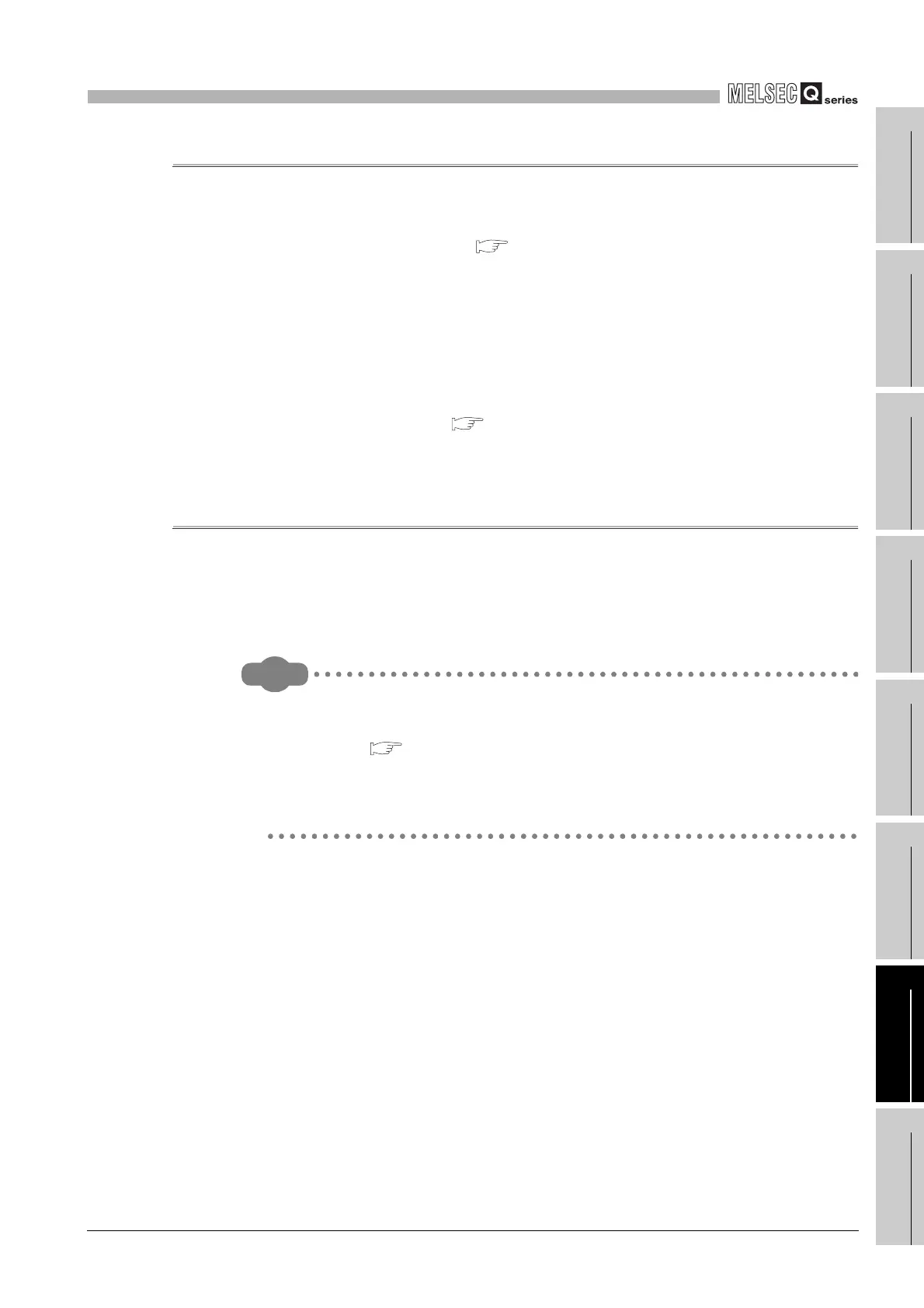7
COMMUNICATION WITH INTELLIGENT FUNCTION
MODULE
7.1 Communication Between CPU Module and Intelligent Function Modules
7.1.2 Initial setting by device initial value
7
- 5
1
Overview
2
Performance
Specification
3
Sequence Program
Configuration and
Execution Conditions
4
I/O Nunber Assignment
5
Memories and Files
Handled by CPU Module
6
Functions
7
Communication with
Intelligent Function
Module
8
Parameters
7.1.2 Initial setting by device initial value
(1) Device initial value
Using the device initial values, the initial setting of the intelligent function module can
be made without a program. (
Section 6.26)
The set device initial values are written from the CPU module to the intelligent
function module when the PLC is powered OFF and then ON or the CPU module is
reset or switched from STOP to RUN.
(2) Designation of the device initial value
Make the following setting using GX Developer.
• Set to the device memory the intelligent function module data to be used as the
device initial values. (
Section 9.5)
• In the device initial value setting, specify the range of the intelligent function
module device to be used as the device initial values.
7.1.3 Communication by FROM/TO instruction
The FROM instruction stores the data read from the buffer memory of the intelligent
function module to the designated device.
The TO instruction writes the data of the designated device to the buffer memory of the
intelligent function module.
Remark
• For the details of the FROM/TO instruction, refer to the following
manuals.
QCPU (Q mode)/QnACPU Programming Manual (Common
Instructions)
• For the details of the buffer memory of the intelligent function module,
refer to the manual of the intelligent function module being used.
