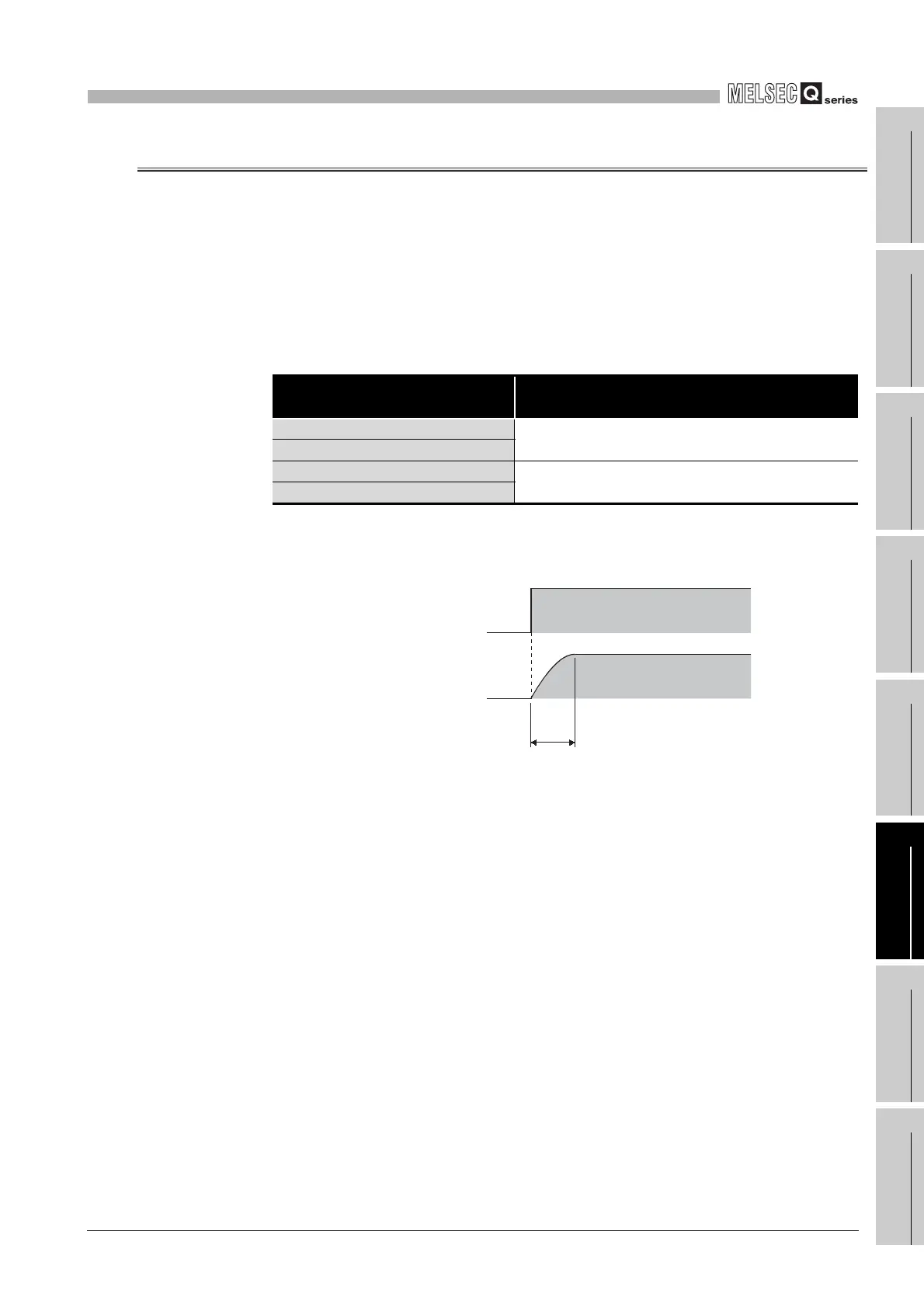6
FUNCTIONS
6.7 Input Response Time Selection of Q Series Modules
6
- 34
1
Overview
2
Performance
Specification
3
Sequence Program
Configuration and
Execution Conditions
4
I/O Nunber Assignment
5
Memories and Files
Handled by CPU Module
6
Functions
7
Communication with
Intelligent Function
Module
8
Parameters
6.7 Input Response Time Selection of Q Series Modules
(1) Input response time selection
This function changes the input response times of each Q series corresponding
module.
Table6.13 indicates the modules of which input response time can be changed and
the applicable setting times.
The above Q series corresponding modules import external input in the set input
response time.
Table6.13 Modules of which input response time can be changed
Module of which input response
time can be changed
Applicable setting times
Input module 1ms,5ms,10ms,20ms,70ms
(Default: 10ms)
I/O combined module
High-speed input module 0.1ms,0.2ms,0.4ms,0.6ms,1ms
(Default: 0.2ms)
Interrupt module
Diagram 6.21 Input response time
OFF
OFF
ON
ON
External input
Q series compatible
module
Input response time
