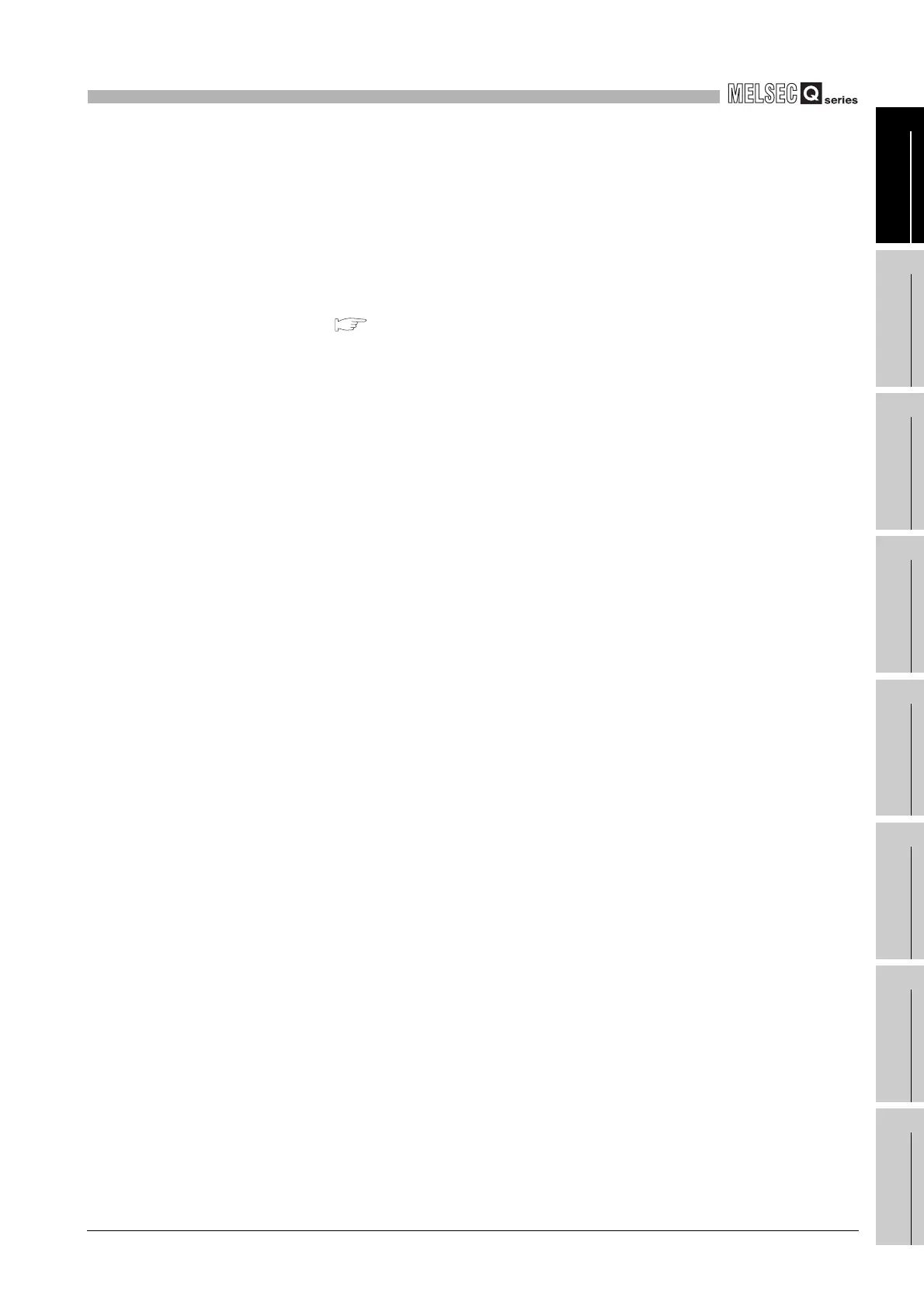9
DEVICE EXPLANATION
9.10 Interrupt pointer (I)
9.10.1 List of interrupt pointer Nos and interrupt factors
9
- 88
9
Device Explanation
10
CPU Module Processing
Time
11
Procedure for Writing
Program to CPU Module
AppendicesIndex
* 1 : 1st to 12th points are allocated in order, beginning from the sequence start generator module
installed closest to the High Performance model QCPU.
* 2 : The time-out period of the internal timer is a default value.
It can be changed in 0.5ms units within the range 0.5ms to 1000ms in the PLC system setting of
the PLC parameter dialog box.
* 3 : When an error interrupt with "I32 (error that stops operation)" occurs, the High Performance model
QCPU stops after performing the processing of I32 at error occurrence.
* 4 : I32 to 48 are disabled from execution (DI) when the system is powered on/the High Performance
model QCPU is reset.
When using interrupt pointers I32 to 48, execute the IMASK instruction to enable interrupts.
Refer to the following manual for the IMASK instruction.
QCPU (Q Mode)/QnACPU Programming Manual (Common Instructions)
* 5 : Set the time-out period of the internal timer by choosing "PLC system" - "System interrupt setting"
- "High speed interrupt setting" on the PLC parameter screen.
Set it in the setting range 0.2 to 1.0ms in 0.1ms increments.
* 6 : To use the intelligent function module for interrupt, the intelligent function module setting (interrupt
pointer setting) must be made in the PLC system setting of the PLC parameter dialog box. (Refer
to Section 6.23 for the interrupt from the intelligent function module.)
* 7 : Among I50 to 255, I50 has the highest priority (priority 2) and I255 has the lowest priority (priority
207).
* 8 : When I49 is set in the PLC parameters, other interrupt programs (I0 to I48, I50 to I255) or fixed
scan execution type programs must not be executed. If or fixed scan execution type program or
the like is executed, the interrupt program using I49 cannot be executed at the set interrupt cycle
intervals.
