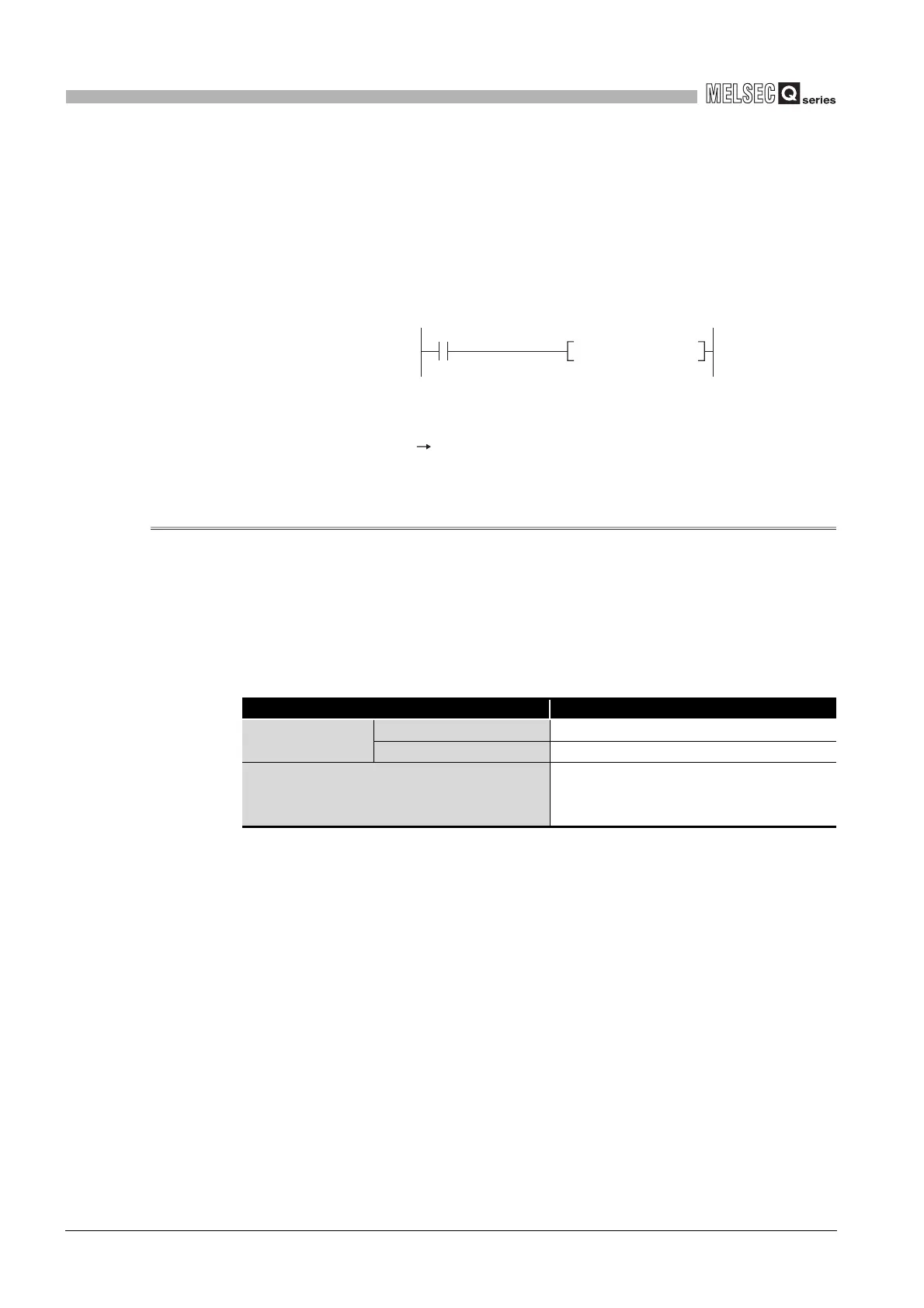9
- 63
9.7 File Register (R)
9.7.1 File register data storage location
9
DEVICE EXPLANATION
(3) Clearing the file register
The file register contents are backed up by the battery built in the CPU module.
They are backed up if the PLC is powered OFF or the CPU is reset. (It is not initialized
if latch clear is conducted.)
To initialize the file register contents, perform data clear operation in a sequence
program or using GX Developer.
1) When clearing by sequence program
2) When clearing by GX Developer
Choose [Online] [Clear PLC memory] on GX Developer, and select File
register all clear to clear the data.
9.7.1 File register data storage location
As the memory for storing the file register data, there are three different memories:
standard RAM, SRAM card and Flash card.
The file register data storage location changes depending on the CPU module.
The file register data storage location of each CPU module is as described in Table9.11.
Diagram 9.68 Example of clearing file registers R0 to 999
Table9.11 File register data storage locations
CPU module Storage location
Basic model QCPU
Q00JCPU None (File registers unavailable)
Q00CPU, Q01CPU Standard RAM
High Performance model QCPU
Process CPU
Redundant CPU
Standard RAM, memory card (SRAM card,
Flash card)
FMOV KO RO K1000
