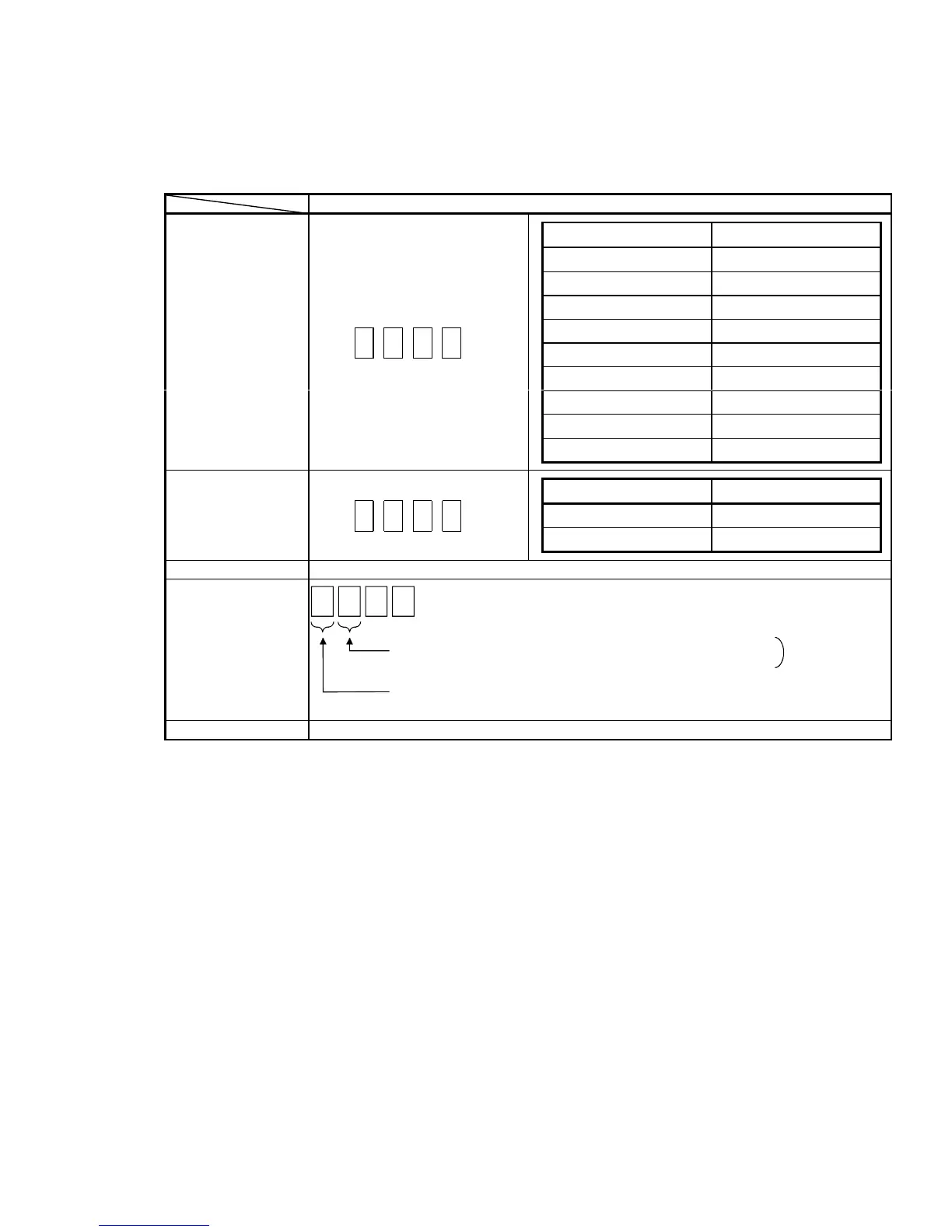10
5.3 Intelligent Function Module Switch Setting
Make the intelligent function module switch setting using the I/O assignment
setting of GX Developer.
You can make setting easily by entering hexadecimal numbers into 4 digits.
Setting Item
Input type Set value
Thermocouple K 0
Thermocouple E 1
Thermocouple J 2
Thermocouple T 3
Thermocouple B 4
Thermocouple R 5
Thermocouple S 6
Thermocouple N 7
Micro voltage input
*
8
Switch 1
Input type setting
CH4 CH3 CH2 CH1
H
Offset/gain setting Set value
Factory setting 0
User setting 1
Switch 2
Offset/gain setting
CH4 CH3 CH2 CH1
H
Switch 3 Empty
Switch 4
H
0
H
: With cold junction temperature compensation
1 to F
H
: Without cold junction temperature compensation
0
H
: Normal mode
1 to F
H
: Offset/gain setting mode
Invalid when the
setting of Switch
1 is 8 (micro
voltage input)
Switch 5 Empty
* Micro voltage input can be set on the Q64TDV-GH only.
