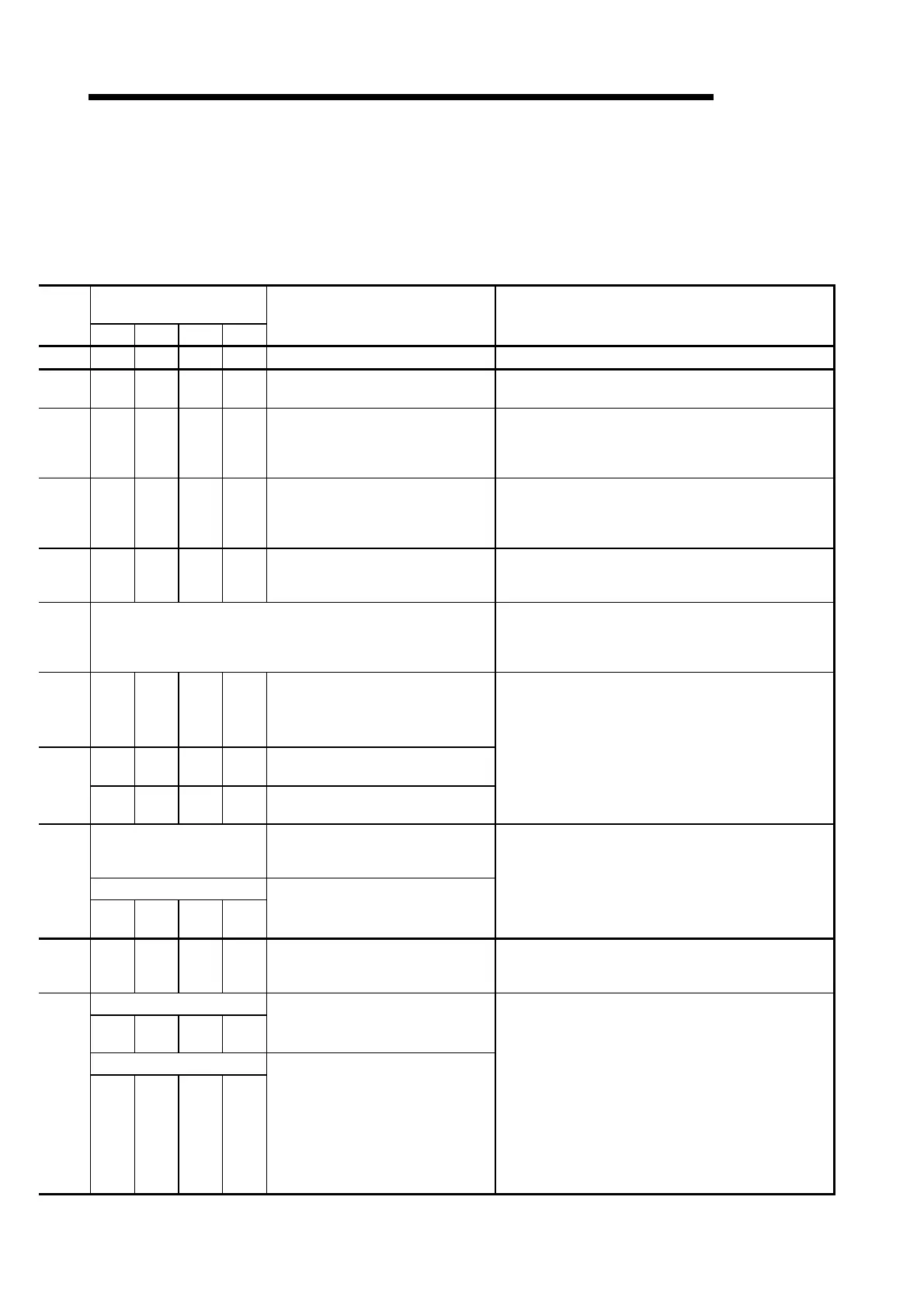15 - 91
MELSEC-Q
15 TROUBLESHOOTING
Related buffer memory
address
Axis 1 Axis 2 Axis 3 Axis 4
Set range
(Setting with sequence program)
Remedy
— — — — — —
— — — — — Normalize the start request ON timing.
1503 1603 1703 1803
<Restart command>
1: Restart
Normalize the start request ON timing.
(Refer to section 6.5.5)
(Do not issue the restart command when the axis
operation is not stopped.)
1548
1549
1648
1649
1748
1749
1848
1849
<Teaching data selection>
0, 1
<Teaching positioning data No.>
1 to 600
Carry out the teaching request when the axis is not
BUSY. (Refer to section 12.7.4)
1513 1613 1713 1813
<Positioning operation speed
override>
1 to 300
Prevent the overridden speed from being reduced to 0.
(Refer to section 12.5.2)
Same as warning code 109
None (If the PLC READY signal (Y0) is turned OFF,
respond to the teaching write request).
1513 1613 1713 1813
<Positioning operation speed
override>
1 to 300
1525 1625 1725 1825
<New torque value>
1 to
[
Torque limit set value
]
26 176 326 476
<Torque limit set value>
1 to 500
Set a value within the setting range.
Refer to section 5.3
"List of positioning data"
for command speed
<Command speed>
1 to 10000000 [PLS/s]
1 to 2000000000 [mm/min or another]
Bias speed at start
6
7
156
157
306
307
456
457
<Bias speed at start>
0 [PLS/s]
0 [mm/min or another]
Re-set the command speed/bias speed at start so that
the command speed is equal to or larger than the bias
speed at start.
Set 0 for the bias speed.
1516 1616 1716 1816
<Speed change request>
1: Speed change is requested
Do not carry out the JOG speed change during
deceleration with the JOG start signal OFF.
New speed value
1514
1515
1614
1615
1714
1715
1814
1815
0 to 10000000 [PLS/s]
0 to 2000000000 [mm/min or another]
JOG speed limit value
48
49
198
199
348
349
498
499
1 to 10000000 [PLS/s]
1 to 2000000000 [mm/min or
another]
Bring the set value into the setting range.
