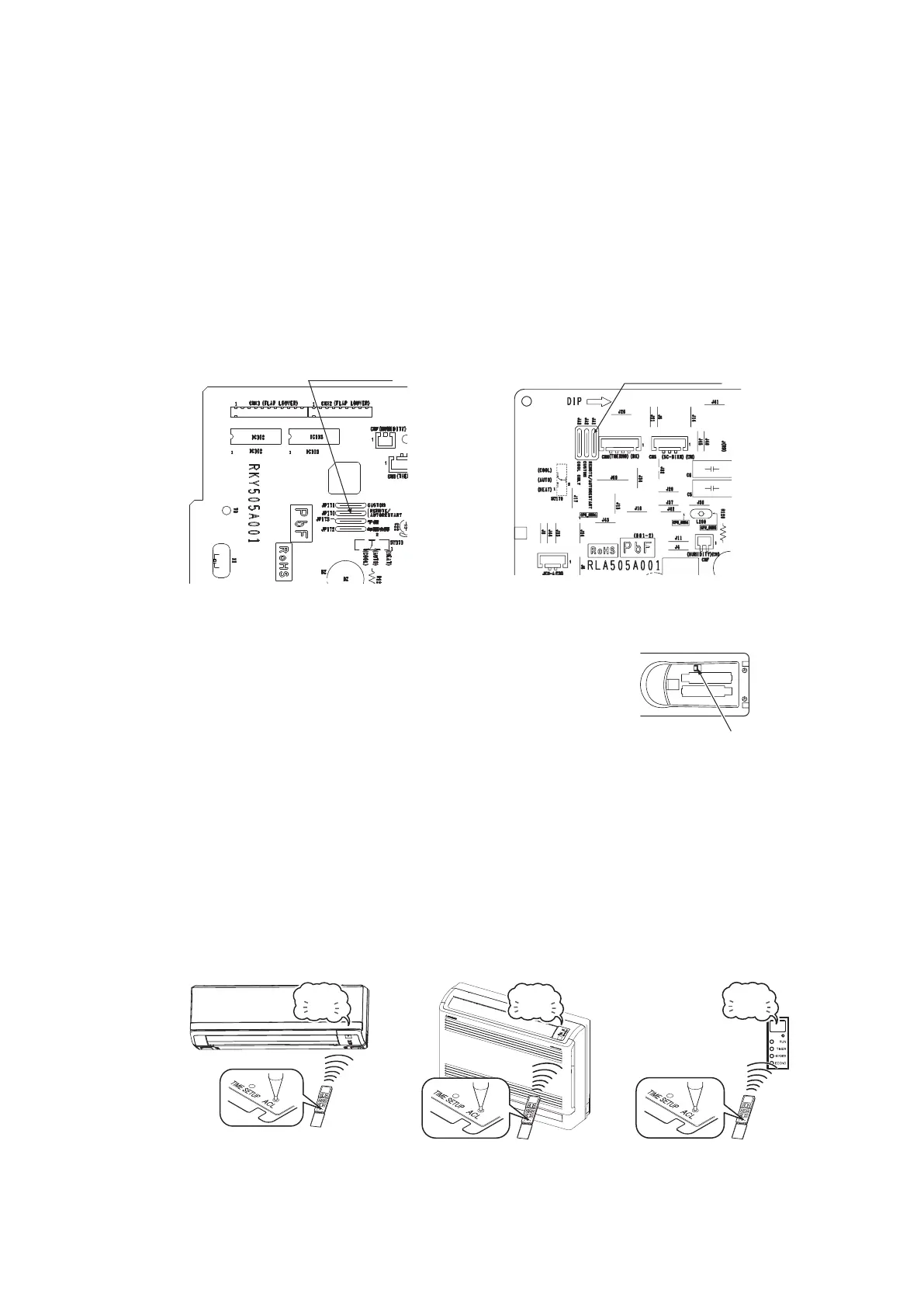(a)
Auto restart function records the operational status of the air-conditioner immediately prior to be switched off by a power
cut, and then automatically resumes operations after the power has been restored.
(b)
The following settings will be cancelled:
(i)
Timer settings
(ii)
HIGH POWER operations
Notes (1) Auto restart function is set at on when the air-conditioner is shipped from the factory. Consult with your dealer if this function needs to be switched off.
(2) When power failure ocurrs, the timer setting is cancelled. Once power is resumed, reset the timer.
(3)
If the jumper wire (J170 or JA1) “AUTO RESTART” is cut, auto restart is disabled.
(2) Auto restart function
• Models SRK20, 25, 35, 50ZMX-S • Models SRR25, 35, 50ZM-S
SRF25, 35, 50ZMX-S
Jumper wire (J170)
When two air-conditioners are installed in the room, use setting when the two air-conditioners are not operated with one wireless
remote control. Set the wireless remote control and indoor unit.
(a)
ࠉSetting the wireless remote control
(i) Pull out the cover and take out batteries.
(ii) Disconnect the switching line next to the battery with wire cutters.
(iii) Insert batteries, Close the cover.
(b)ࠉSetting an indoor unit
(i) Turn off the power source, and turn it on after 1 minute.
(ii) Point the wireless remote control that was set according to the procedure described on the underside at the indoor unit
and send a signal by pressing the ACL switch on the wireless remote control. Since the signal is sent in about 6
seconds after the ACL switch is pressed, point the wireless remote control at the indoor unit for some time.
(iii) Check that the reception buzzer sound "Pip" is emitted from the indoor unit. At completion of the setting, the indoor
unit emits a buzzer sound "Pip".(If no reception tone is emitted, start the setting from the beginning again.)
Disconnect
(3)ࠉInstalling two air-conditioners in the same room
When two air-conditioners are installed in the room, use setting when the two air-conditioners are not operated with one wireless
remote control. Set the wireless remote control and indoor unit.
(a)
ࠉSetting the wireless remote control
(i) Pull out the cover and take out batteries.
(ii) Disconnect the switching line next to the battery with wire cutters.
(iii) Insert batteries, Close the cover.
(b)ࠉSetting an indoor unit
(i) Turn off the power source, and turn it on after 1 minute.
(ii) Point the wireless remote control that was set according to the procedure described on the underside at the indoor unit
and send a signal by pressing the ACL switch on the wireless remote control. Since the signal is sent in about 6
seconds after the ACL switch is pressed, point the wireless remote control at the indoor unit for some time.
(iii) Check that the reception buzzer sound "Pip" is emitted from the indoor unit. At completion of the setting, the indoor
unit emits a buzzer sound "Pip".(If no reception tone is emitted, start the setting from the beginning again.)
Disconnect
(3)ࠉInstalling two air-conditioners in the same room
Reception
Pip
Reception
Pip
• SRF seris• SRK seris • SRR seris
Reception
Pip
-
138
-
'16 • SCM-T-199
