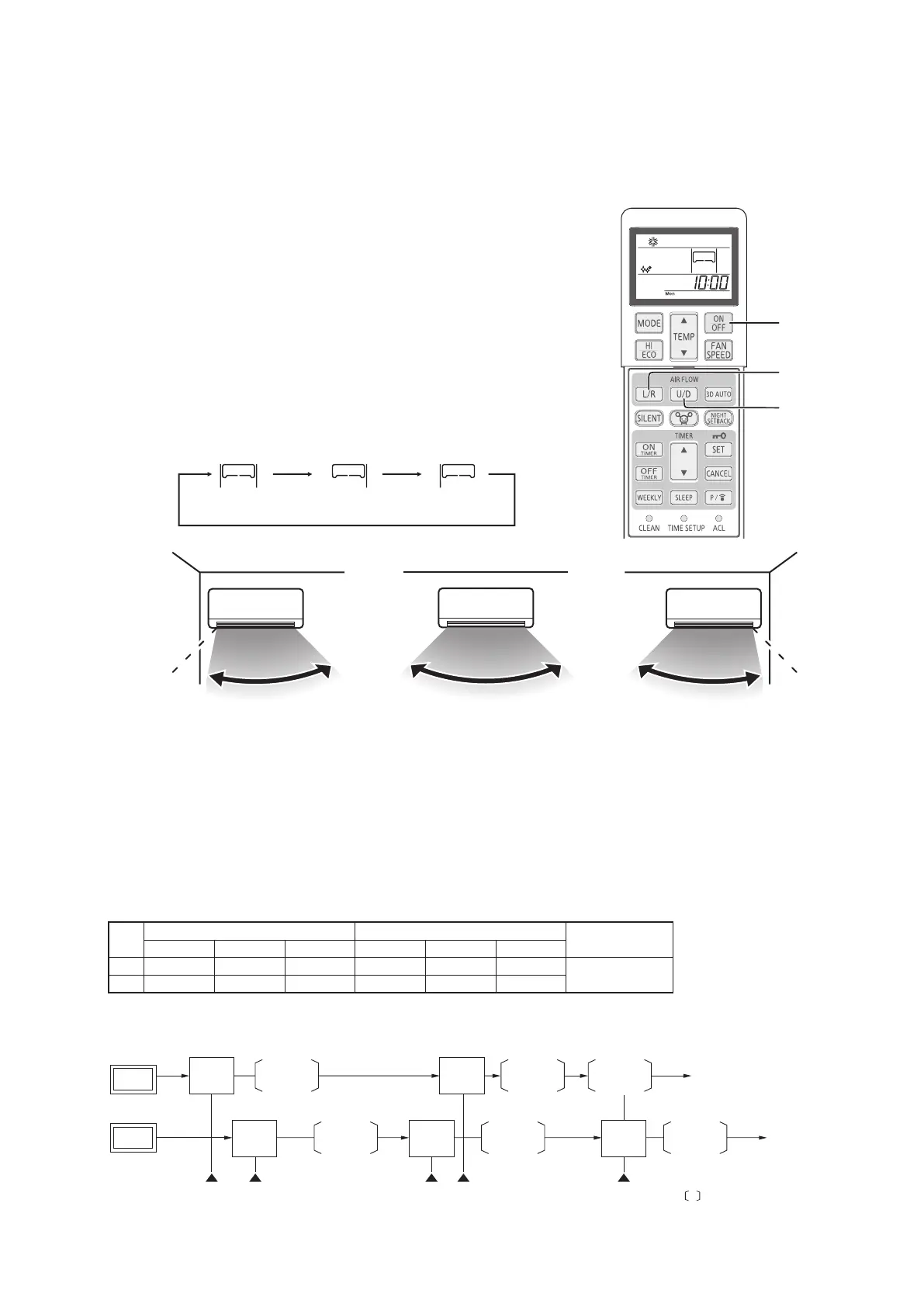(12)
Installation location setting (SRK series only)
When the indoor unit is installed at the end of a room, control the air ow direction so that it is not toward the side walls. If you
set the wireless remote control installation position, keep it so that the air ow is within the range shown in the following gure.
(a) Setting
(i) If the air-conditioning unit is running, press the ON/OFF button to stop.
The installation location setting cannot be made while the unit is running.
(ii) Press the AIR FLOW (UP/DOWN) button and the AIR FLOW
(LEFT/RIGHT) button together for 5 seconds or more.
The installation location display illuminates.
(iii) Setting the air-conditioning installation location.
Press the AIR FLOW (LEFT/RIGHT) button and adjust to the desired
location.
Each time the AIR FLOW (LEFT/RIGHT) button is pressed, the
indicator is switched in the order of:
(Center installation) (Right end installation) (Left end installation)
( i ),(
iv
)
(
ii
)
(
iii
)
Airflow range Airflow range Airflow range
(Left end installation) (Center installation) (Right end installation)
(iv) Press the ON/OFF button.
The air-conditioner's installation location is set.
Press within 60 seconds of setting the installation location (while the installation location setting display illuminates).
(13) Determining the operating mode
The cooling and heating operating modes are the wireless remote control mode that have been previously determined.
If a mode differing from these is selected after this, the selected mode will appear in the display of the wireless remote control,
but only the fan will operate.
A unit
B unit
COOL
COOL
FAN HEAT
HEATFAN
Cooling
switch
ON
Heating
switch
ON
Heating
switch
ON
Cooling
switch
ON
Heating
switch
ON
Operation Operation
Operation Operation
Operation
Example of operating pattern
First operation Second operation
Notes
Selected mode
Cooling
Heating
Example
1
2
Remote control display
COOL
HEAT
Operation
COOL
HEAT
Selected mode
Heating
Cooling
Remote control display
HEAT
COOL
• Different mode is
only fan operation.
Operation
FAN
(1)
FAN
Note (1) If the display shows heating and the operation is fan, Hot keep will operate.
Note (1) indicates currect operation.
-
144
-
'16 • SCM-T-199
