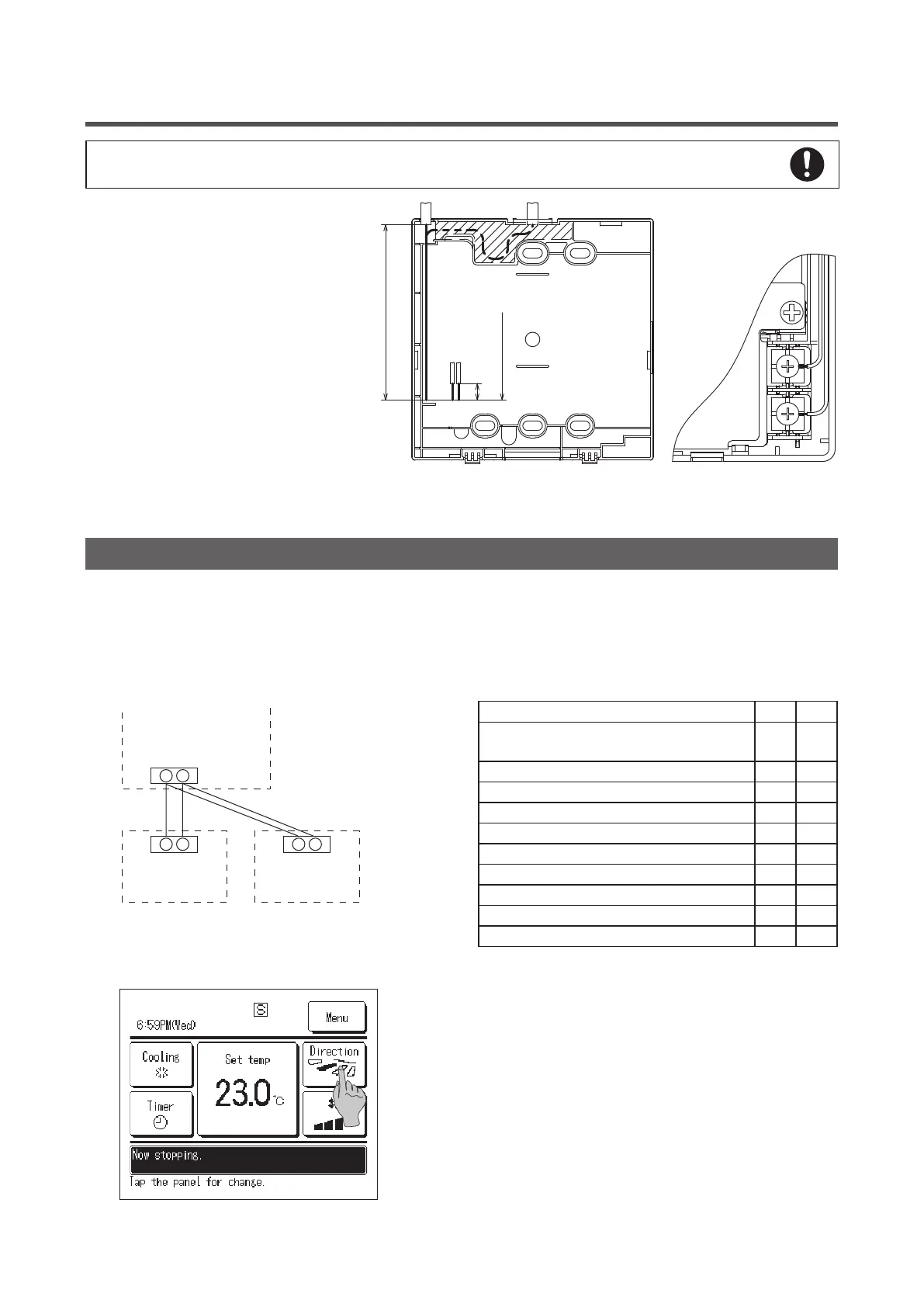-
290
-
'16 • SCM-T-199
If the hole is cut too large, moisture, dust or insects may enter.
Seal gaps with putty or the like.
Fix the bottom R/C case on a
flat surface with wood screws.
⑤
In case of the upper center,
pass the wiring behind
the bottom case. (Hatched
section)
⑥
Fix wires such that the wires
will run around the terminal
screw of the top case of R/C.
⑦
Install the top case with care
not to pinch wires of R/C.
120mm
(for retrieving
wire from
upper left)
8
190mm
(for retrieving wire
from upper center)
Main-Sub setting for use of two or more R/C
Up to two units of R/C can be used at the maximum for 1 indoor unit or 1 group.
One is main R/C and the other is sub R/C.
Operating range is different depending on the main or sub R/C.
R/C function Main Sub
Run/Stop, setting temperature, fan speed and flap
direction operations
○○
High power and energy-saving operations
○○
Energy-saving setting
○-
R/C sensor
○-
Test run menu operation
○-
Room temperature range setting
○-
Indoor unit settings
○-
Individual flap control
○-
Operation data display
○-
Error history display
○○
Indoor unit
R/C cable (No polarity)
R/C
“Main”
R/C
“Sub”
X Y
X Y
X Y
Set the “Main” and “Sub” as described at Section 7
of installtion manual attached to the remote control.
Main/Sub setting when more than one remote control are used