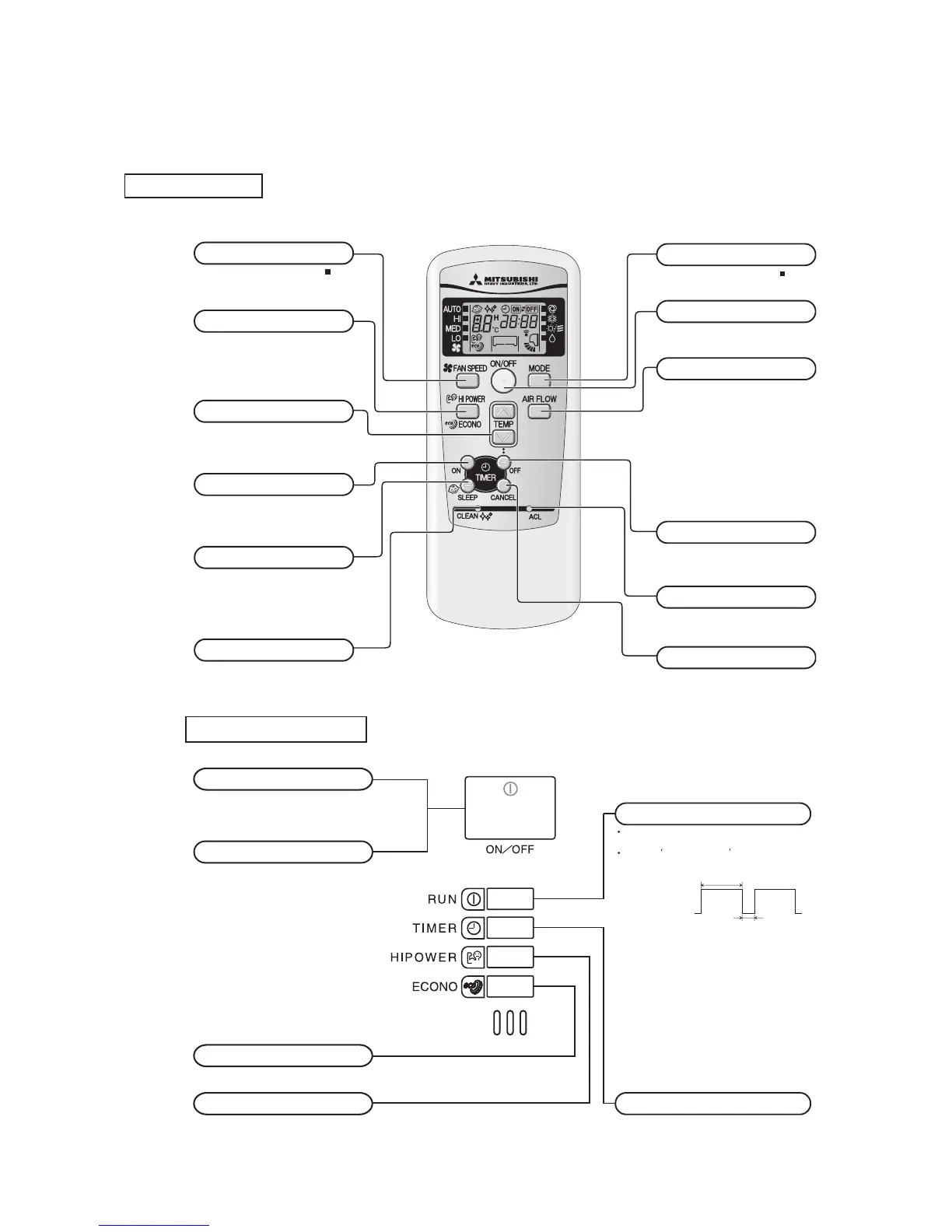-
21
-
'12 • SRK-T-125
Remote controller
7.
OUTLINE OF OPERATION CONTROL BY MICROCOMPUTER
(1) Operation control function by remote controller
◆
Operation section
Unit display section
FAN SPEED button
Each time the button is pushed, the
indicator is switched over in turn.
•
The above illustration shows all controls, but in practice
only the relevant parts are shown.
OPERATION MODE select button
Each time the button pushed, the
indicator is switched over in turn.
ON/OFF (luminous) button
Press for starting operation, press again
for stopping.
HI POWER/ECONO button
This button changes the HIGH POWER/
ECONOMY mode.
AIR FLOW (UP/DOWN) button
This button changes the air flow (up/down) mode.
SLEEP button
This button changes to SLEEP operation.
CLEAN switch
This switch changes the CLEAN mode.
ON TIMER button
This button selects ON TIMER operation.
This button cancels the ON timer, OFF
timer, and SLEEP operation.
CANCEL button
RESET switch
Switch for resetting microcomputer and
setting time.
OFF TIMER button
This button selects OFF TIMER operation.
TEMPERATURE button
This button sets the room temperature.
(This button changes the present time and
TIMER time.)
– 6 –
How to open the air inlet panel
Place fingers at the recesses on both sides of the panel and pull up the panel
forward so that it will be opened by about 60 degrees.
Secure either the upper edge of the air inlet panel by lightly pushing it in,
and then close the panel.
When removing the air inlet panel for internal cleaning or others, open the
panel by 80 degrees and then pull it forward.
Removal, installation of air inlet panel
Push both sides evenly and press further lightly at the center.
How to close the air inlet panel
Unit display section
Rem oval
Remove the air inlet panel. 1 Hold the handle of the air inlet top panel and
lift up until you hear a click and the tabs come out. 2 Pull the panel towards
you.
Ins tallation
Align the air inlet top panel with the rail and slide the panel towards the
back until in strikes the end. Push the panel in until you hear a click and the
tabs lock into place.
(To install the air inlet top panel. Follow the opposite of the removal
rocedure.)
Removal, installation of air inlet top panel
Page 15
Page 15
Unit ON/OFF button
ECONO light (orange)
Remote control signal receiver
This button can be used for turning on/off the unit when
remote control is not available.
IIIuminates during ECONOMY operation.
RUN light (green)
TIMER light (yellow)
IIIuminates during operation.
Blinks at CLEAN operation .
IIIuminates during TIMER operation.
CLEAN operation
3 sec.
1 sec.
HI POWER light (green)
IIIuminates during HIGH POWER operation.
ON
OFF
