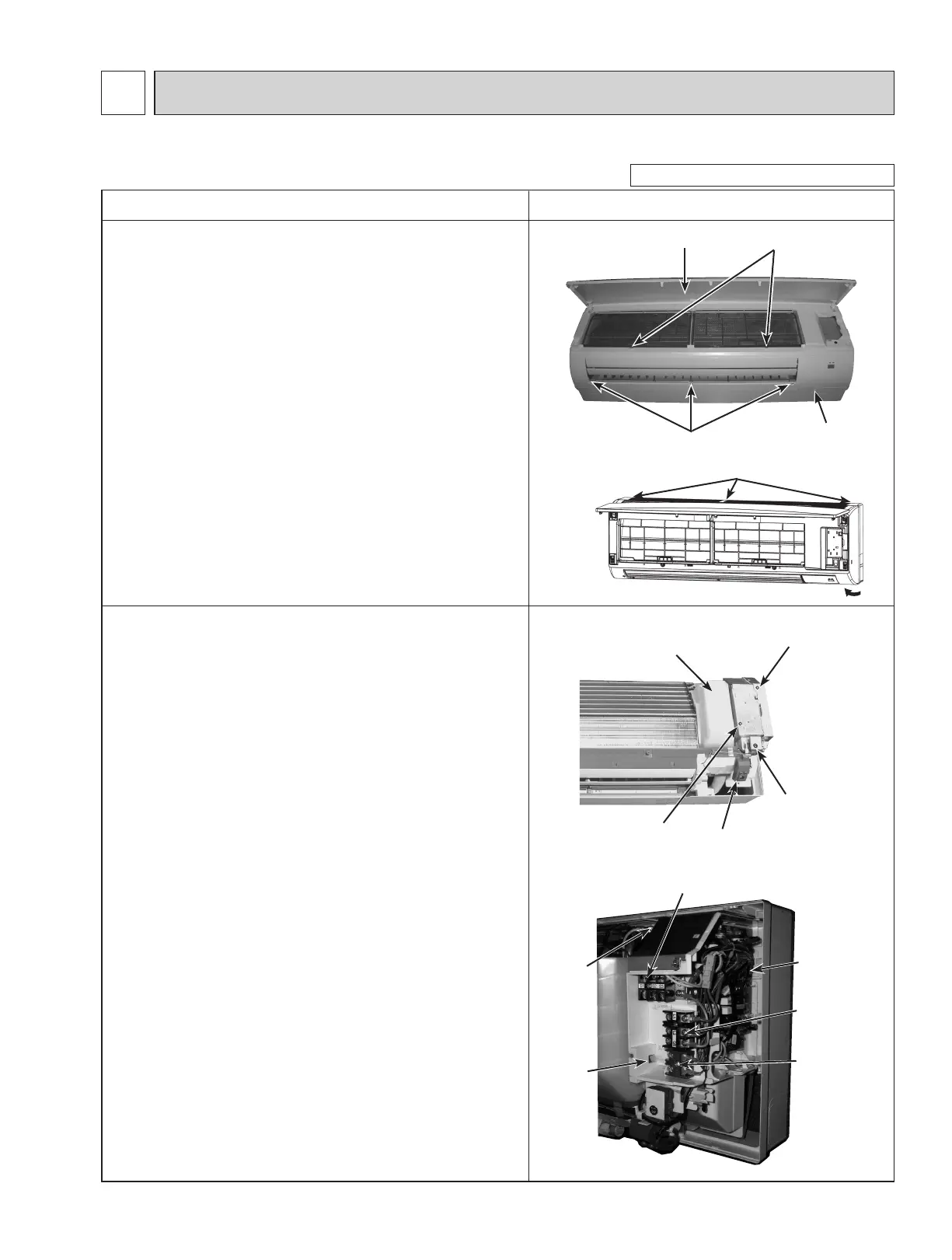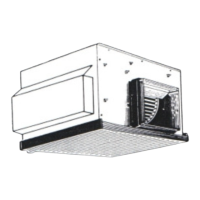29
TCHT011
28
DISASSEMBLY PROCEDURE
12
TPKA0A0241KA80A TPKA0A0301KA80A TPKA0A0361KA80A
1. Removing the panel
(1) Press and unlock the knobs on both sides of the front grille
and lift the front grille until it is level. Pull the hinges for-
ward to remove the front grille. (See Photo 1)
(2) Remove 3 screw caps of the panel. Remove 5 screws.
(See Photo 1)
(3) Unfix 3 hooks. (See Figure 1)
(4) Hold the lower part of both ends of the panel and pull it
slightly toward you, and then remove the panel by pushing
it upward.
(5) Remove the screw of the corner box. (See Photo 1)
Remove the corner box.
Be careful when removing heavy parts.
Figure 1
2. Removing the indoor controller board and the wire-
less controller board
(1) Remove the panel and the corner box. (Refer to step 1)
(2) Remove the front and side electrical box covers (each 1
screw). (See Photo 2)
(3) Disconnect the connectors on the indoor controller board.
(See Photo 3)
(4) Remove the switch board holder and open the cover.
(5)
Pull out the indoor controller board toward you then
remove the indoor controller board and switch board. (See
Photo 3)
(6) Remove the holder of wireless remote controller board.
(7)
Disconnect the connector of wireless remote controller
board and remove the wireless remote controller board
from the holder.
Photo 2
Photo 1
Screws and screw caps
Screw of the
corner box
Front grille
Photo 3
Screw of electrical
box cover (side)
Screw of electrical
box cover (Front)
Switch board
holder
Holder of wireless
remote controller board
Indoor controller
board (I.B.)
Terminal block (TB4)
Electrical
box
Screws
Water Cut
PHOTOS & ILLUSTRATIONSOPERATION PROCEDURE
Terminal block
(TB2) (option)
Terminal block
(TB5)
Connector
for ground
wire
Hooks
