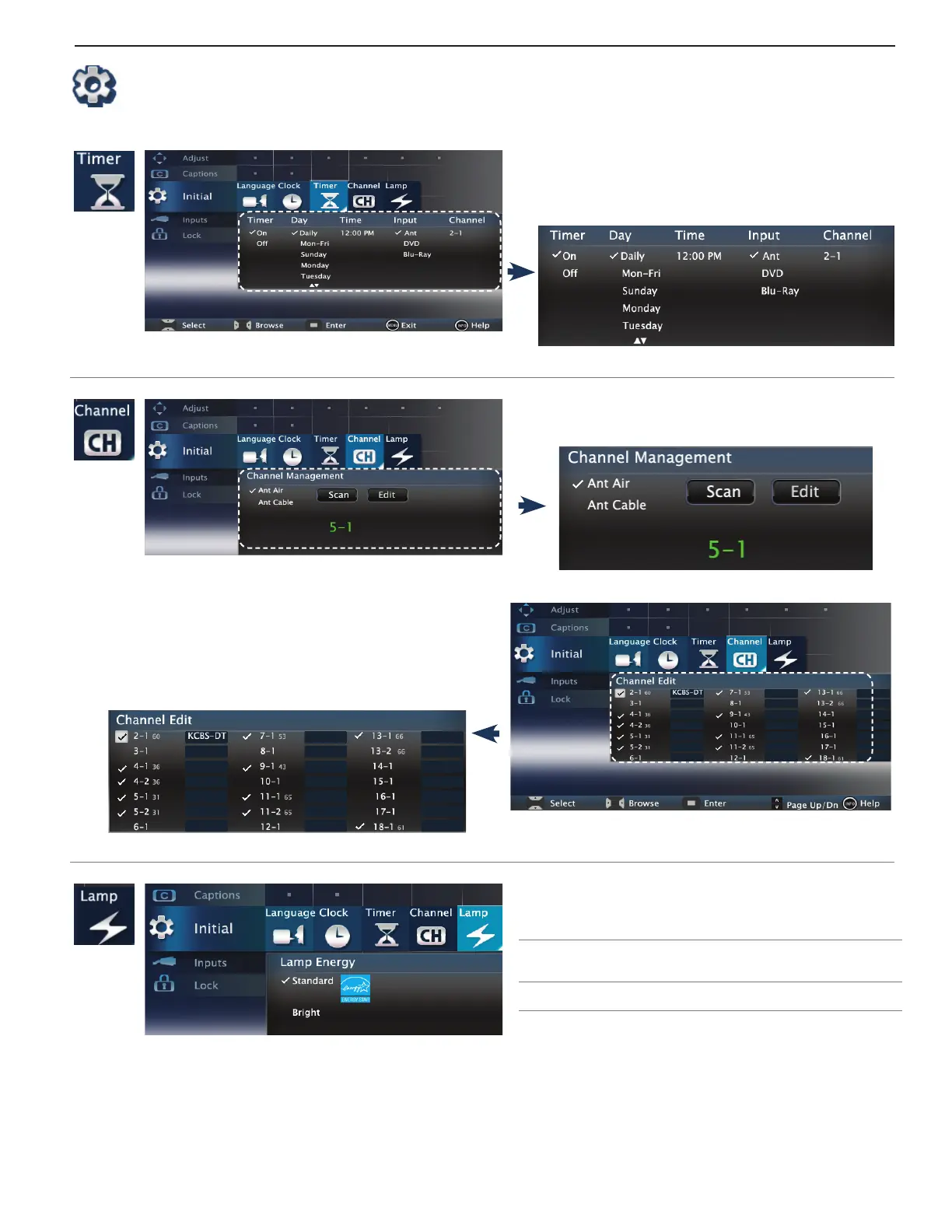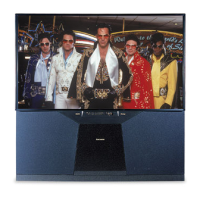TV Menus 15
Use this menu to set a day and time for the TV to
power on automatically.
Select the input and channel to be used at Power-On.
Channel Scan searches for channels and adds them
to memory.
Adding/Deleting Channels
Check mark indicates memorized channels.•
Select and press •
ENTER
to add / delete the channel from
the memory.
Standard Suitable for most viewing conditions
and the most energy efficient mode.
Bright Use Bright in brightly lit rooms.
Initial continued
