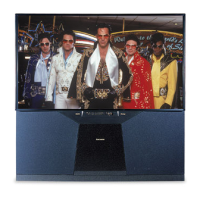14 TV Menus
Provides choices and separate on/off controls for •
digital and analog captions.
Selects background color for analog captions.•
Selects settings for the appearance of digital closed
captions.
Choose either English or Spanish for TV menus.
Use this menu to set the TV clock.•
Choose the • DST (Daylight Savings Time) setting
for your area.
Captions
Closed-Caption Settings
Initial
Setup of TV Features

