Connecting IEEE 1394 Devices
Figure 1. 4-pin connector
Figure 2. 6-pin connector
4-Pin Style vs. 6-Pin Style
(Figures I and 2)
There are two different types of connectors used for
IEEE 1394 terminals and cables, a 4-pin style, and
a 6-pin style.
The 4-pin connector is capable of sending digital
audio signals, digital video signals and digital
control signals back and forth between devices.
Your TV has three 4-pin type connectors available.
The 6-pin connector is capable of sending the same
digital audio, video and control signals as the 4-pin
connector, but the 6-pin connector is also able to
send low voltage electrical power. The purpose
of this electrical power is to provide the needed
operating power to a device that is not connected
directly to the household AC power such as some
camcorders. A device with a 6-pin connector can
send this electrical power to another device, or
receive electrical power from another device, or
simply use a 6-pin connector without using the two
additional pins.
A 6-pin connector cannot be connected directly to
a 4-pin jack, and vice versa. To connect a 6-pin
device to a 4-pin device, you will need to obtain
a 6-pin to 4-pin adaptor cable. These cables are
available from electronic and computer stores.
If you connect a 6-pin device to the TV (such as a
camcorder) that is designed to receive electrical
power from another 6-pin device, then you will need
to connect the camcorder directly to the household
AC, or use the camcorder's battery for power. If this
is not possible, then the camcorder will need to be
connected directly to another 6-pin device in the
network that can provide the electrical power.
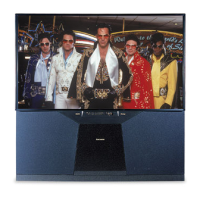
