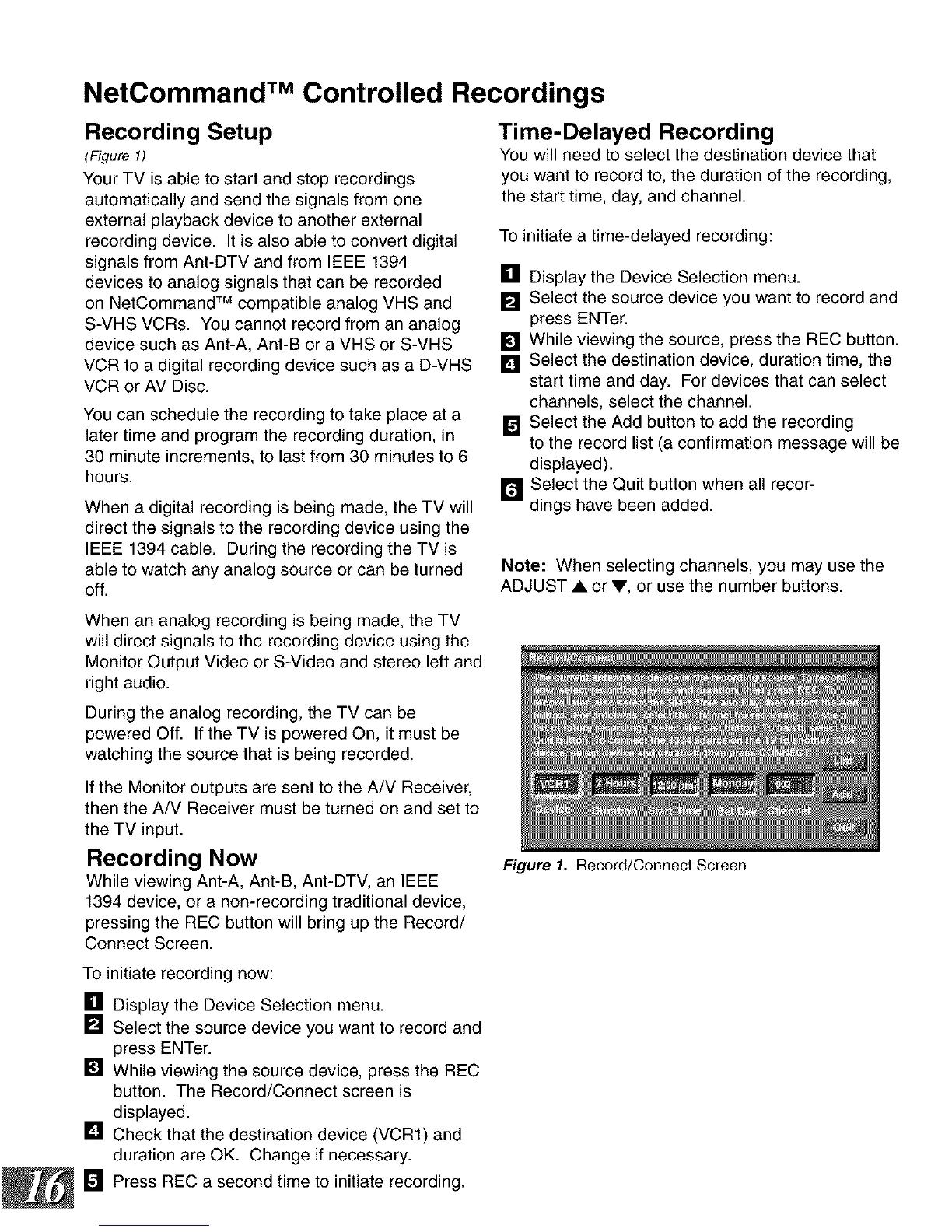NetCommand TM Controlled Recordings
Recording Setup
(Figure 1)
Your TV is able to start and stop recordings
automatically and send the signals from one
external playback device to another external
recording device. It is also able to convert digital
signals from Ant-DTV and from IEEE 1394
devices to analog signals that can be recorded
on NetCommand TM compatible analog VHS and
S-VHS VCRs. You cannot record from an analog
device such as Ant-A, Ant-B or a VHS or S-VHS
VCR to a digital recording device such as a D-VHS
VCR or AV Disc.
You can schedule the recording to take place at a
later time and program the recording duration, in
30 minute increments, to last from 30 minutes to 6
hours.
When a digital recording is being made, the TV will
direct the signals to the recording device using the
IEEE 1394 cable. During the recording the TV is
able to watch any analog source or can be turned
off.
Time-Delayed Recording
You will need to select the destination device that
you want to record to, the duration of the recording,
the start time, day, and channel.
To initiate a time-delayed recording:
[] Display the Device Selection menu.
[] Select the source device you want to record and
press ENTer.
[] While viewing the source, press the REC button.
[] Select the destination device, duration time, the
start time and day. For devices that can select
channels, select the channel.
[] Select the Add button to add the recording
to the record list (a confirmation message will be
displayed).
[] Select the Quit button when all recor-
dings have been added.
Note: When selecting channels, you may use the
ADJUST • or V, or use the number buttons.
When an analog recording is being made, the TV
will direct signals to the recording device using the
Monitor Output Video or S-Video and stereo left and
right audio.
During the analog recording, the TV can be
powered Off. If the TV is powered On, it must be
watching the source that is being recorded.
If the Monitor outputs are sent to the A/V Receiver,
then the A/V Receiver must be turned on and set to
the TV input.
Recording Now
While viewing Ant-A, Ant-B, Ant-DTV, an IEEE
1394 device, or a non-recording traditional device,
pressing the REC button will bring up the Record/
Connect Screen.
To initiate recording now:
[] Display the Device Selection menu.
[] Select the source device you want to record and
press ENTer.
[] While viewing the source device, press the REC
button. The Record/Connect screen is
displayed.
[] Check that the destination device (VCRt) and
duration are OK. Change if necessary.
[] Press REC a second time to initiate recording.
Figure 1. Record/Connect Screen
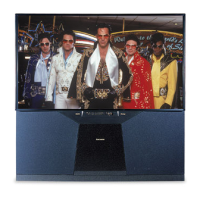