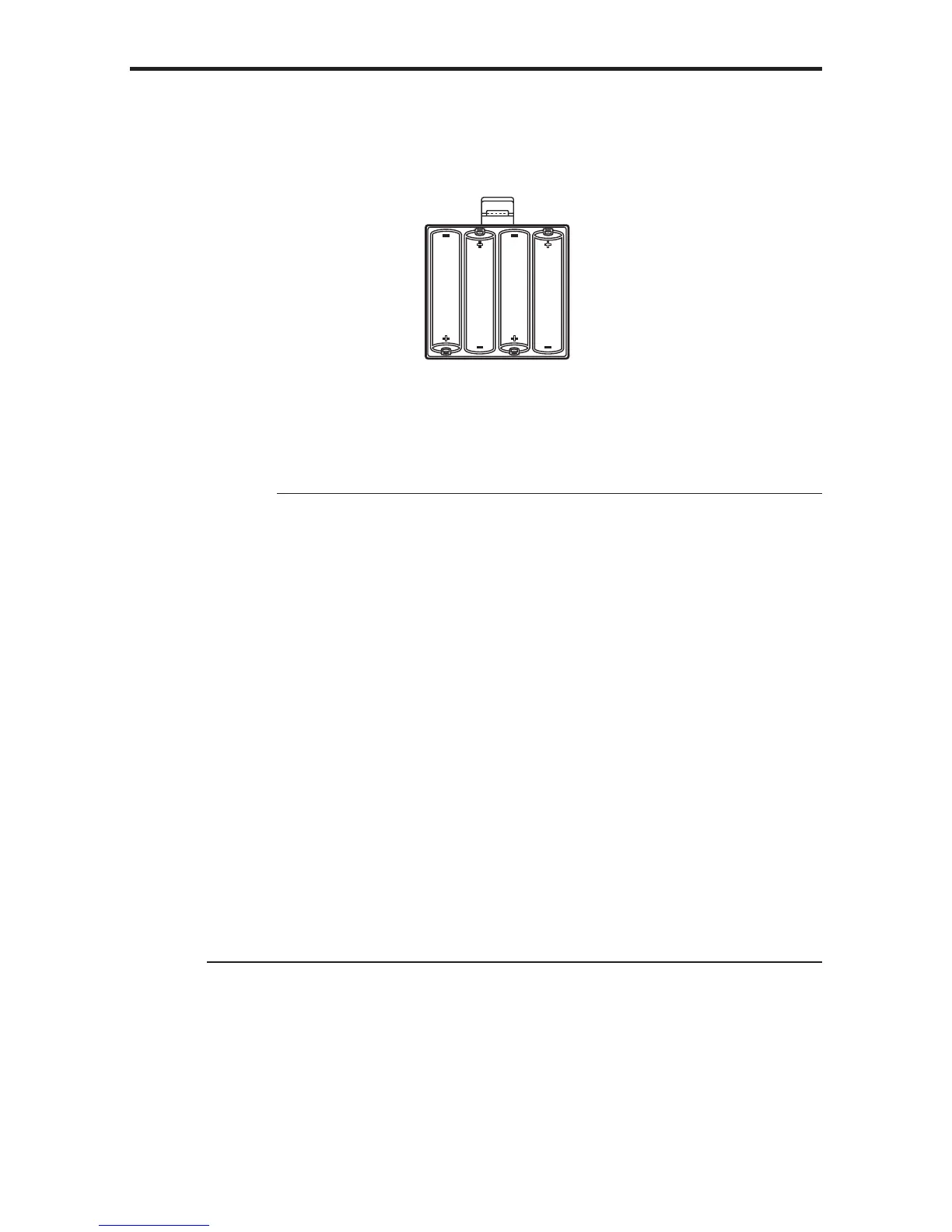- 4 -
SET UP
ww
ww
w Set the batteries.
Be sure to set correctly the poles of the size AA Alkali batteries (LR6) or Nickel
Hydrogen batteries (Ni -MH AA)
e Close the battery box by the inverse process of q firmly until you hear the
clicking sound.
IMPORTANT
◆ Set the poles of batteries correctly.
◆ Do not use different kinds of batteries.
◆ Use either size AA Alkali batteries (LR6) or AA Nickel Hydrogen batteries
(Ni-MH AA)
◆ Manganese batteries R6 cannot be used.
◆ When Alkali batteries are used, printed letters may fade accordingly.
◆ When Alkali batteries or Nickel Hydrogen batteries are used, print speed is
slower compared with the AC adapter.
◆ In the case of using batteries, if the surface shows peeling or breaks on the pole
of the battery, it may cause poor contact and start-up. Please use batteries only
after you check there is no peeling or surface breaks on the poles of batteries.
◆ If DP-1VR is not used for a long period, please remove the batteries from DP-
1VR. If the batteries remain connected to the DP-1VR for long time, fluid
leakage may damage the DP-1VR.
◆ The operational temperature of the batteries must remain over 10°C. If the
temperature is less than 10°C, undesirable things, such as printed letters
become thin, etc., may occur.
