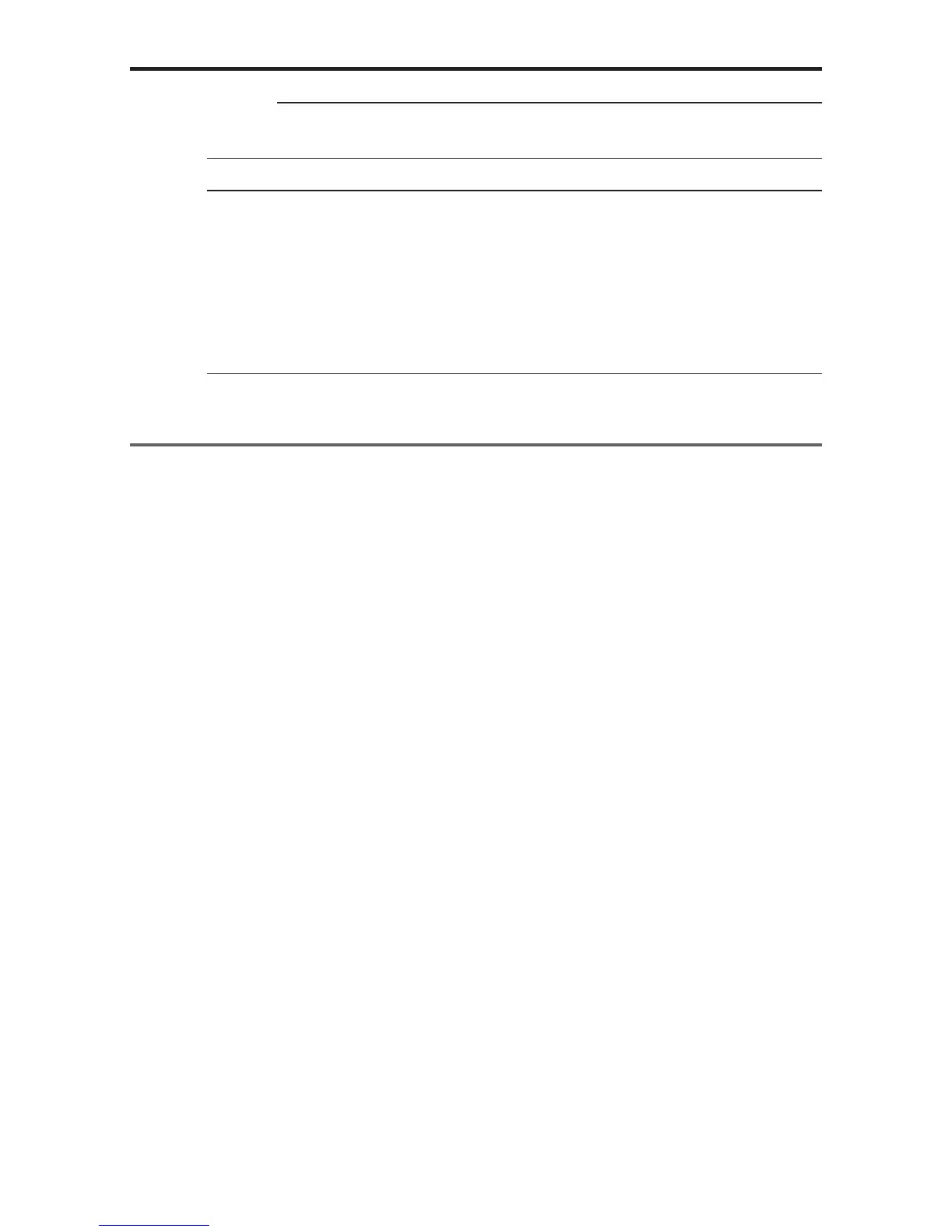- 12 -
PARAMETER
IMPORTANT
◆ Set DP-1 for action mode.
NOTE
◆ When entered into parameter input mode, limit data is cleared.
◆ When parameters are cleared, they are set to default, except the date and time.
Date and time are reset to 2001/1/1, 0:0.
◆ If a unit setting is selected, the unit set by this parameter is printed, regardless
of the unit of the input data. In this case the unit information of input data is
neglected.
3. Printout of a RS232C linearscale output
The following explains the parameter setting when the RS232C interface is attached
to the linear scale and printed by the DP-1VR.
To start parameter setting mode: Simultaneously press 'DATA' key and 'POWER' key.
After parameter mode is started, setting parameters are printed in order. When you
want to change a setting, press 'STAT' key and when you don't want to change the
setting, push 'DATA' key, then the parameter will be set.
Next, a table of parameters is shown.
