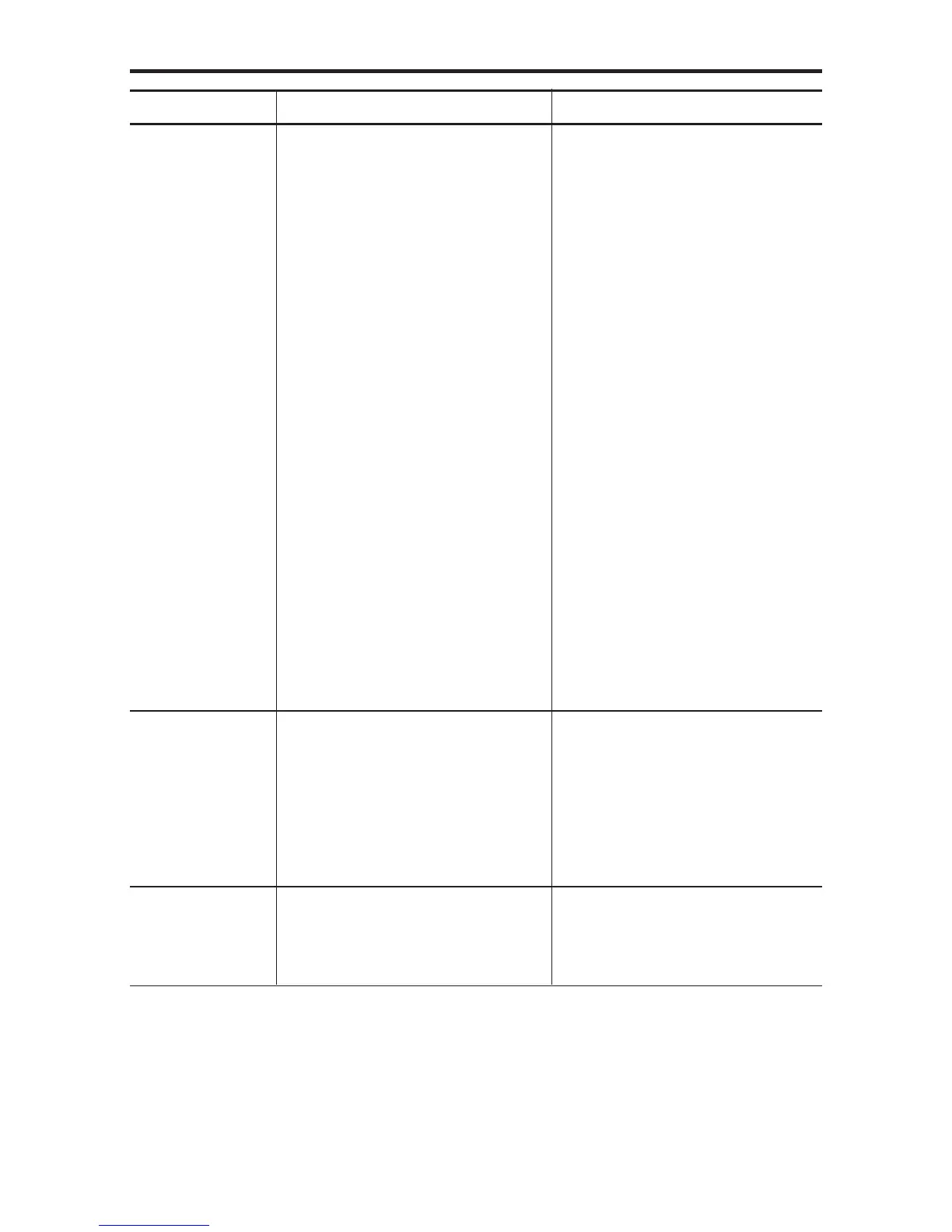- 51 -
TROUBLESHOOTING
● Manganese dry cells are used by
mistake
● Peeling or poor fitting of the seal
is present on the battery pole
● The specified AC adapter is not
used.
● The DP-1VR supply power is
connected to the measuring
instrument.
● Input voltage to the AC adapter
(i.e. AC line voltage) is too low;
falls 5% or more than the rated
voltage
● The AC adapter is sharing the
same power line with a high-
voltage or large-current device
● The printing head is not clean
● [PRINTER ON/OFF] switch is
turned to OFF
● The printer is jammed with
paper, etc
● The DP-1VR is in the timer
input mode and the input interval is
set to 0.25 or 1 sec.
● The AC adapter is sharing the
same power line with a high-
voltage of large-current device.
● Use properly charged size AA
Nickel Hydrogen battery (Ni-Mh)
or Alkali battery (LR6)
● Correct the peeling or poor
fitting of the seal
● Use the dedicated AC adapter
09EAA088 (100/115V)
09EAA088D (230V)
09EAA088E (230V UK)
supplied with the DP-1VR
● The DP-1VR power supply
should not be connected to the
measuring device. Use a separate
power supply for each of them
● Adjust the voltage supply of the
power line correctly, and confirm
the result
● Connect the AC adapter to a
separate power line
● Clean the printing head with a
cotton swab, etc
● Press the [PRINTER ON/OFF]
switch again to turn on.
● Remove it by tweezers, etc
● When the input interval is set to
0.25 or 1 sec, the printer will be
automatically turned off.
● Connect the AC adapter to a
separate power line
When printing, the
DP-1VR unexpect-
edly returns to the
initial state seen
after the power is
turned ON.
Printing is too
light
Printer does not
print
Miscounting often
occurs on the
measuring
instrument side
Symptom Possible cause Remedies
