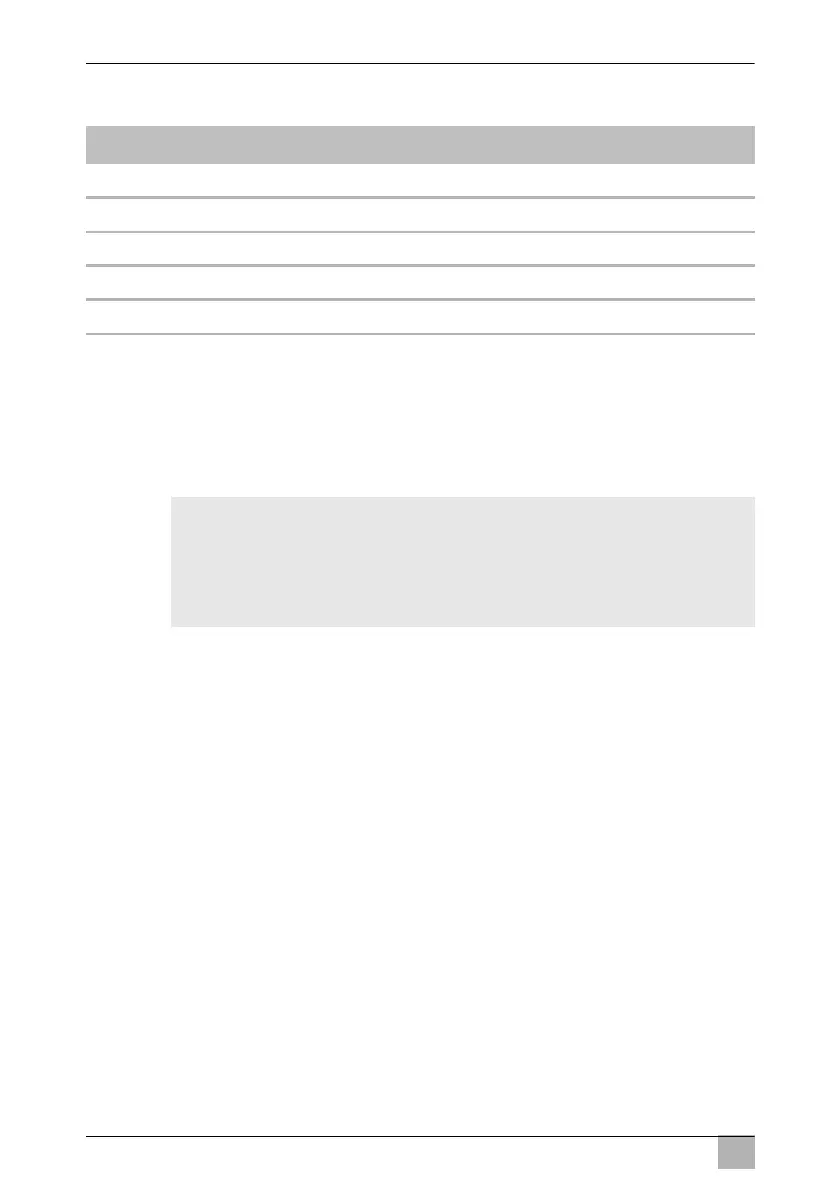Operation MCF32, MCF40, MCF60, FR40 AC/DC
12
Connectors (fig. 3, page 4)
6Operation
6.1 Before initial use
I
Selecting the temperature units
You can switch the temperature display between Celsius and Fahrenheit.
Proceed as follows:
1. Switch on the cooling device.
2. Press the “SET” button twice.
3. Use the “+” and “–” buttons to select Celsius or Fahrenheit.
✔ The selected temperature units then appear in the display for a few
seconds. The display flashes several times before it returns to the current
temperature.
Item Description
1AC socket
2 Fuse holder
3 Cover AC socket
4 Cover DC socket
5DC socket
NOTE
Before starting your new cooling device for the first time, you
should clean it inside and outside with a damp cloth for hygienic
reasons (please also refer to the chapter “Cleaning and mainte-
nance” on page 18).