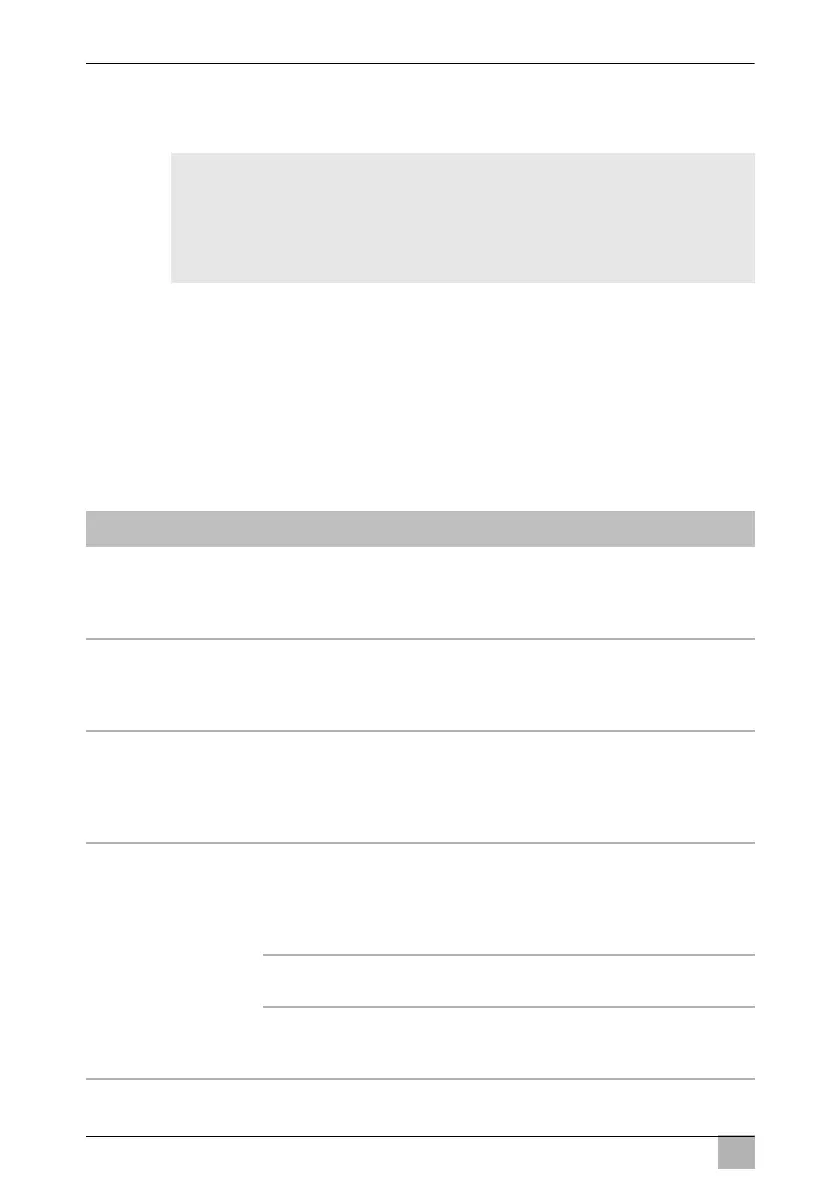Cleaning and maintenance MCF32, MCF40, MCF60, FR40 AC/DC
18
7 Cleaning and maintenance
A
➤ Occasionally clean the cooling device interior and exterior with a damp
cloth.
➤ Make sure that the air inlet and outlet vents on the device are free of any
dust and dirt, so that heat can be released and the device is not damaged.
8 Troubleshooting
NOTICE! Damage hazard
Never clean the cooling device under running water or in dish
water.
Do not use abrasive cleaning agents or hard objects during
cleaning as these can damage the cooling device.
Fault Possible cause Suggested remedy
The cooling device
does not function,
“POWER” LED does not
glow.
There is no voltage
present in the DC power
socket in your vehicle.
The ignition must be switched on in most
vehicles to apply current to the DC power
socket.
The cooling device
does not cool (plug is
inserted, “POWER” LED
is lit).
Defective compressor. This can only be repaired by an
authorised customer services unit.
The cooling device
does not cool (plug is
inserted, “POWER” LED
flashes orange, dis-
play is switched off).
Voltage of the vehicle
battery is too low.
Test the vehicle battery and charge it as
needed.
When operating from
the DC power socket:
The ignition is on and
the cooling device is
not working and the
“POWER” LED is not lit.
The DC power socket is
dirty. This results in a
poor electrical contact.
If the plug of your cooling device
becomes very warm in the DC power
socket, either the DC power socket must
be cleaned or the plug has not been
assembled correctly.
The fuse of the DC plug
has blown.
Replace the fuse (8 A) in the DC plug, see
chapter “Replacing the fuse” on page 17.
The vehicle fuse has
blown.
Replace the vehicle’s DC power socket
fuse (usually 15 A). Please refer to your
vehicle’s operating manual.