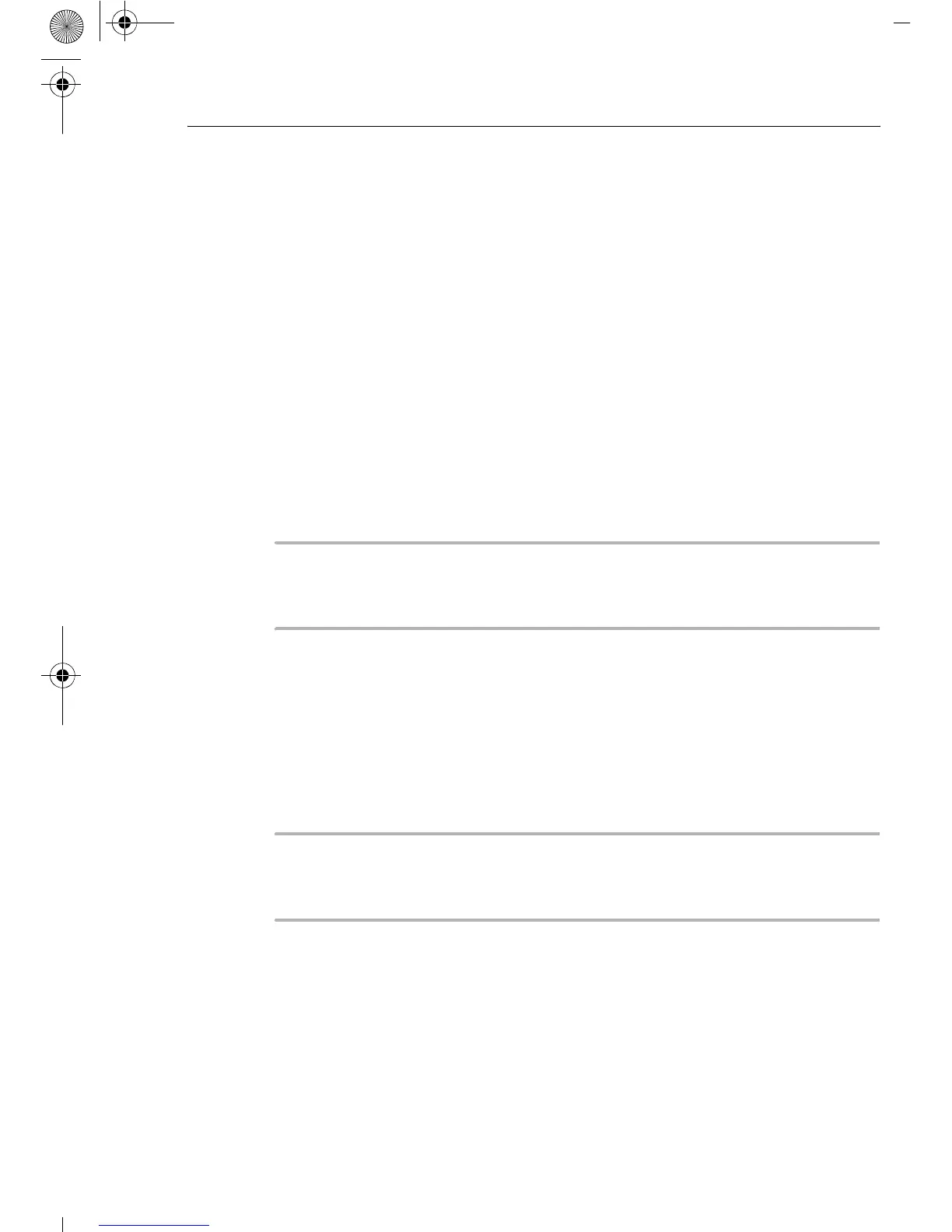T35/W35 Operation
➤ Plug the 12 V connection cable (fig. 1 2, page 3) in into the DC socket
(fig. 1 6, page 3) and connect it to the cigarette lighter or a 12 V plug
socket in the vehicle.
or …
➤ Plug the 24 V cord (fig. 1 2, page 3) (12/24-V version only) into the DC
socket (fig. 3 6, page 4) and connect it to the cigarette lighter or a 24 V
socket in the vehicle.
or …
➤ Plug the 220–240 V connection cable (fig. 1 3, page 3) (only for DC/
AC) into the AC voltage socket (fig. 3 7, page 4) and connect it to the
220–240 V AC mains supply.
Switch the battery monitor (fig. 3 2, page 4) to “OFF”.
➤ Push the switch (fig. 3 1, page 4) on the operating panel to “HOT” (Heat-
ing) or “COLD” (Cooling) to switch on the cooler.
I
Note
Close the box tightly by pushing down the lid.
✓ The indicators on the control panel show you the operating mode:
✓ The cooler starts cooling/heating the interior.
a
Caution!
Ensure that the objects placed in the cooler are suitable for cooling/
warming to the selected temperature.
➤ If you wish to switch the cooler off:
– Slide the switch (fig. 3 1, page 4) to the "OFF" position
– Unplug the connection cable.
Operating display Betriebsmodus
Red (fig. 3 4, page 4) Warming
Green (fig. 3 5, page 4) Cooling
_T35_W35.book Seite 11 Dienstag, 17. Oktober 2006 2:01 14