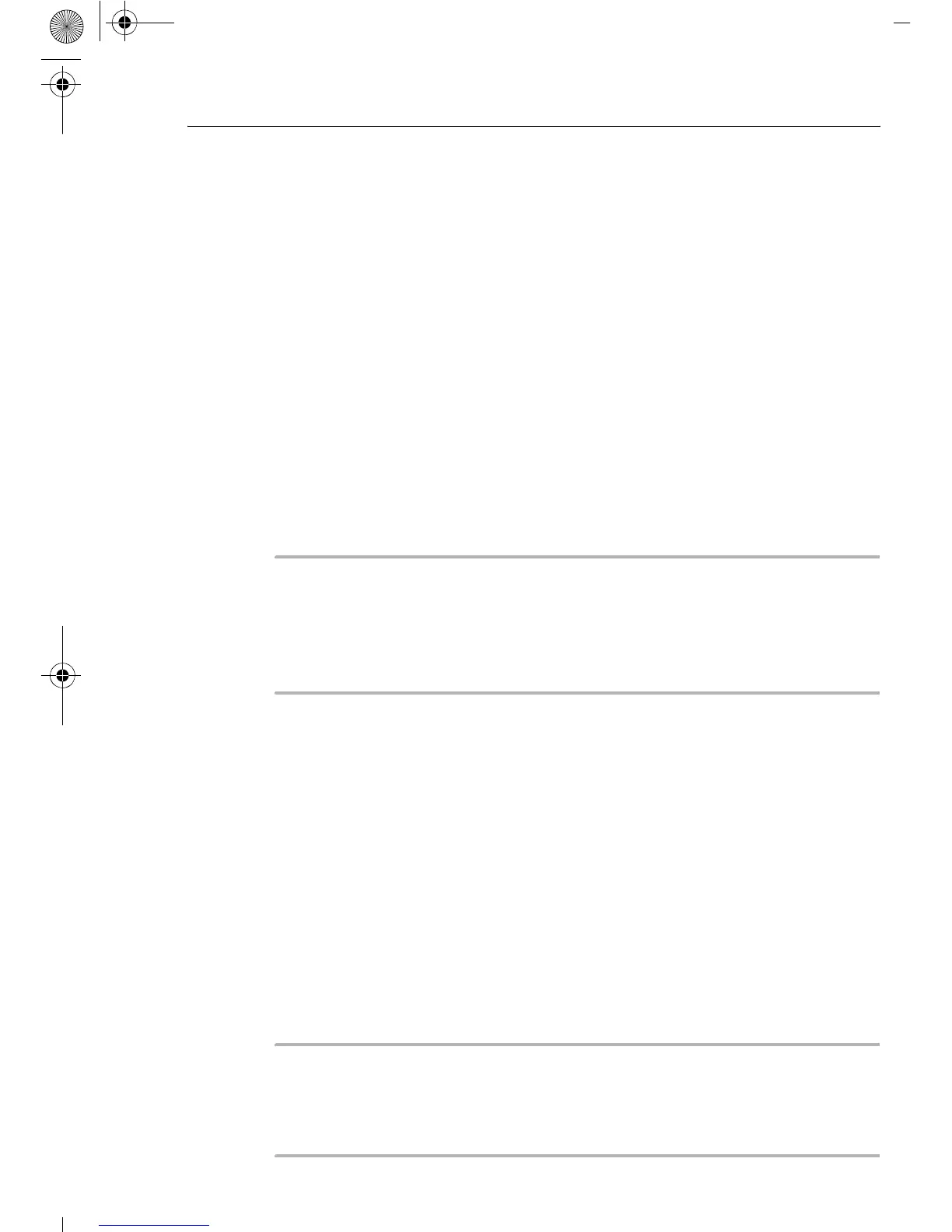Operation T35/W35
4.1 Description of the device
Your cooler consists of the following parts:
5 Operation
The cooler is switched on and off via an operating panel with a cover
(fig. 2 3, page 4). The operating displays are visible at all times.
I
Note
Before starting your new cooling device for the first time, you
should clean it inside and outside with a damp cloth for hygienic
reasons (please also refer to the “Cleaning and maintenance”
chapter on page 13).
5.1 Energy saving tips
z Choose a well ventilated installation location which is protected against di-
rect sunlight.
z Allow warm food to cool down first before placing it in the device to keep
cool.
z Do not open the cooling device more often than necessary.
z Remove individual drinks bottles through the bottle hatch (fig. 2 4,
page 4).
z Do not leave the lid or door open for longer than necessary.
5.2 Using the cooler
I
Note
Like every cooling device, your cooler must be properly ventilated
so that any heat created can dissipate. Otherwise proper function-
ing cannot be ensured.
➤ Place the cooler on a firm base.
No. in
fig. 2, page 4
Description
1 Handle
2 Ventilation slots
3 Operating panel and connection sockets for voltage
supply (fig. 3, page 4)
4 Bottle hatch
_T35_W35.book Seite 10 Dienstag, 17. Oktober 2006 2:01 14
