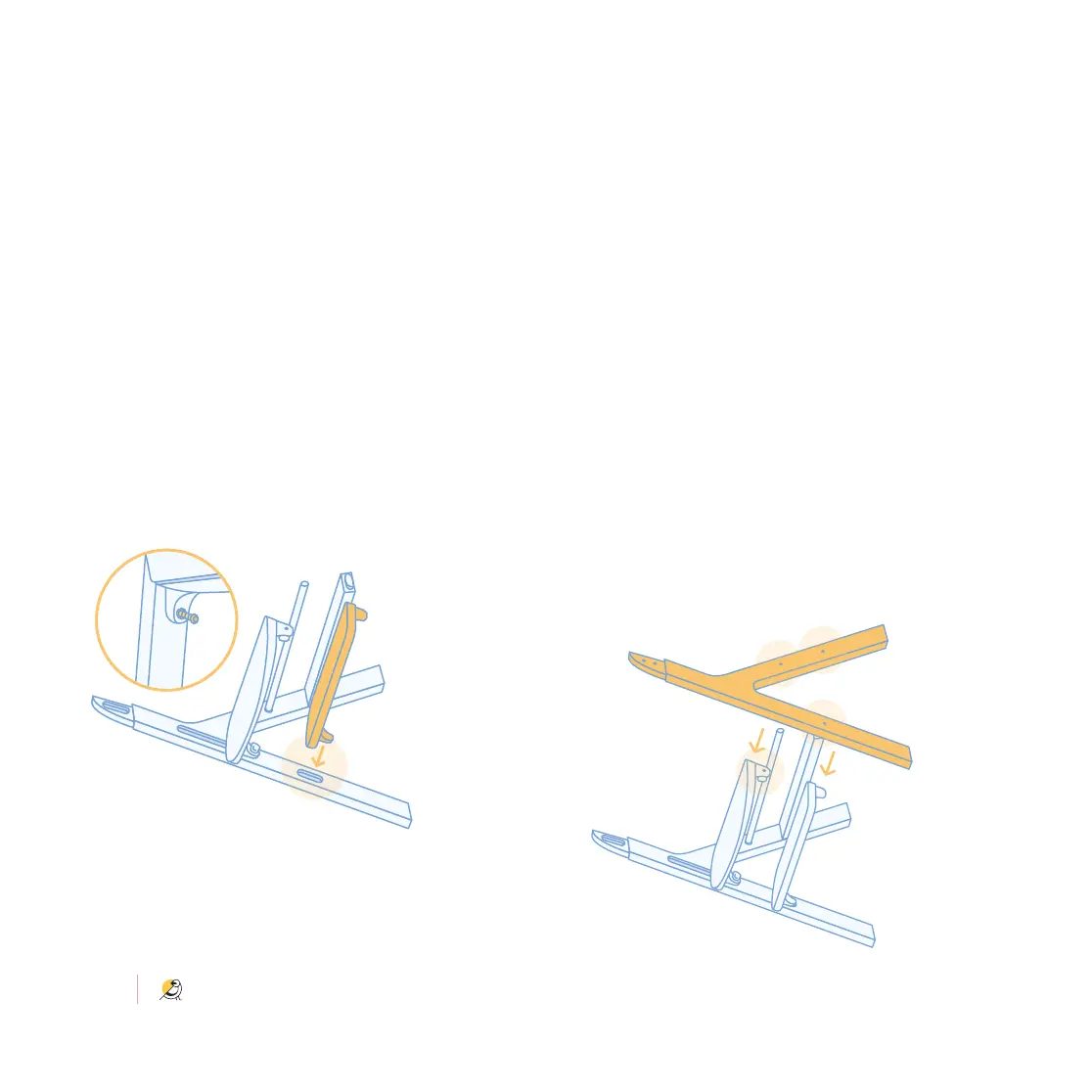@hello_mockingbird
7
Take the other Frame Leg and gently align the
Crossbars, Baby Footrest and Child Step into their
corresponding indents on the Frame Leg. Sandwich the
Frame Legs together. Install and tighten all remaining
Frame Bolts and thumb screws. For easier access, flip
the Frame over to tighten the Baby Footrest thumb
screws and Child Step Frame Bolts specifically.
Attach the second Frame Leg
Align the Child Step with the matching indent on the
bottom of the Frame Leg below the Baby Footrest.
Insert a Frame Bolt on the inside of the leg and and fully
tighten until completely snug.
Install the Child Step