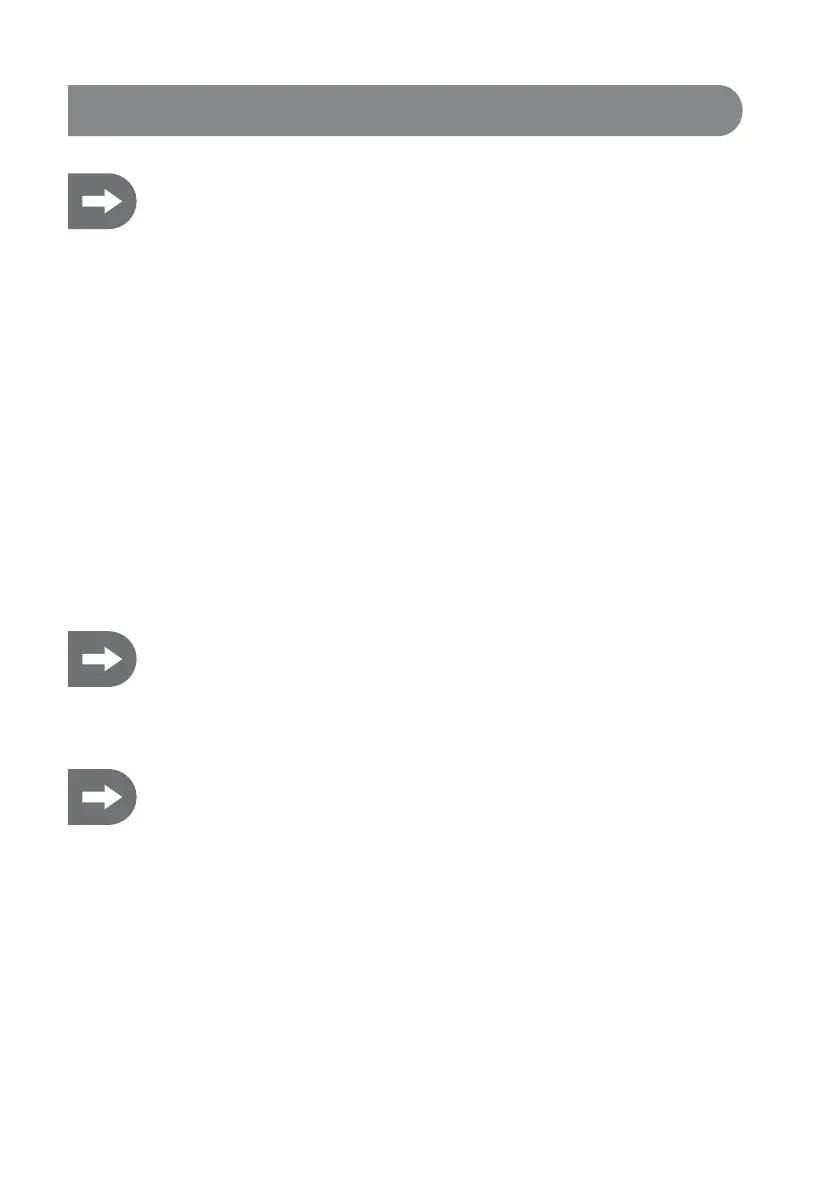35
12. Receiver / transmitter linkage
The transmitter and receiver are already correctly preset at the factory. It is normally not ne-
cessary to restore the link. Only after changing the receiver or transmitter or to correct an error
might it be necessary to carry out this procedure.
To restore the link between the transmitter and receiver, proceed as follows:
Switch the transmitter off.
For safety reasons, disconnect the servo cables from the receiver.
Plug the binding cable into the plug-in place labelled „Batt“ on the receiver.
Connect the receiver battery to any plug-in place on the receiver.
The two red LEDS on the receiver and on the receiver module will begin to blink.
Press the BIND button on the transmitter and hold it down.
Switch the transmitter on.
When the two LEDs on the receiver and receiver module light up and stay on without blinking, the binding is
completed.
This takes approx 10 seconds.
Release the bind button on the transmitter and detach the binding cable from the receiver.
Disconnect the receiver from the receiver battery.
Switch the transmitter off.
Connect the servos back to the receiver.
After completing the link-up, be sure to plug all the plugs back in, doing so in the correct posi-
tion with the correct polarity.
Check the functioning of the servos and the range of the remote control system.
If the servos do not react correctly, repeat this procedure.
Note: The two bind LEDs on the receiver and receiver module light up red (without blinking) in
normal operation as long as the receiver is receiving a correct signal from the transmitter.
•
•
•
•
•
•
•
•
•
•
•
•
•
•
•