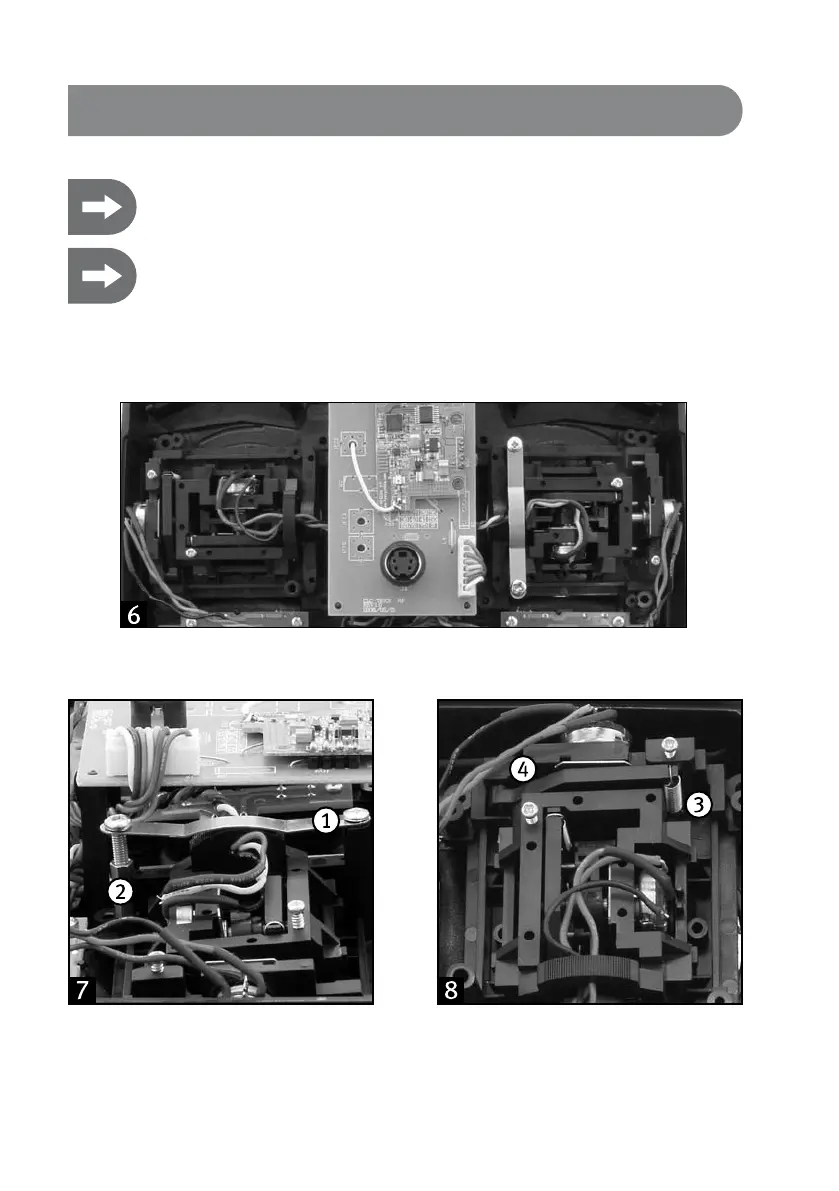37
14. Mechanical alteration of the control levers
Depending on personal requirements, the control functions of the left control lever can also
be put on the right control lever. To do so, the stick mode in the transmitter software has to be
reprogrammed accordingly (Mode 3).
Since the throttle/pitch lever (the left control lever) is the only one that does not automatically
spring back to the centre position, when these control functions are reversed, the mechanism
for the resetting of the lever has to be altered in the transmitter.
First remove the batteries from the battery compartment.
Use a Phillips screwdriver to remove the four screws from the rear cover of the transmitter and carefully lift off the
back cover.
The rear panel of the transmitter (battery compartment) is connected via a cable to the transmitter circuit board for
the system‘s power supply. Disconnect the plug from the circuit board to facilitate the rest of the work.
•
•
•