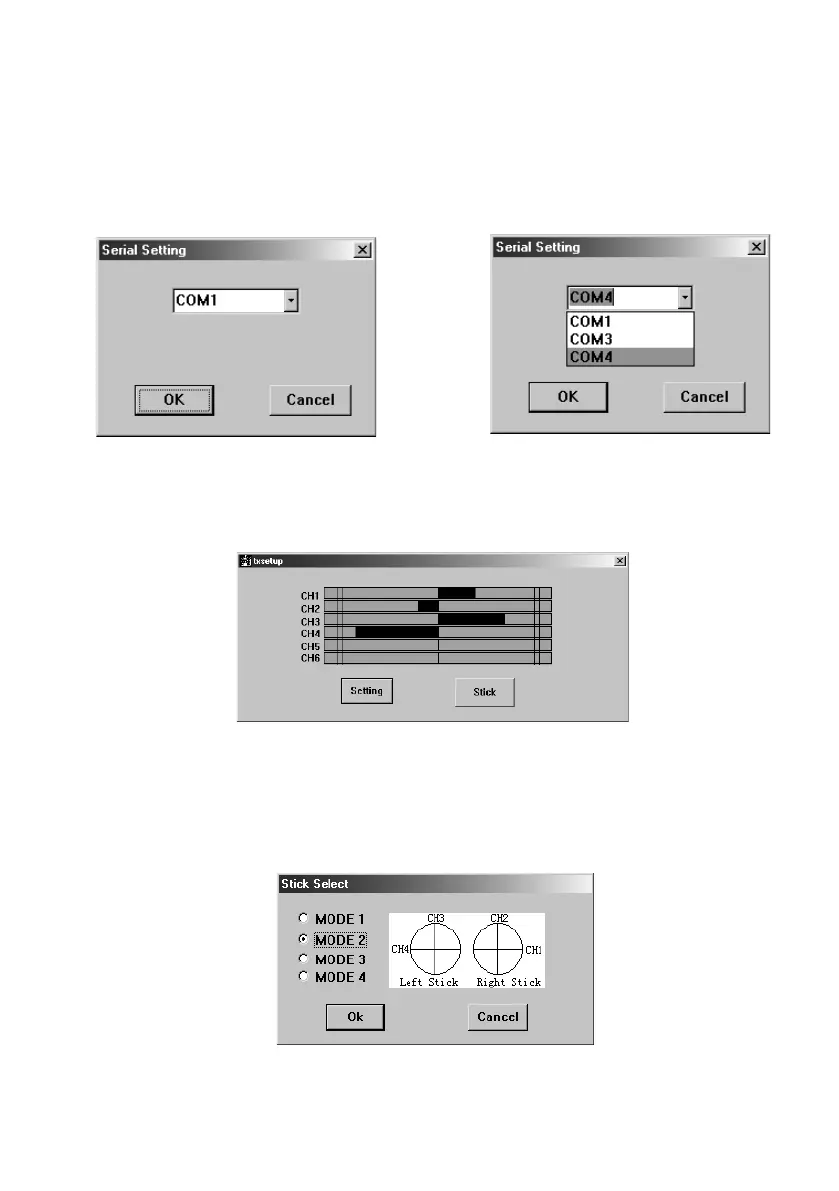40
Selecting the COM port
An electronic system is integrated in the PC connecting cable, which simulates a COM port to the computer instead
of the USB connection actually used. This connection has to be called up to establish the connection between the
transmitter and the PC.
Press the SETTING button to select the COM port at which the system is connected to the PC.
This is generally COM 4.
Check the selection of the port by moving the remote control lever.
In the bar display, the bar should move according to the output signal of the respective channel.
If this is not the case, select a different COM port until the display responds.
Selecting the stick mode
Press the STICK button.
The system comes with Mode 2 preset. Which receiver channel is assigned to the directions of motion for the
control levers (sticks) is shown in the diagram.
•
•
•
•