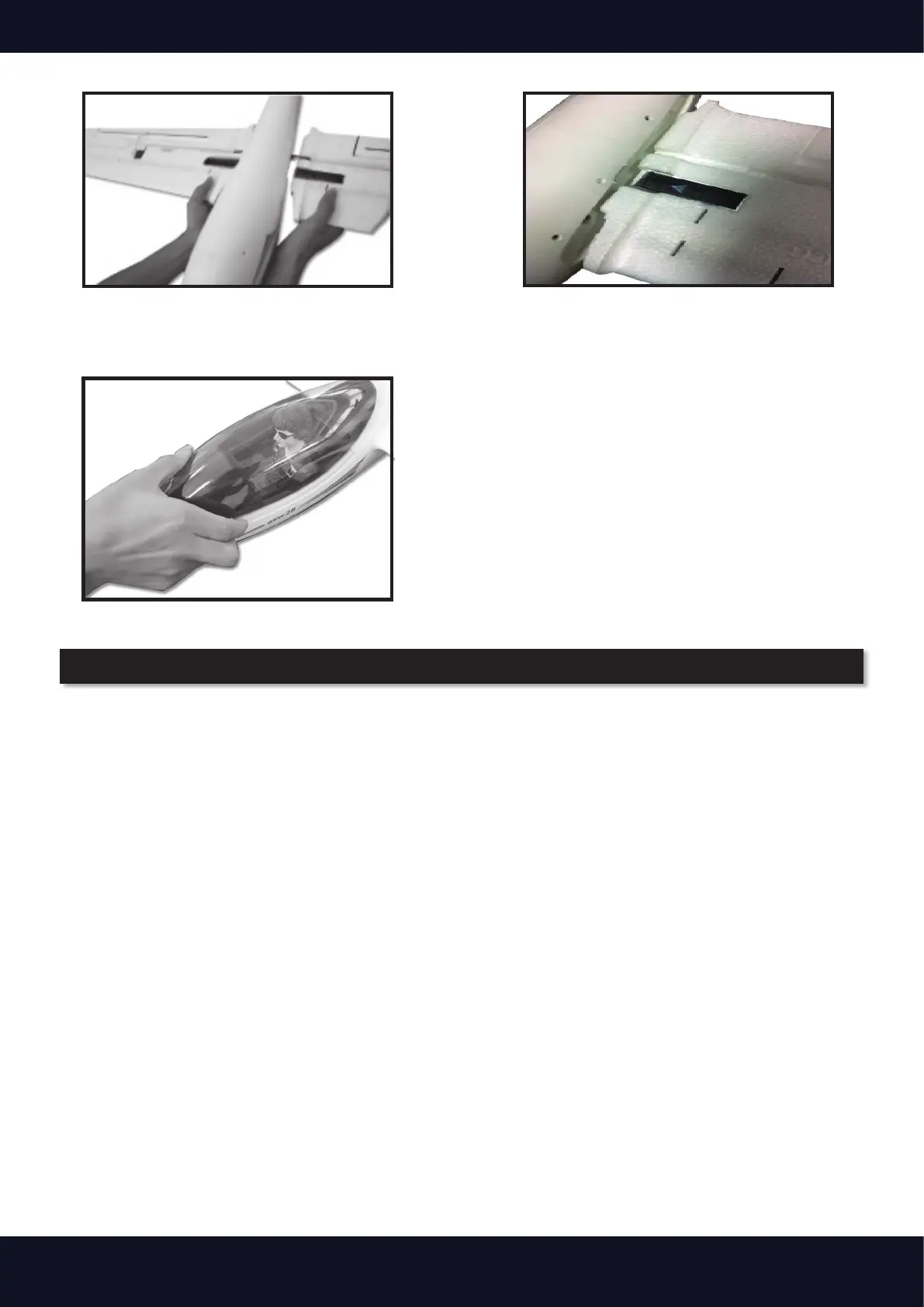F
Manual MODSTER ASW 28 V2
23 www.modster.at
Centering the Control Surfaces
13. Plug the battery then cover the
y.
12. Connect the main wings to the fuselage and fix them by plastic clevis. Ensure that a
sound of “click” to toghten the main wings to the fuselage.
When the transmitter is switched on and the LiPo flight battery is connected to the ESC (and
installed in the battery box), it is now possible to connect the tappets to the rudder and treble
control surfaces and center the surfaces accordingly.
Ensure that the elevator and rudder ( aileron ) trim are centered. Press the trim button until you
hear a short and big drop sound (a long, high drop sound means you have reached the end of
the trim on one side).
When the trim levers are centered, carefully open each clevis (the white colored plastic part that
is mounted on the threaded end of the metal pushrod) so that you can insert the pin into the
outermost hole of each control screw. It may be helpful to insert a flat-blade screwdriver (not
included in the scope of delivery) into the clevises to carefully turn them until it disengages the
pin from the hole in the clevis. It is also not necessary to re-attach the clevises until the centering
settings are completed.
When the transmitter is switched on and the LiPo ight battery is connected to the ESC (and
installed in the battery box), it is now possible to connect the linkages to the rudder and ele-
vator control surfaces and center them accordingly.
Ensure that the elevator and rudder (aileron) trim are centered.
When the trim levers are centeres
Once the control levers are centered, carefully open each clevis (the white colored plastic
piece mounted on the threaded end of the metal pushrod) so you can insert the pin into the
outermost hole of each control screw. It may be helpful to insert a screwdriver (not included)
into the fork bodies to „turn“ them carefully until the pins come out of the holes in the clevises.
It is also not necessary to reassemble the clevises until the centering adjustments are com-
plete.
13. Plug in the battery then
close the canopy.