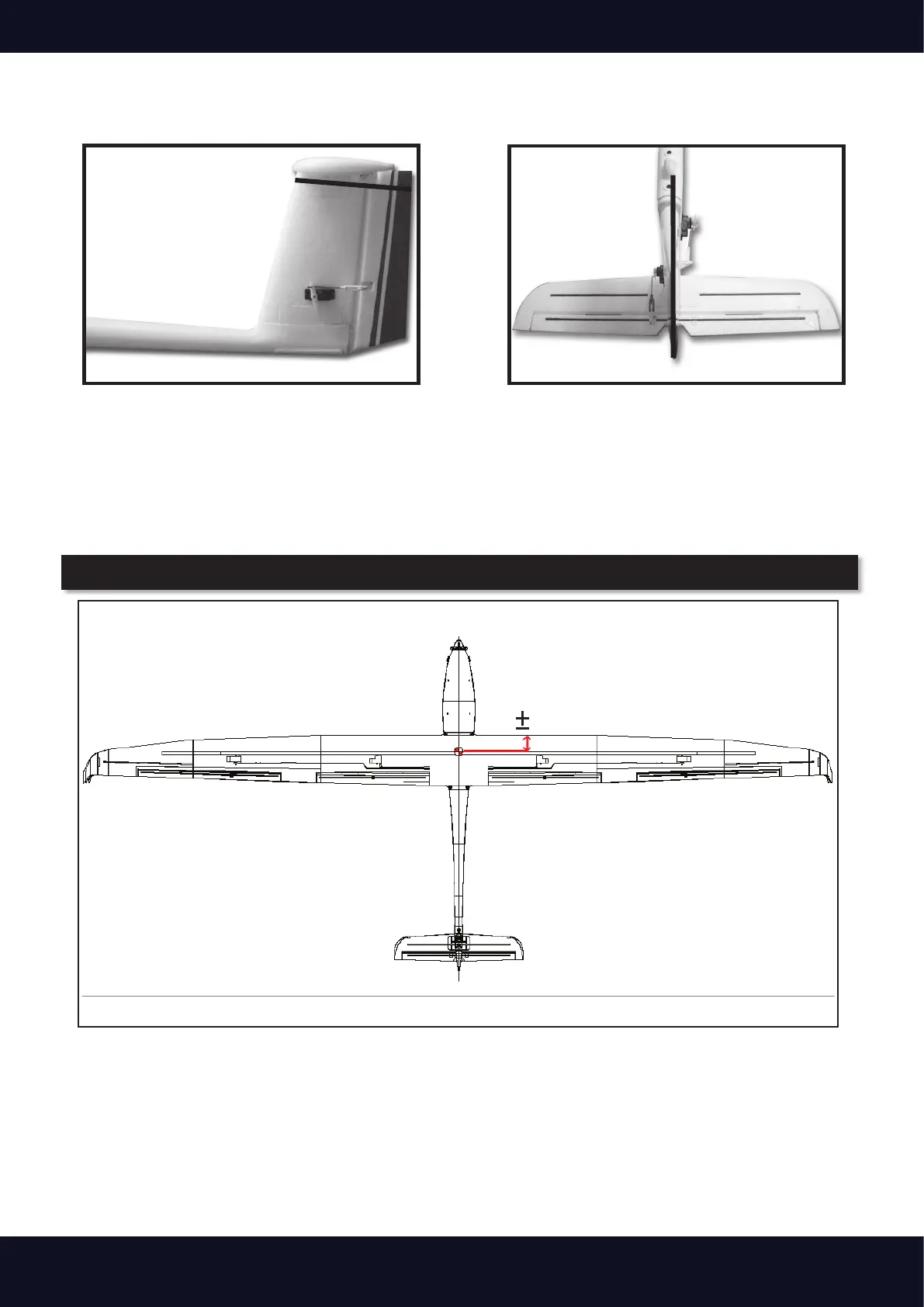F
Manual MODSTER ASW 28 V2
25 www.modster.at
56 5 mm
Follow the same steps to center the rudder or elevator (and the aileron).
We also strongly recommend installing the included clevis holders to provide extra safety for
the clevises. Normally, you can carefully slide the holders over the clevises i f they a re not
connected to the control horn. After connecting the clevises to the control horn and the snap-
ping together of the clevises, you can slide the cleats into a position which does not allow them
to bind against the steering horn during movement of the surface.
The ideal center of gravity is 56 ± 5 mm behind the front edge, measured at the point where
the wing meets the hull. The focus has a great effect on the model flight. If the center of gravity
is too far back (backward), the model will react too easily and be difficult to control. If the center
of gravity is too far forward (overlapping), the model is too stable and not responsive enough.
To get the specified center of gravity, either add weight to the fuselage or move the battery
position. Check the center of gravity before flying.
Center of Gravity