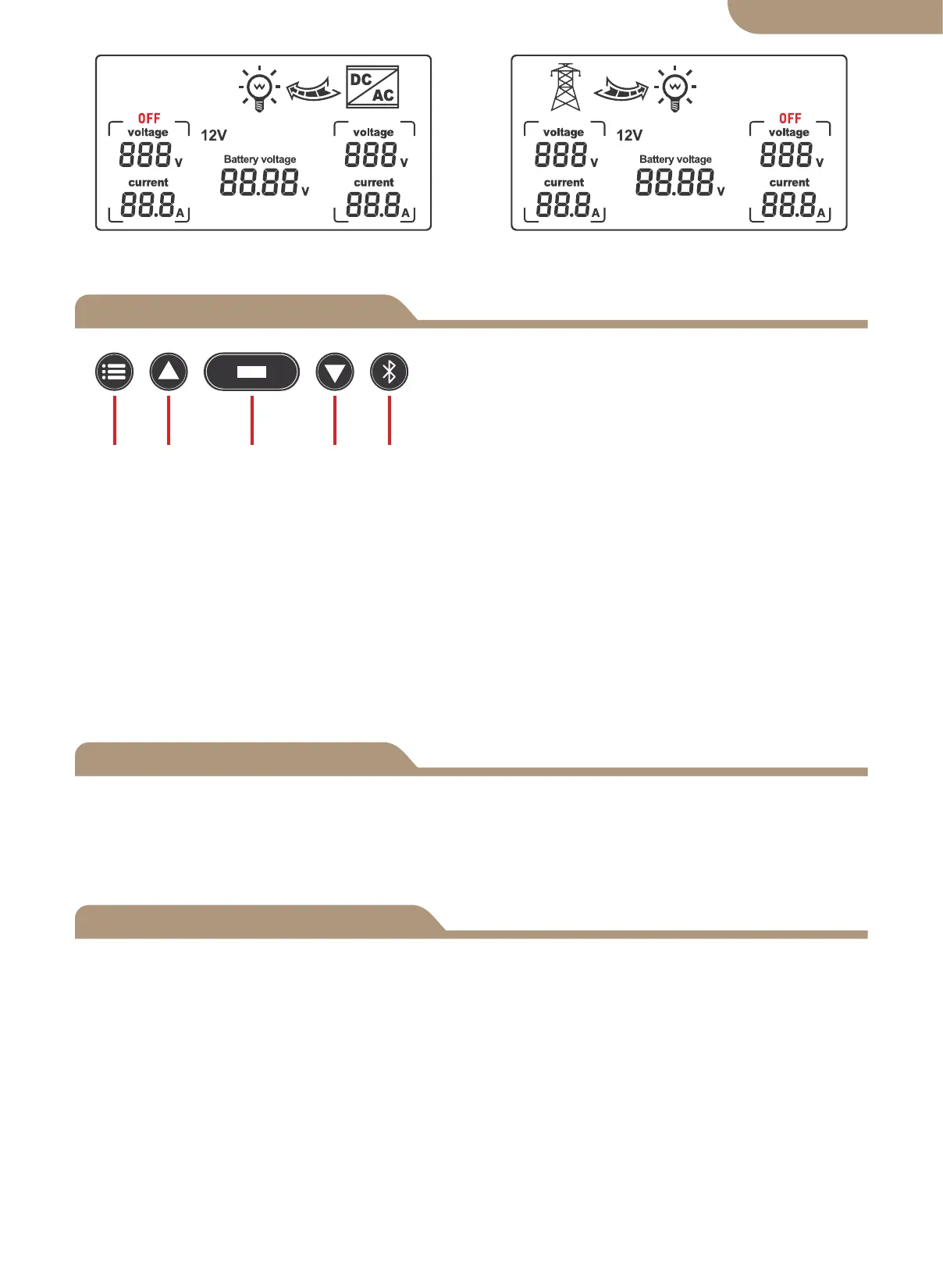Display Function Selection
Error Adjustment
Front Panel Key Buttons:
a. Mode button
b. Plus button
c. Function button
d. Minus button
e. APP Configuratin Button
Button Functions
a b c d e
a.Mode button: switch between automatic mode, grid power supply mode, and inverter
b.The plus button is only valid for voltage setting (0.1V per trigger).
c.
Function button: set the LV-SW voltage, HV-SW voltage and battery voltage, which
d.The minus button is only valid for voltage setting (0.1V per trigger).
e.APP Configuration Button: press and hold for 6s to enter the network distribution
If any error voltage value occurs, press and hold the add button and the minus button
at the same time for 3 seconds to release the 0.0V voltage flicker. Press the add or
minus button to modify the detection error voltage value. Press and hold the function
button for 3 seconds after modification to save the modified value.
① When function setting display the BAT-V interface, (system default display) the LCD
digital display system is real-time tracking battery voltage.
② When function setting display the LV-SW interface, the LED digital display
low-voltage switch voltage(default value), then press the button to increase or to
modify the default value, pressing and holding the function button for 3 seconds to
save and modify the value, after the LCD changing to the default BAT-V interface.
③ When function setting display the HV-SW interface, the LED digital display
low-voltage recovery voltage (default value), then press the button to increase or to
modify the default value, long pressing the function button for 3 seconds to save the
modified value, after the LCD changing to the default BAT-V interface.
06
Inverter power supply status Utility power status
English version
power supply mode.
state, the blue indicator flashes.
will be displayed in a cycle when the button is presse .The battery voltage is dis-
played by default when the device is power on; When there is no trigger signal on the
setting interface, the default display interface will be restored after 10 seconds.
