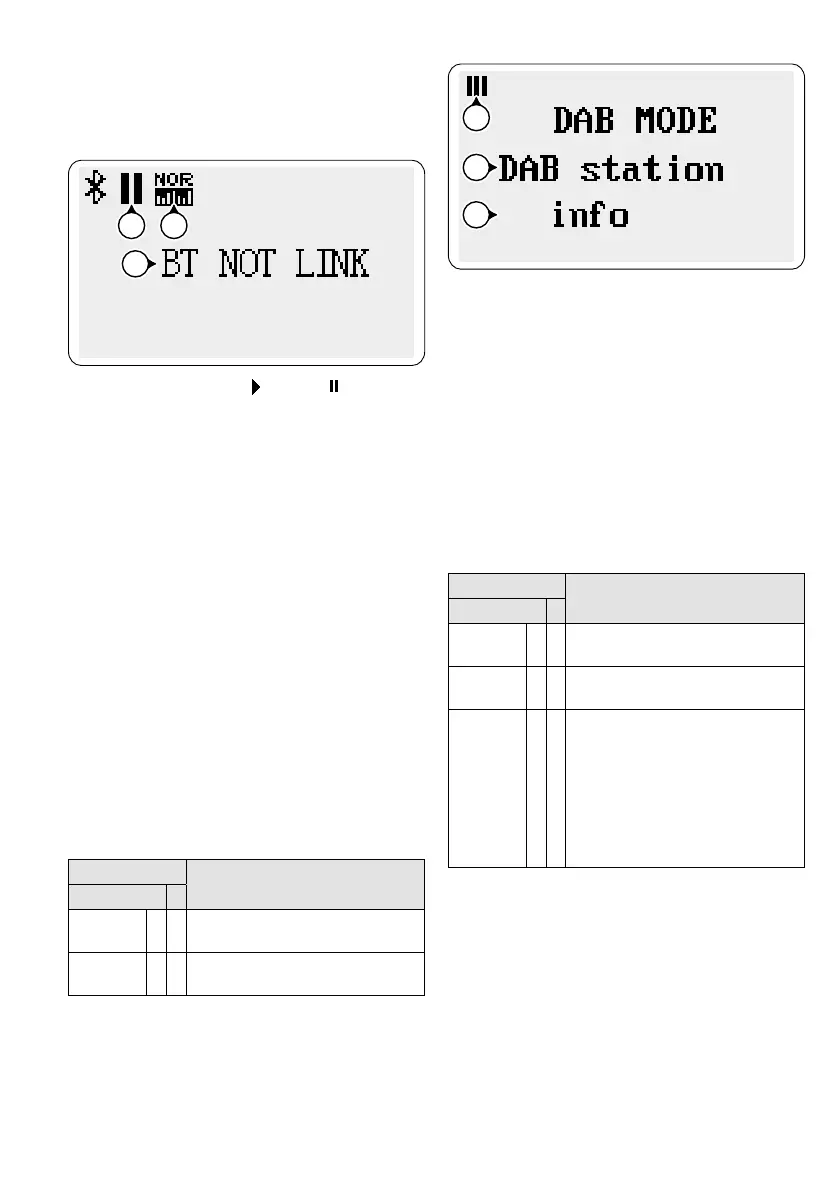14
English
4.2.2 Bluetooth receiver
Wireless connection of the integrated Bluetooth
receiver to the audio source is supported to re-
play music from a Bluetooth audio source (e. g.
smartphone or tablet computer) via the amplifier.
1
3
2
1 Replay status: replay / pause
2 Current sound preset
3 Connection status:
BT NOT LINK = no connection
BT LINK OK = connection exists
When the connection has not been established
yet, “BT NOT LINK” will be shown. To establish
the connection in the operating mode “Blue-
tooth receiver”:
1) Activate the Bluetooth function at the Blue-
tooth source. On the list of available devices,
the amplifier will appear as “Monacor”.
2)
When prompted for the PIN number, enter
1234.
3) Pair the Bluetooth source with the amplifier
(see manual of the Bluetooth source, if re-
quired). The devices will be connected auto-
matically.
Operation can be made at the Bluetooth source,
via the buttons on the module or by means of
the remote control.
Remote control
Function
Module
PLAY
II
×
×
to pause / to continue replay
PRE / NEXT
I / I
×
×
previous / next title
The volume of the Bluetooth replay depends on
the settings made at the Bluetooth source and
the music module.
4.2.3 Digital radio DAB/ DAB+
1
3
2
1 Strength of signal received
2 Station name
3 Information about programme and station
When the operating mode Digital radio receiver
(DAB/ DAB+) is used for the first time, start the
automatic station scan first. During the scan,
“Scanning..” and the number of stations already
found will be shown. After the scan, the stations
found can be selected.
Repeat the scan when there is a change
in the local stations offered, when you have
changed your location or when the antenna or
its alignment have been modified.
Remote control
Function
Module
RPT/SCAN
SCN (U/SD)
×
×
to start automatic station scan
„Scanning..“
PRE / NEXT
I / I
×
×
previous / next station
„Select station“
FOLDER ×
to switch between the information
shown (3):
programme information
channel and frequency
transmission standard
stereo / mono
time and date
strength and quality of signal received