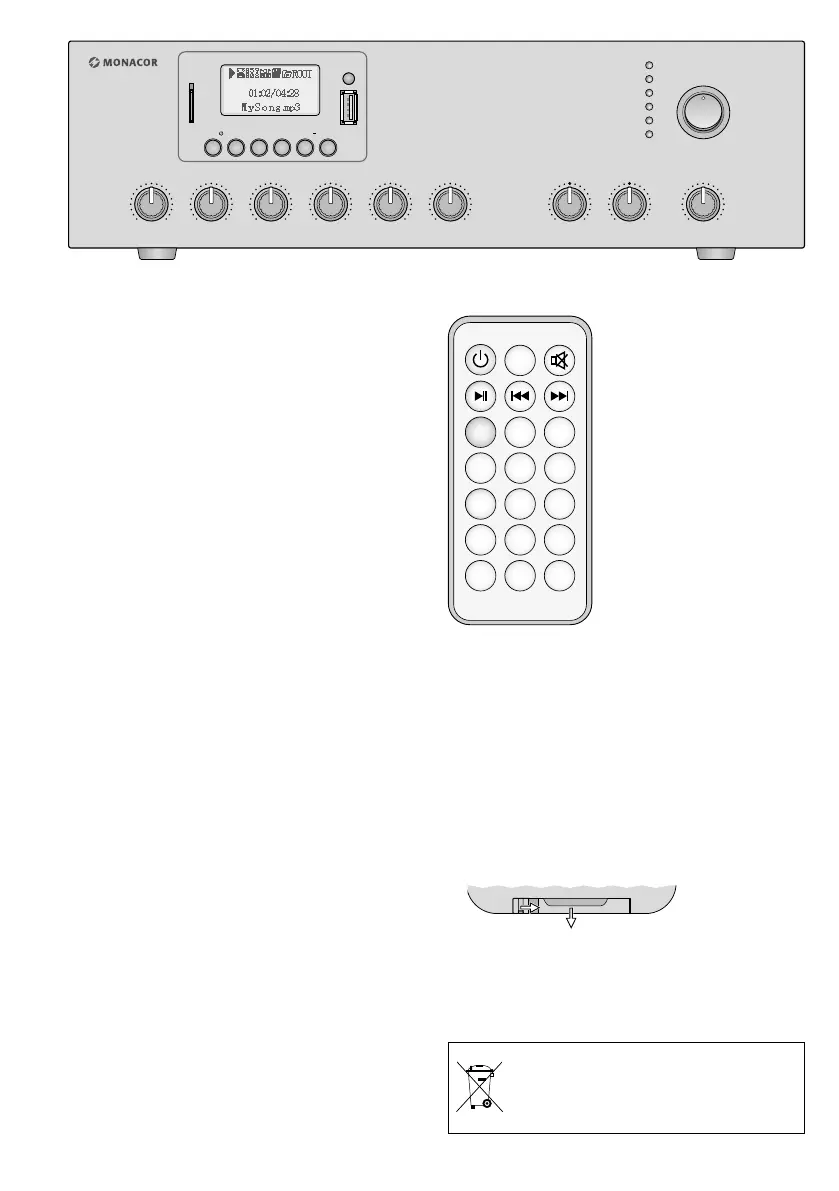12
English
MICRO
SD
ON
PROT
CLIP
0dB
-
10
-
30
PA-80 6DAP
0 10
CH 1
MODE/ PLAY FOLDER R PT/SC AN
0 10
CH 2
0 10
CH 3
0 10
CH 4
0 10
CH 5
0 10
TEL
0 10
BASS
0 10
TREBLE
0 10
MASTER
POWER
PRE/V
NE X T/V+
USB
0 10−10 +10 −10 +1 00 10
3.3 Power supply
For power supply, either connect the jack
“230 V~” to a mains socket (230 V/ 50 Hz) using
the mains cable provided or, for mobile applica-
tions for example, connect the terminals “24 V⎓”
to a 24 VDC voltage source.
4 Operation
1)
Before first-time operation, make sure that the
initial volume is not too high: Set the control
MASTER for the total volume approximately to
the position “9 o’clock”. Then switch on the
amplifier with the switch POWER. The green
power LED ON will light up.
2) Use the controls CH 1– 5 and TEL to mix the
signals of the audio sources or to fade them
in or out. Set the controls of the inputs which
are not used to “0”.
3)
Adjust the total volume with the control
MASTER. The LEDs “−30, −10, 0 dB, CLIP”
will indicate the output level. To prevent dis-
tortions, only turn up the control MASTER to
such a level that the red LED “CLIP” will not
light up.
4) Use the controls BASS and TREBLE to adjust
the sound.
5) If the LED “PROT” lights up, the amplifier is
overheated or overloaded or has a short circuit
at one of the speaker outputs. In this case,
switch off the amplifier and have the fault
eliminated.
When a storage medium is inserted in the music
module, the replay will automatically start after
the amplifier has been switched on. When two
storage media are used, the memory card will
take precedence. When no storage medium is
inserted, the operating mode most recently used
(Bluetooth receiver, digital radio, FM radio) will
be resumed (chapter 4.2).
4.1 Infrared remote control
8 97
5 64
2 31
0
RPT U/SD
SCN
EQ VOL− VOL+
Mode
Power supply of the re-
mote control for the
music module is provided
by means of a 3 V button
cell. If the remote control
is supplied with the bat-
tery inserted, remove the
protective film (to protect
the battery against dis-
charge) from the battery
support: The remote con-
trol will then be ready for
operation. When pressing
a button on the remote
control, always point the
remote control at the IR
sensor above the USB port.
Make sure that there are no obstacles between
the IR sensor and the remote control.
If the remote control is not used for a longer
period of time, remove the battery as a precau-
tion. It may leak and damage the remote control.
4.1.1 Replacing the battery
1)
Push the latch of the battery holder to the
right (first arrow in the figure below) and re-
move the holder (second arrow).
2)
Remove the old battery and insert the new
battery (3 V button cell, type CR 2025) into the
holder with the positive pole facing upwards.
3) Push the holder back into the remote control.
Never put discharged batteries in the
household waste. Always dispose of
the batteries in accordance with local
regulations.