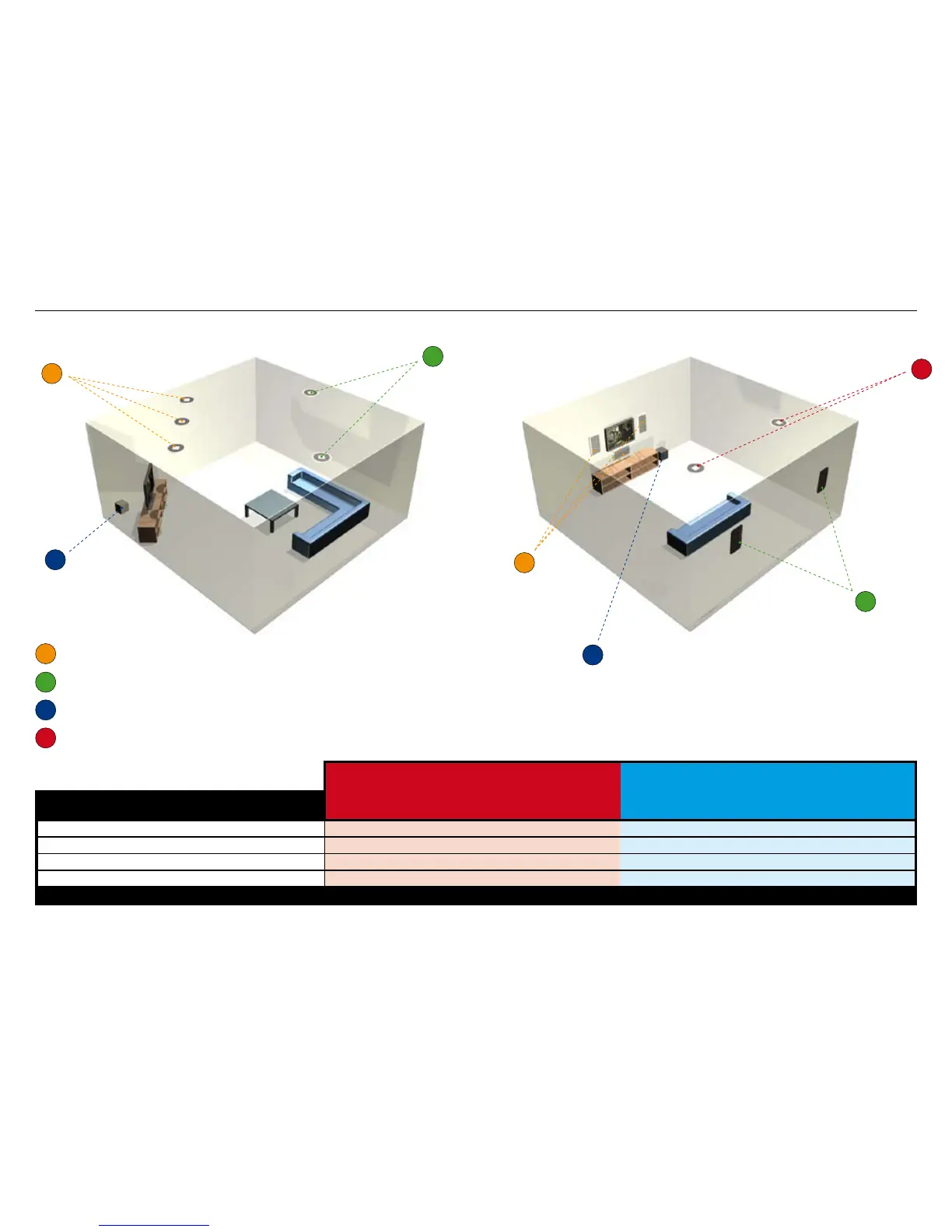In-Ceiling 5.1 Theater In-Wall 5.1 Theater
Theater systems
Front Left-Center-Right main loudspeakers
Rear Left-Right surround loudspeakers
Add your choice of Monitor Audio subwoofer to complete the theater
You can use in-wall front LCR loudspeakers with in-ceiling left-right surrounds if desired
Front
Left - Center - Right
Speakers
Rear
Surround
Speakers
8” In-Ceiling Loudspeakers
C180, C280, C280LCR, C380LCR C380FX, or use same as front speaker choice
6.5” In-Ceiling Loudspeakers
C165, C265, C265LCR C265FX, or use same as front speaker choice
8” In-Wall Loudspeakers
W180, W280, W280LCR, W380LCR
Use same as front speaker choice or C380FX
6.5” In-Wall Loudspeakers
W165, W265 Use same as front speaker choice or C265FX
Best choice speakers are indicated by Bold, colored type
Theater at a glance
6.1 and 7.1 Theaters:
Use three surround loudspeakers for 6.1 theaters and use four surround loudspeakers for 7.1 theaters
A
B
C
D
A
B
C
A
B
C
D
