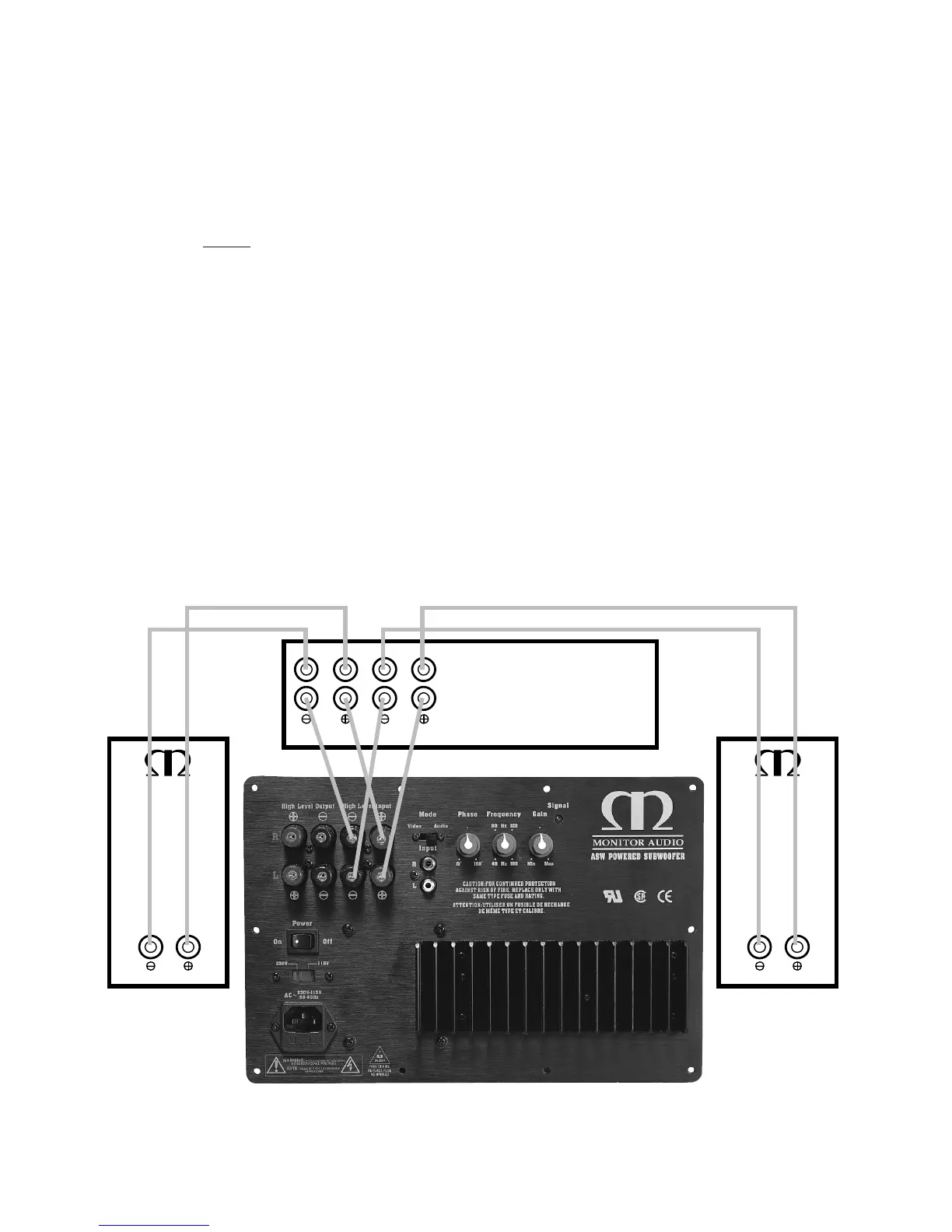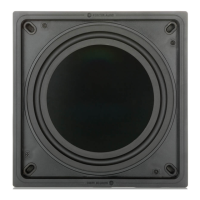Main/Satellite speaker wiring option 2
This option has the main/satellite speakers directly connected to the amplifier. This
requires 2 sets of speaker cables, one set running to the main / satellite speakers
and the other running to the subwoofer. If your amplifier has only one set of
speaker terminals you can connect the main / satellite speakers to your amplifier
using the same
high level output terminals as the subwoofer. Do not connect the
main / satellite speakers to the subwoofer.
Fig. 3
12
© Monitor Audio Ltd 2001
