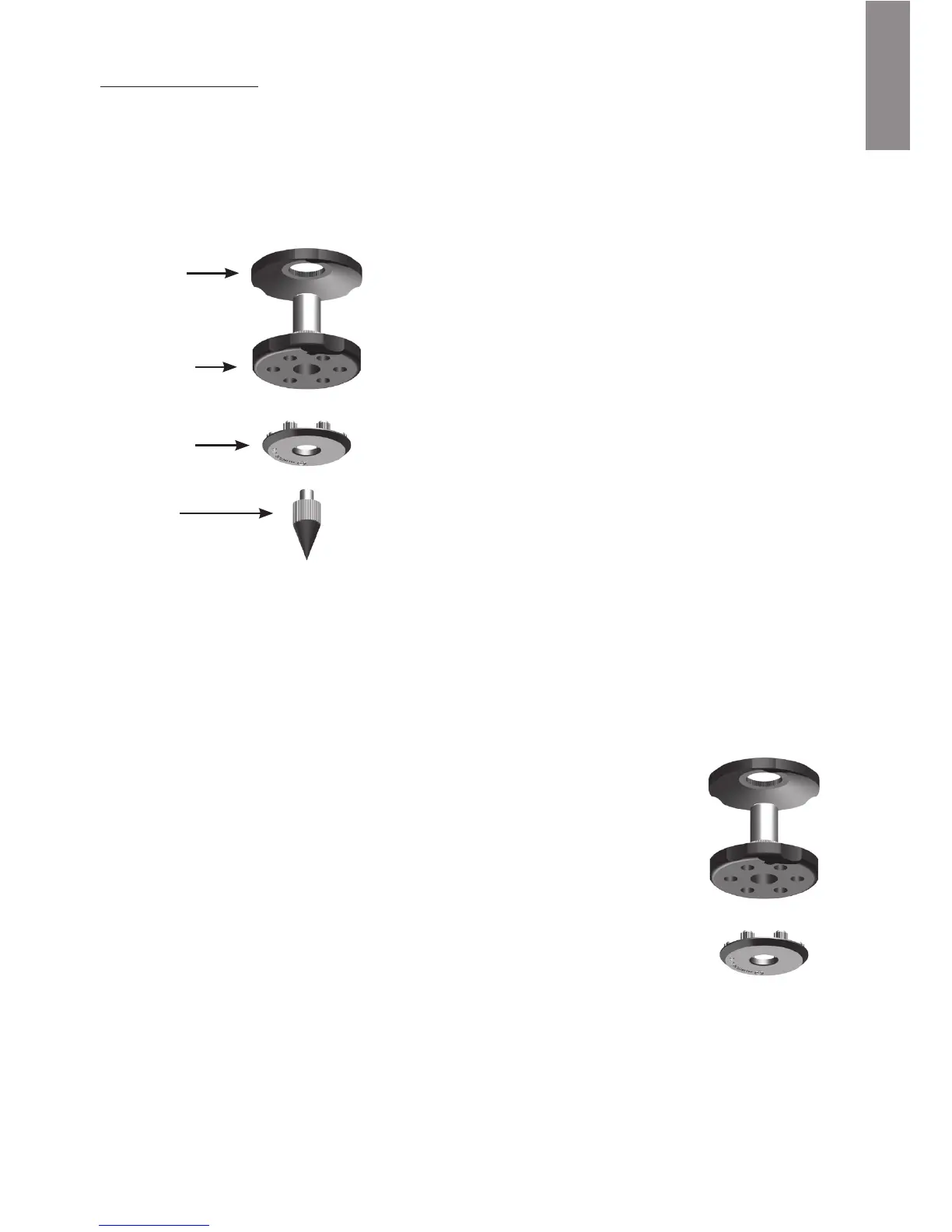Spiked Foot
For Carpeted Floors
Floor standing models only
The Silver Series spiked foot incorporates a spike for use on carpeted floors and also,
a soft polymer pad for use on wooden or tiled floors.
Please ensure there are no hidden wires under the
carpet that could be damaged by the spikes.
The foot comes fully assembled for use on carpeted
floors. All that is required is fixing into the plinth
(or cabinet if you chose not to use the plinth).
This is achieved by screwing the feet fully into the
4-threaded inserts in the underside of the plinth/
cabinet. If your carpet has a very thick pile, remove
the soft polymer pad from the foot to ensure the
spike goes right through the carpet into the floor.
With great care turn your cabinet the right way
up. Place the cabinet in your desired location, and
check that it is level on all sides. If it is slightly off level, unscrew the spike at the lowest
point and check again. Continue this process until the cabinet is fully level. Use the
locking nut on the foot to fix it in place and to stop any unwanted vibrations.
For Wooden/ Hard Floors
Floor standing models only
For use on solid floors or where spikes are inappropriate, it is
possible to use the foot without the spike. To use the foot in this
manner carefully grip the knurled portion of the spike and rotate
anti clockwise and unscrew the spike fully.
You may find it easier to first remove the polymer pad so as to
gain more purchase on the spike. The pad should be replaced
before carrying out the levelling operation described above.
Locking
Nut
Main
Threaded
Assembly
Spike
Polymer
Pad
monitoraudio.com 9
ENGLISH
