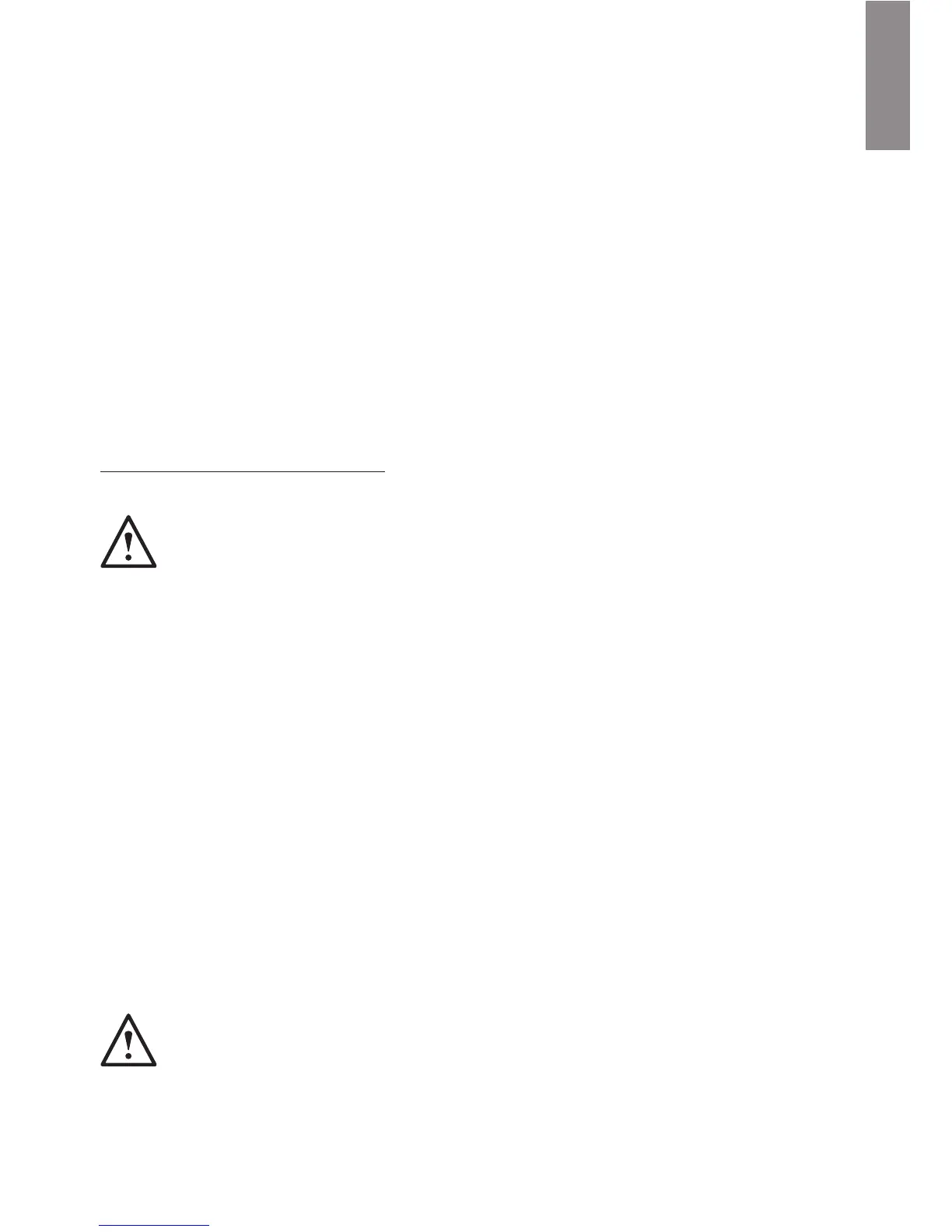2 Channel Positioning
For use in a 2 channel system, the listening position and the loudspeakers should
form an equilateral triangle. The speakers should be positioned approximately 6 - 10
feet (1.8 - 3m) apart. They ideally need to be between 8 - 18 inches (20 - 45cm) away
from the rear and 3 feet (1m) from the side walls.
Experimentation is strongly advised when initially setting up your speakers, as
environments and personal preference differ with each installation. If there is not
enough bass, for example, then try moving your speakers closer to a wall. The
opposite, if there is too much bass. Also see the information on page 11 referring to
Port Bungs. If you are losing stereo imaging, try ‘toeing’ them in slightly. The sound
should appear to originate from the centre point between the speakers, not the actual
speakers themselves.
Setting up the Silver FX
NOTE: When using 2 pairs of Silver FX’s in a 7.1 system, you need to use the
Right speaker for the rear surround left and the Left speaker for the rear surround
right. This is because of the tweeter phasing.
The Silver FX’s are paired, but specifically, right hand and left hand units. Of which
both can be configured to bi-pole (normal operation) or di-pole modes. The factory
setting is bi-pole.
In bi-pole mode, all speaker units (mid/bass unit and tweeters) are in phase. This
feature is designed for when the FX is set up as a rear/surround speaker in a typical
5.1 channel system, or alternatively in a 7.1 channel system without a second pair of
FX’s for rear/ surround duties.
In di-pole mode, the rear firing tweeters are out of phase with the other tweeter and
mid/bass unit. It is best to implement this configuration when using the two pairs FX’s
as part of a 7.1 channel system, with the FX’s taking up positions on the side and rear
walls. Please note that the FX’s are left and right handed. This is not an issue when
used in bi-pole mode. It is essential that they are positioned correctly if used in a 7.1
channel system. Please refer to the positioning section on page 4.
NOTE: Before changing your FX’s from bi-pole mode to di-pole mode,
please ensure that the speaker wires are disconnected from your
loudspeakers. This helps to protect your amplifier.
monitoraudio.com 7
ENGLISH