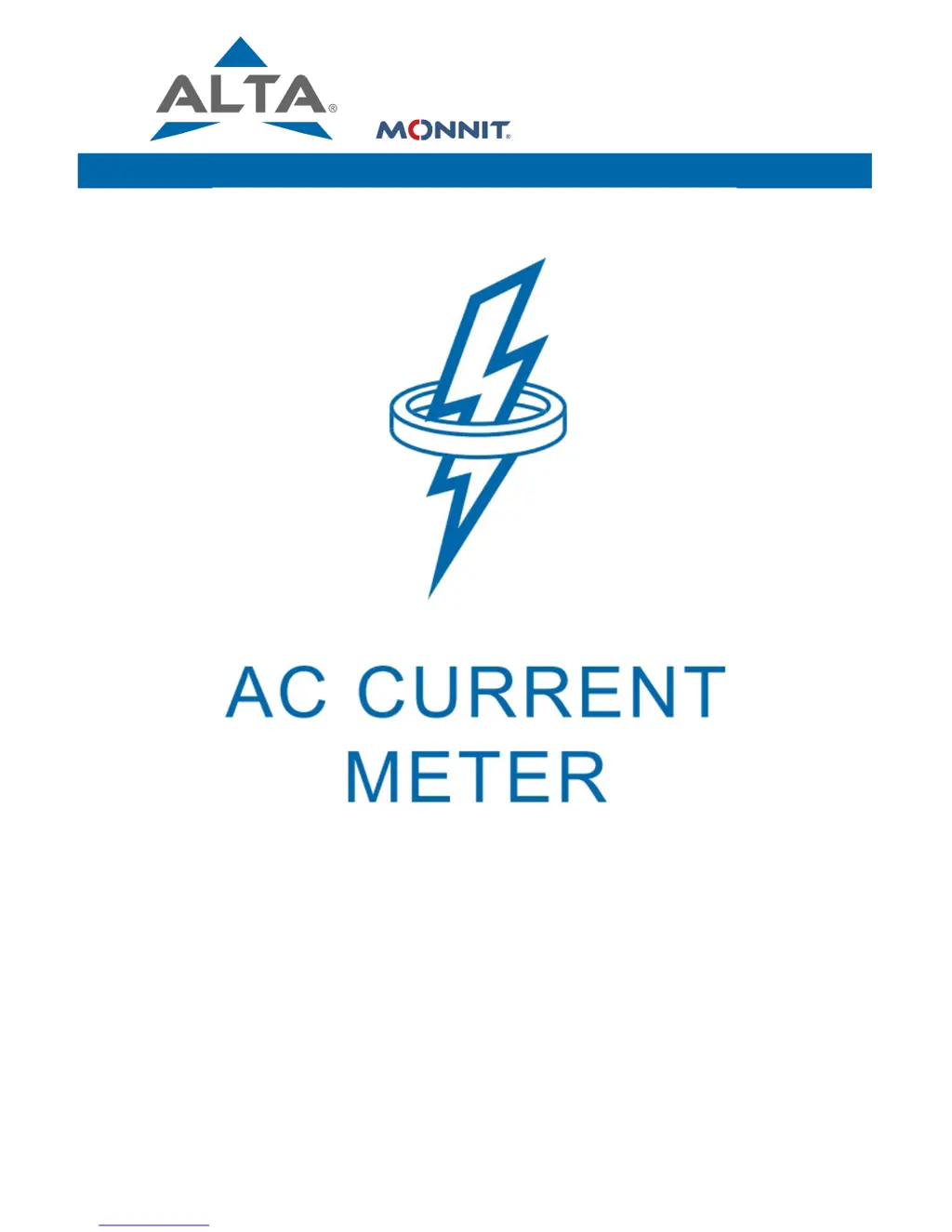J
Jill HoffmanJul 31, 2025
What to do if the browser is unable to connect to the Monnit Adapter WSA?
- FfulleranthonyJul 31, 2025
If your browser is unable to connect to the Monnit Adapter WSA, ensure you are using 'http' and not 'https'. Also, confirm that the domain is '(localhost)' and that '(:5000)' is appended after the domain. Finally, verify that the service is running. To do this, open the Services app by clicking Start, type "Services," and open the app. Scroll down to "ALTA WSA" and click on it. If it is not running, click 'Start Service'.