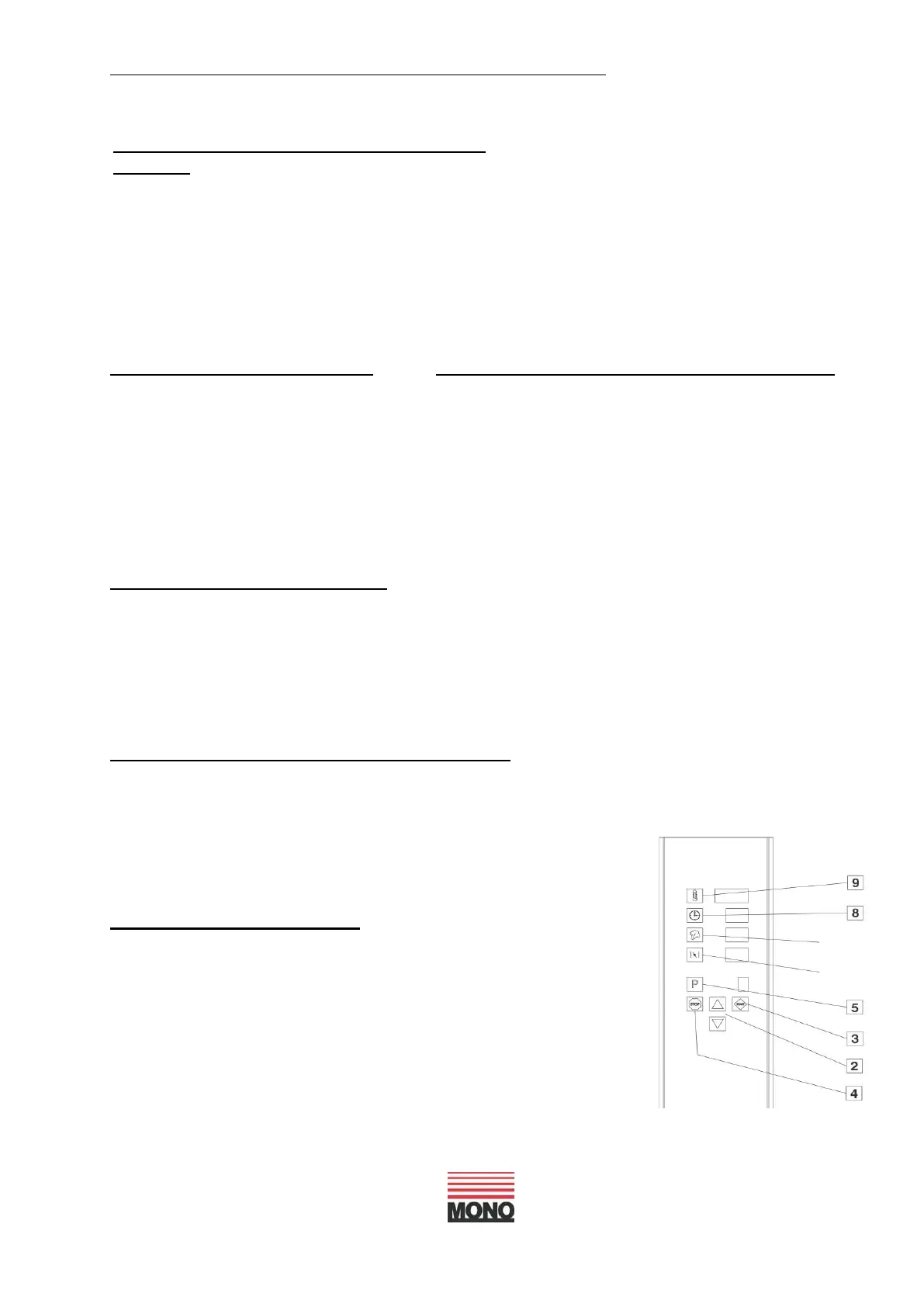GREGGS NO STEAM, LED LIGHTS
30/06/16 Rev.B16
OTHER SETTINGS AVAILABLE ON THE CLASSIC PANEL
Pre-set values for bake temperature; bake time, sleep mode etc. may be modified at any
point.
2. FAN DELAY ENABLING -- NOTE: This facility is only functional on a 3 phase oven.
If it is activated on a1 phase oven, the fan will stop.
Hold the P key (5), together with the STOP key (4) for 5 seconds.
Press start (3) - “FAN” is displayed
press (8) to change to 00 (disable) or 01 (enable)
press up/down (2) to change next display to between 00 and 60 seconds
00 = no delay 60= 60seconds delay
3. OVEN PREBAKE ENABLING
Hold the P key (5), together with the STOP key (4) for 5 seconds.
or if already done for above setting, continue by
pressing start 3 - “Prb” is displayed
Press (8) to show “– 0” for disabled or again to show “-1” for enabled.
4. CHANGING TEMPERATURE FROM C TO F
Hold the P key (5), together with the STOP key (4) for 5 seconds.
or if already done for above setting, continue by
pressing start (3) - “F” OR “C” is displayed
Press arrow key (2) to change this.
5. SLEEP MODE ENABLING
Hold the P key (5), together with the STOP key (4) for 5 seconds.
or if already done for above setting, continue by
pressing start (3) - “Slp” is displayed
press up/down (2) to change next display to between 00 and 60 minutes
00 = disabled 1-60= 60 minutes delay before sleep.
1. SETTING PREBAKE TEMPERATURE (if
enabled)
Press (9). (one dot flashes)
Press (9) and hold for 3 seconds (3 dots flash).
Use up/down arrow keys (2) to set temperature.
Press (9) to save
to modify the value.
Press (9) to save the setting