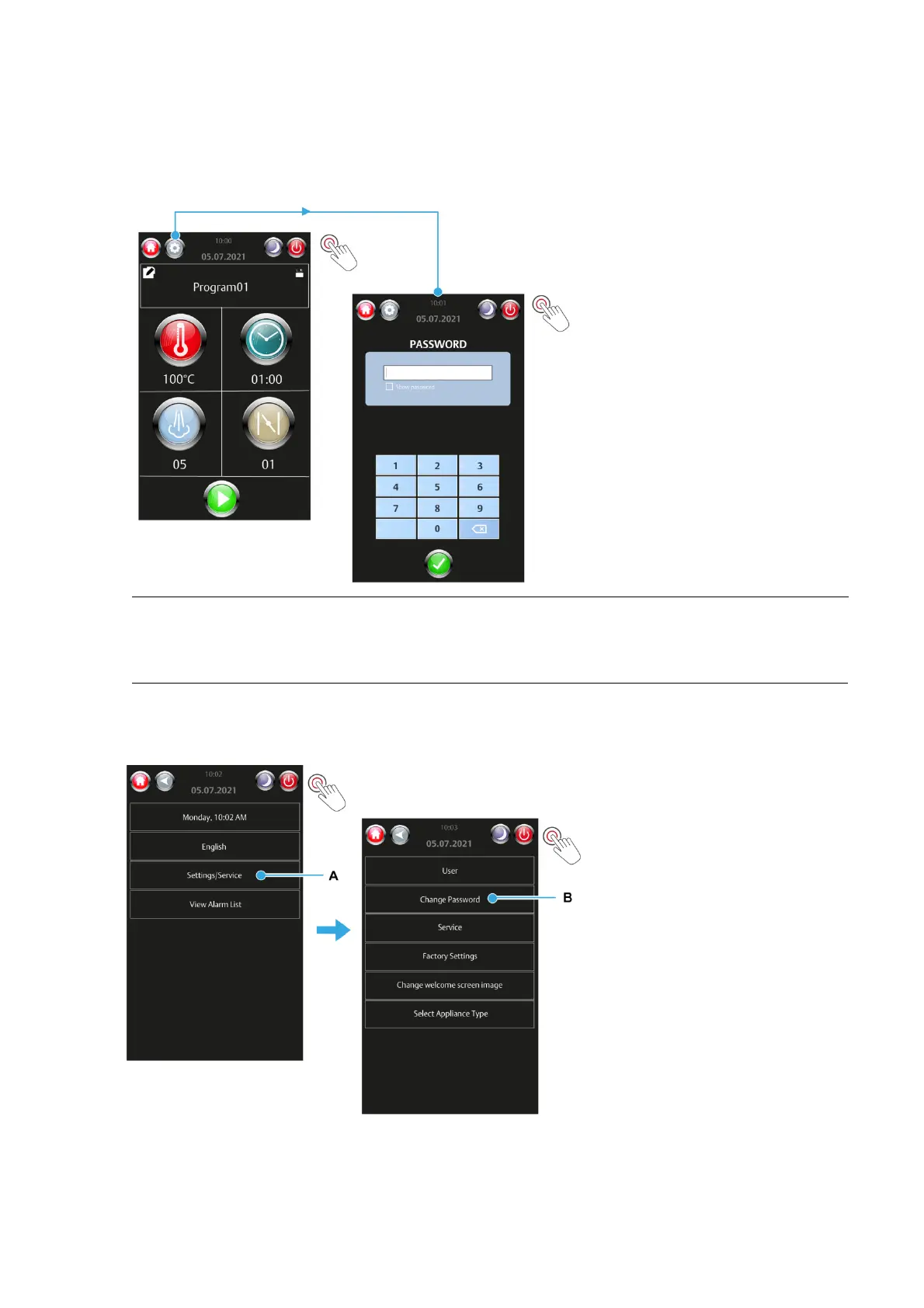Installation and Operation Manual Eco Convection Ovens | 4/5/7/10-Tray | Steam
FG1BX-UK-MAN-0100 | Rev. A23 (March 2023) MONO
35
Changing passwords
1. Touch the Settings button.
2. Enter the password and touch the Tick () button.
NOTE
Default passwords for the various access levels are in the Passwords section. However, for security
reasons, the passwords section may have been removed.
3. Touch the Settings/Service panel (A).
4. Touch the Factory Settings panel (B).
